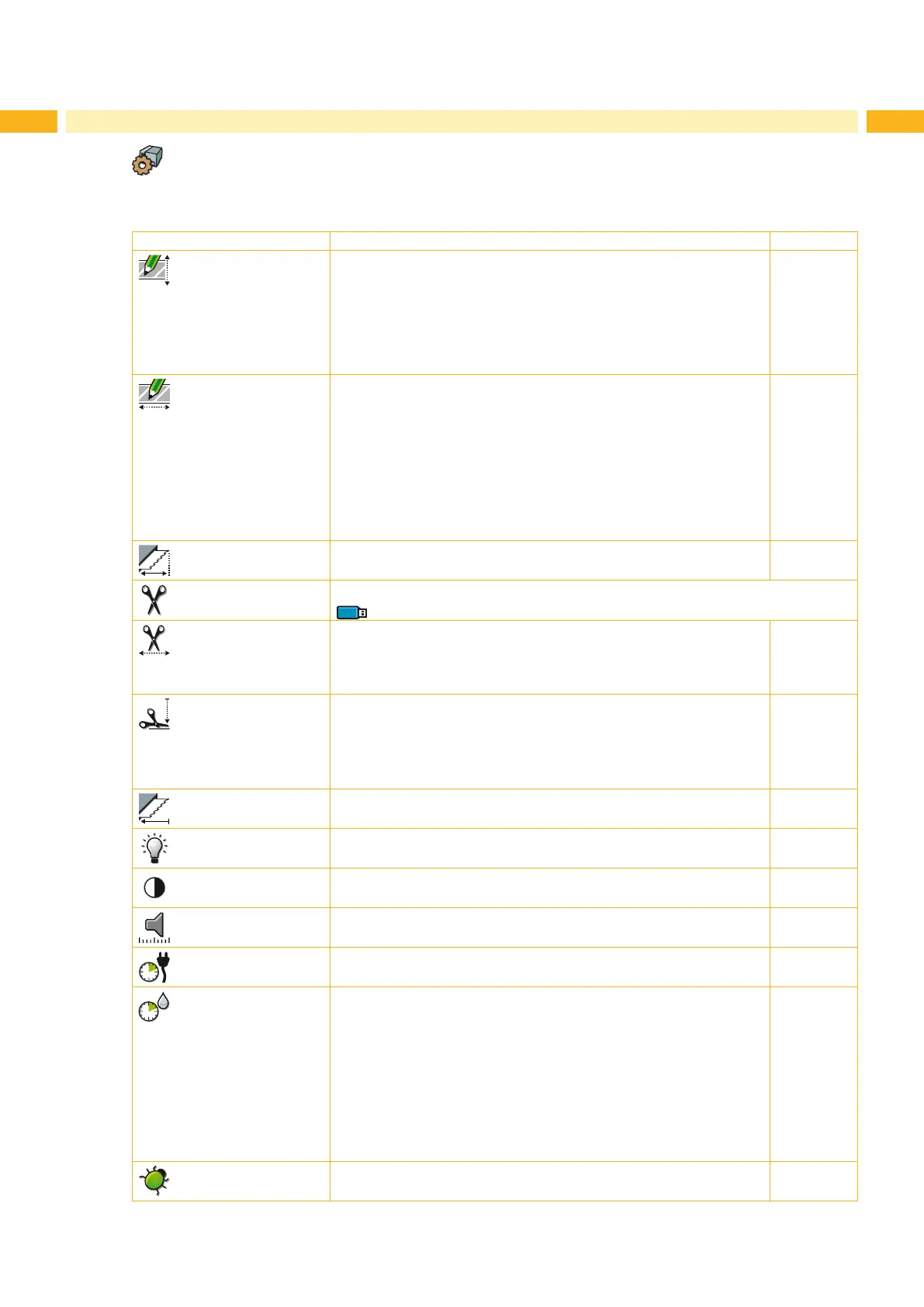12 12
4 Conguration
4.1.2 Machine Parameters
Start Ofine menu.
Select Setup > Machine param..
Parameter Meaning Default
Printhead pos. X
Shifting of the entire print image perpendicular to the direction of
paper ow.
The absolute shifting is limited by the margins of the print zone.
Those are determined by the width of the printing line on the
printhead. The Printhead pos. X can also be set via software.
The offset values from the Machine param. menu and the
software are added together.
0,0 mm
Printhead pos. Y
Shifting of the entire print image in the direction of paper ow. With
positive values, printing begins later in the direction of paper ow.
Shifting of the print image in the direction of paper ow also inu-
ences the cut position.
Correct the Cut position parameters by the same value in the
opposite direction.
The Printhead pos. Y can also be set via software. The offset
values from the Machine param. menu and the software are
added together.
0,0 mm
Tear-off pos.
Shifting of the tear-off position in the direction of paper ow. With
positive values, the label strip is transported farther out of the printer.
0,0 mm
Cutter
Conguration of the cut parameters for devices with cutter.
If cutter is not installed, access only with service key inserted
> Cut position
Offset of the cut position relative to the rear label edge.
The Cut position can also be set via software. The offset values
from the Machine param. menu and the software are added
together.
0,0 mm
> Cutting depth
with perforation cutter only
Setting of the perforation depth.
The Cutting depth can also be set via software. The offset values
from the Machine param. menu and the software are added
together.
0
Backfeed
position
Offset of the backfeed movement
0,0 mm
Brightn. LCD
Brightness of the LCD display from 1 to 8.
8
Contrast LCD
Contrast of the LCD display from 0 to 15.
6
Volume Speaker
Volume of the speaker : Mute, 1 or 2.
1
Time Powersave
Time between the last operation and activation of energy-saving
mode.
5 min
Cleaning
interval
Setting of intervals for printhead cleaning in increments of 100 m
media passage.
If the set length of the medium (label strip, transfer ribbon) has
passed the printhead and an error occurs in the ow of the medium
(e.g. label end, transfer ribbon end), the Clean printhead!
message appears in the display.
The error message for the error which occurred is not displayed until
the Clean printhead! message is acknowledged. As long as no
errors occur in the medium ow, no messages are displayed and the
print job is continued even if the cleaning interval has passed.
1000 m
Debug mode
Operating mode which supports the rmware programmer when
localizing errors.
Off
Table 3 Parameters of the menu Setup > Machine param.
