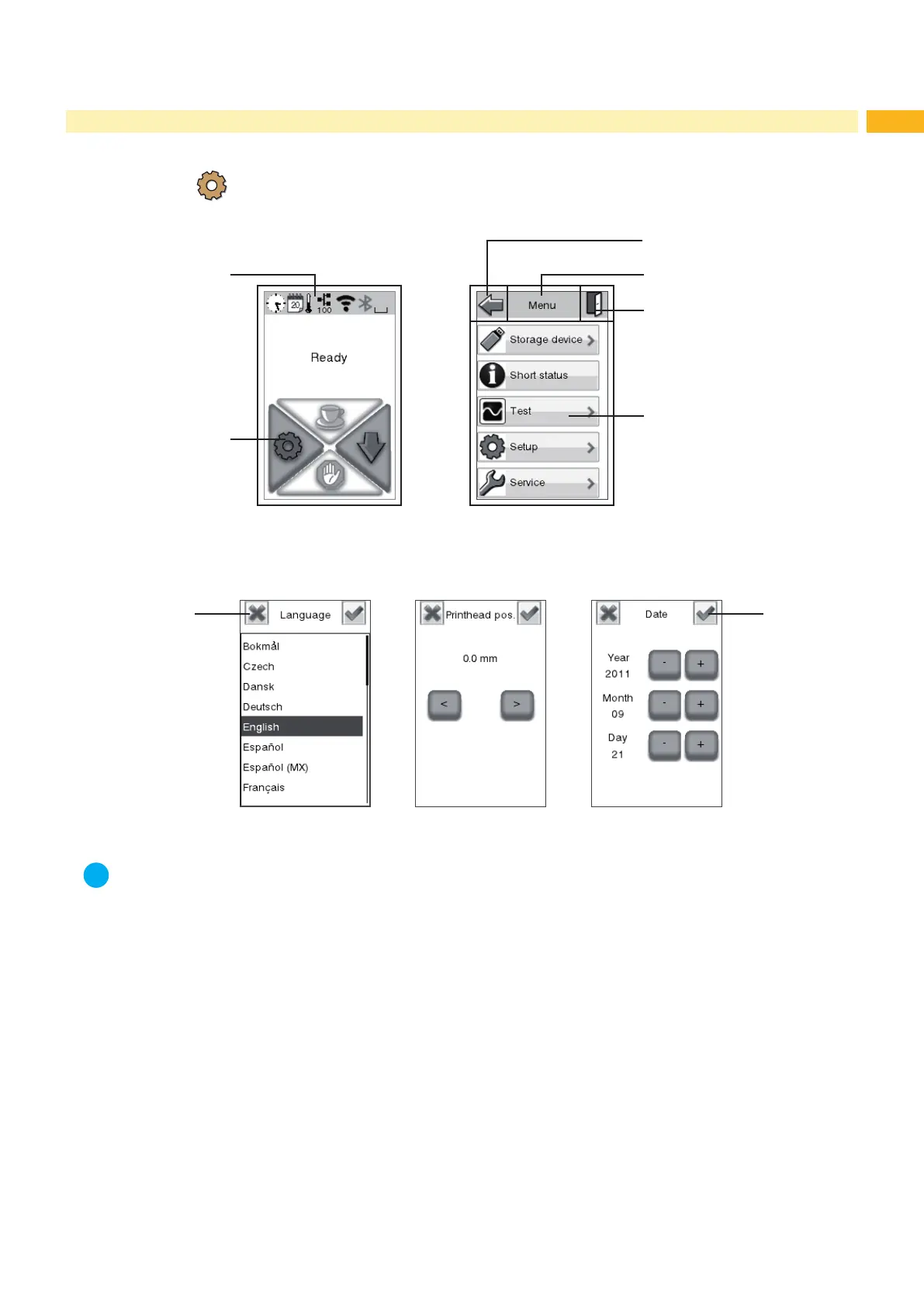9
3 Ofine Menu
3.2 Navigating in the Ofine Menu
Select in the start display to start the Ofine menu.
Return from
a submenu
Leaving the
Offline menu
Menu title
Jump into
a submenu
Start of the
Offline menu
Status line
Fig. 2 Navigating in the Ofine Menu
Cancel
setting
Confirm
setting
Fig. 3 Examples of parameter setting
Notice!
All settings in the ofine menu also can be made via the Ethernet interface ( page 19) or via direct control
commands ( “Programming Manual“).