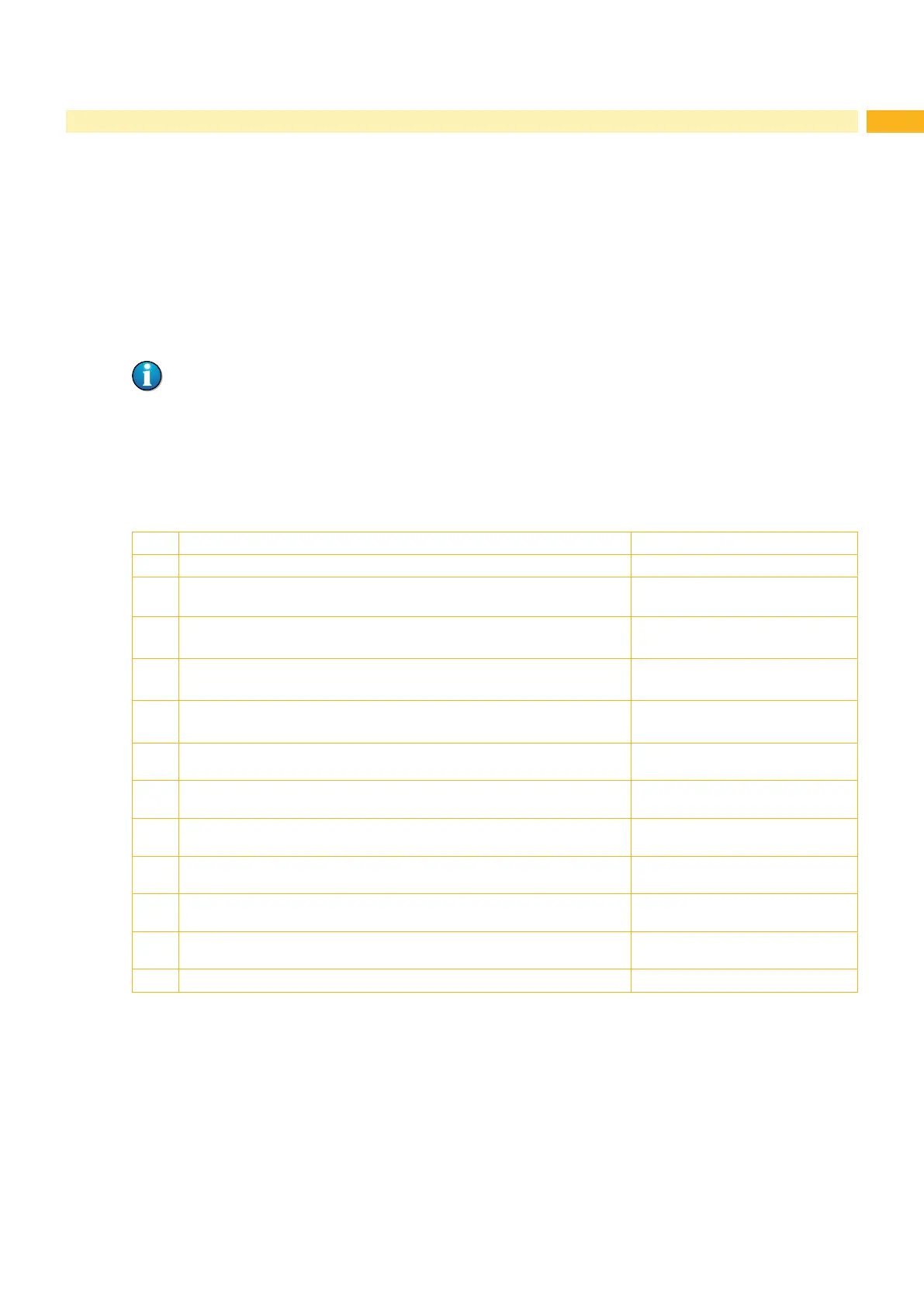23
5 Test Functions
5.1 Overview
The printer is equipped with different test functions providing information on:
• the most important conguration parameters
• the fonts available in the printer
• important hardware components and connected peripheral devices
• the print image quality and state of the thermal printhead
• the function of label detection in conjunction with the optical properties of the label medium
• the label data sent from the computer or read out from the storage device
5.2 Short Status
The Short status provides an overview of important status information in the display of the printer.
Start Ofine menu.
Select Short status.
Exit the Short status menu with Close.
The following parameters are displayed in the Short status menu:
Line Meaning Example
1 Printer type
EOS1/300
2 Version number and creation date of the printer operating system
(rmware)
Firmware V4.02
Sep 02 2011
3 Serial number of the PCB CPU
S/N
170110417590
4 Operative time and number of printed labels
Hours/no. of labels
178/2444
5 Previously printed paper lengths with thermal direct printing / thermal
transfer printing
Thermal/Transfer
96,77m/4,03m
6 IPv4 address of the printer when connected to a network via Ethernet
eth0 IPv4
192.168.9.55
7 IPv6 address of the printer when connected to a network via Ethernet
eth0 IPv6
fe80::202:e7ff:fe03:217b
8 MAC address of the network adapter on the PCB CPU
eth0 MAC
00:02:e7:03:21:98
9 IPv4 address of the printer when connected to a network via WLAN
wlan0 IPv4
10.20.2.200
10 IPv6 address of the printer when connected to a network via WLAN
wlan0 IPv6
fe80::210:60ff:fe31:7c4
11 MAC address of the WLAN adapter
wlan0 MAC
00:10:60:31:07:c4
12 Copyright
Table 10 Content of the Short status
