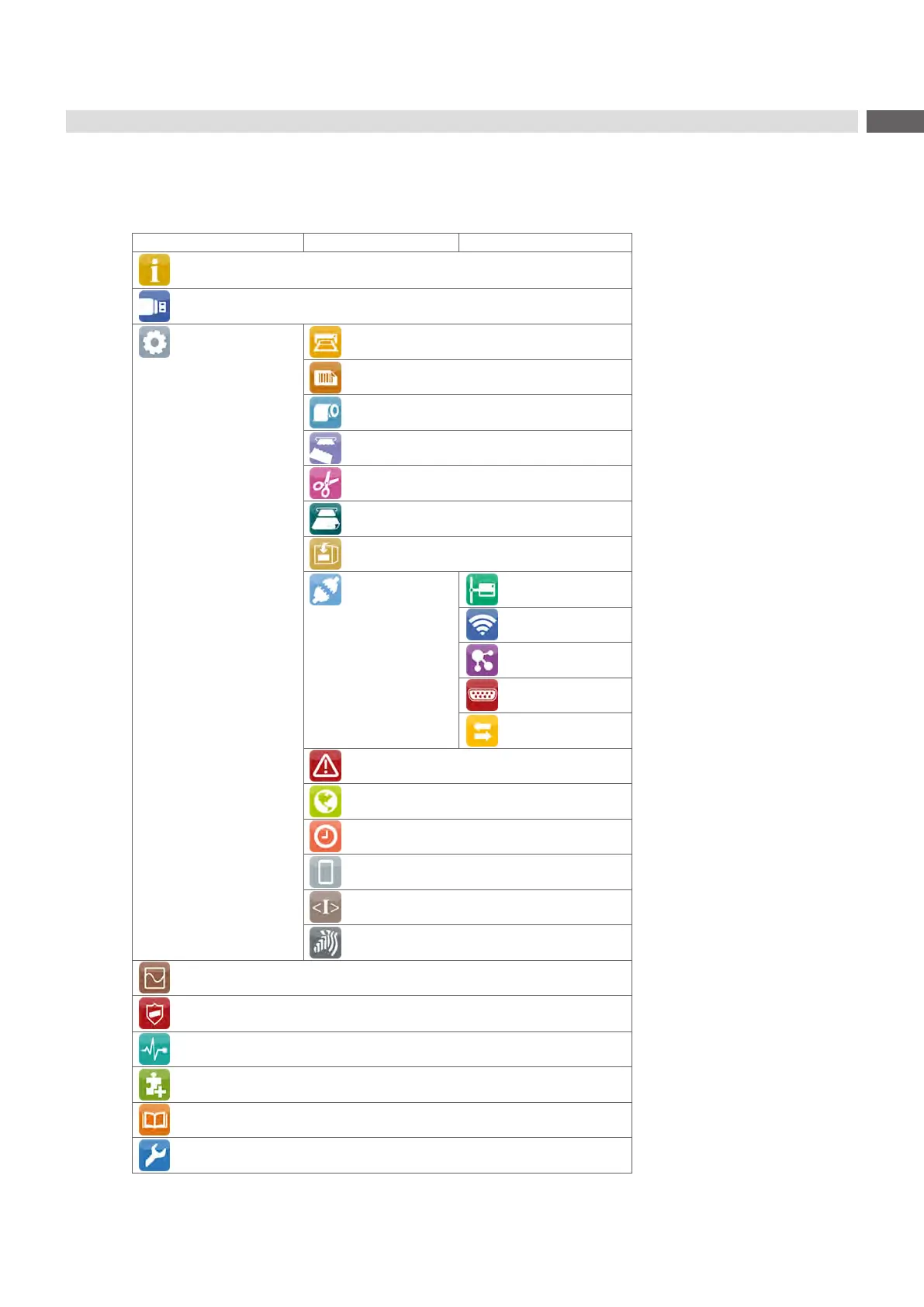11
3 Menu
3.1 Structure of the Menu
Themenucontainssettingoptionsonseverallevelsforconguringthelabelprinter.Inaddition,themenufeatures
testanddiagnosticfunctionsforsupportingthecongurationorcheckingthefunctionofthelabelprinter.
1st Selection Level 2nd Selection Level 3rd Selection Level
Info
Storage
Setup Printing
Labels
Ribbon
Tearing-off
Cutting
Peeling-off
Labelling
Interfaces Ethernet
Wi-Fi
Network services
RS-232
I/O
Errors
Region
Time
Display
Interpreter
ZPL
Test
Security
Diagnostics
Extras
Help
Service
Table 2 Structure of the menu
