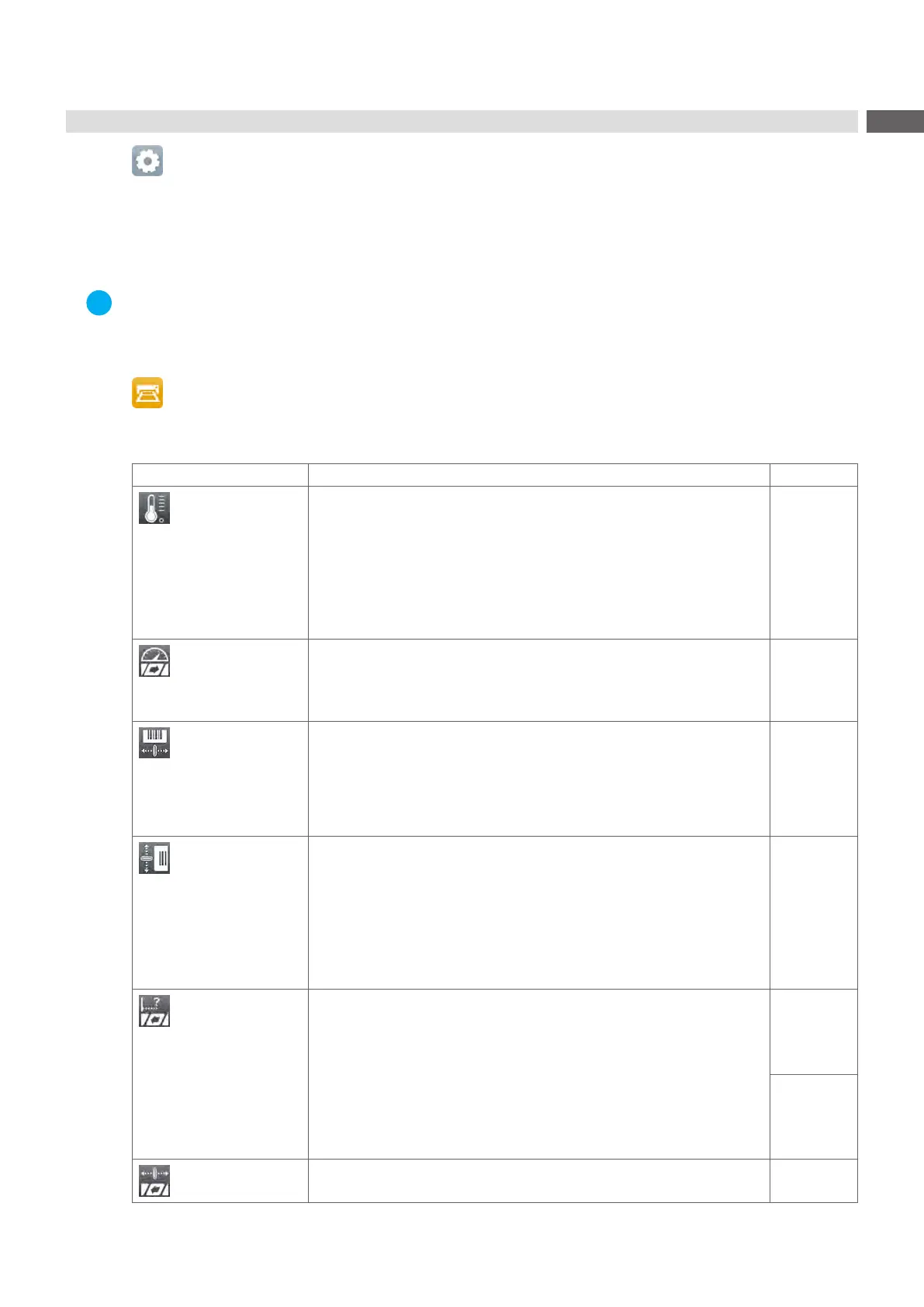17
6 Conguration
6.1 Conguration via Control Panel
AhostofparametersforconguringtheprinterarefoundintheSetup menu.
Conguretheprinterviathecontrolpanelduringinitialcommissioningandwhenmakingmajorchangestothe
operational conditions.
For changes required for processing different print jobs use software settings.
Notice!
The Setup menu can be protected from unauthorized access via a code number (PIN).
6.1.1 Printing
Start menu.
Select Setup > Printing.
Parameter Meaning Default
Heat level Heating value for compensating for the differing thermal behavior of
printheads. Changing this value is then especially necessary if the
printing intensity has changed after replacing the printhead.
To adapt the printing intensity when using different media, print
speeds or printing contents, you should change the heat level in the
software.
Thesettingsofconguration and software are added together.
The Heat level setting also affects the test printouts.
0
Print speed Basic print speed setting.
Theprintspeedcanbere-speciedforeachprintjobviasoftware.The
basic setting is not changed by this.
The print speed setting also affects the test printouts.
50 mm/s
Print position X Shifting of the entire print image perpendicular to the direction of paper
ow.
The absolute shifting is limited by the margins of the print zone. Those
are determined by the width of the printing line on the printhead.
The setting can also be adjusted by the software.
Thesettingsofconguration and software are added together.
0.0 mm
Print position Y Shiftingoftheentireprintimageinthedirectionofpaperow.With
positivevalues,printingbeginslaterinthedirectionofpaperow.
Shiftingoftheprintimageinthedirectionofpaperowalsoinuences
the peel and cut positions.
Correct the Peel position and Cut position parameters by the same value
in the opposite direction.
The setting can also be adjusted by the software.
Thesettingsofconguration and software are added together.
0.0 mm
Backfeed Method for backfeeding the label medium.
Backfeeding is necessary in the cutting and peel-off modes since a label
is pushed out passed the front edge of the next label above the print line
when peeling off/cutting.
always: Backfeeding occurs independently of label contents.
smart: Backfeeding only occurs when the next label is not yet completely
prepared when peeling off/cutting the current label. Otherwise, the
secondlabelispushedonandcompletedafterremovaloftherstlabel
without backfeeding.
SQUIX,
EOS,
MACH 4S
smart
HERMES Q
PX Q
always
Backfeed position Offset of the backfeed movement 1.0 mm
