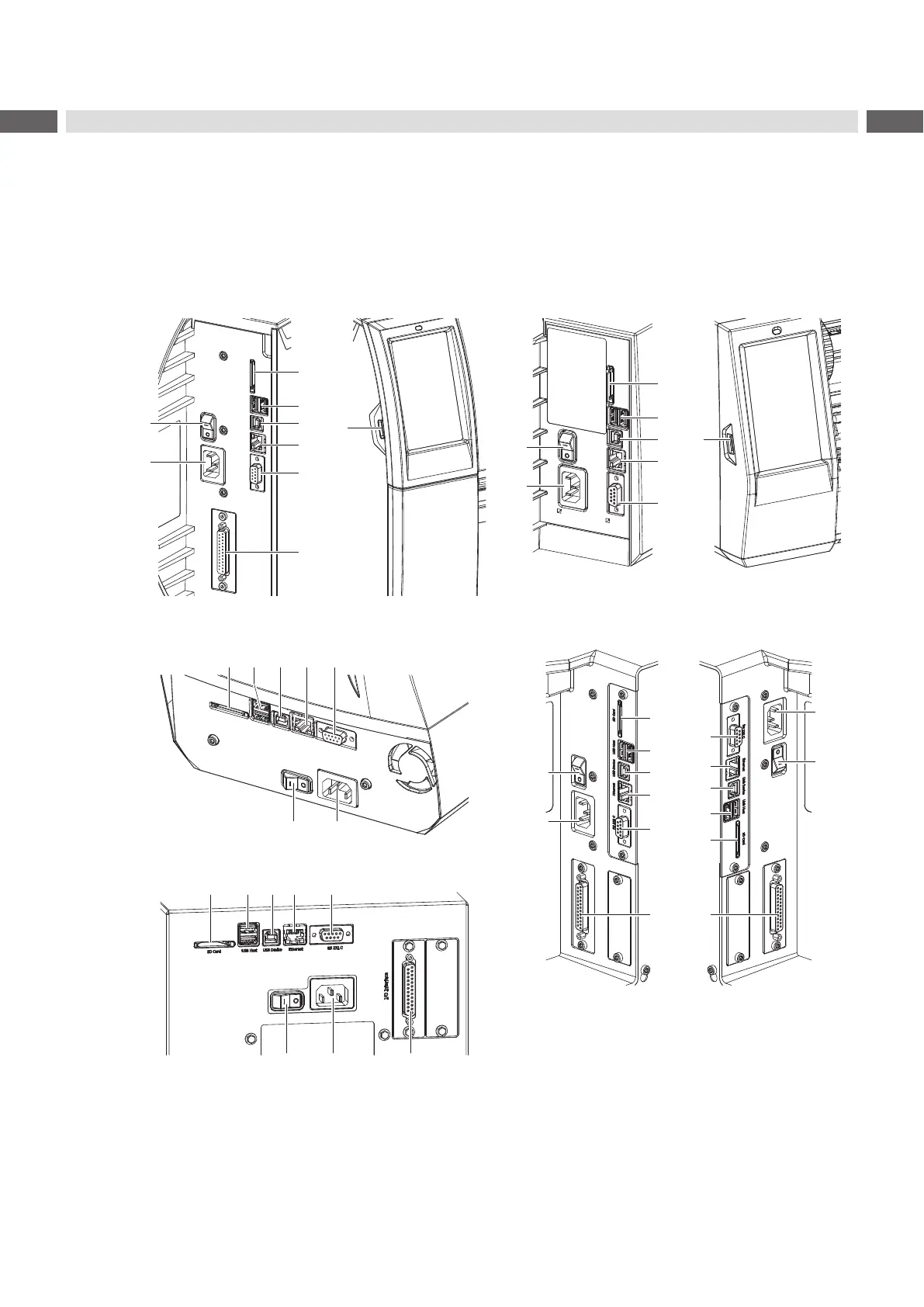6 6
2 Connecting Label Printer to Computer
Choose from the following options for connecting a computer to the label printer:
• Direct connection to the Ethernet interface (6) "2.3" on page 7.
• Connection via a computer network to the Ethernet interface (6) "2.3" on page 7.
• Wi-Fi connection via WiFi adapter connected to an USB host interface "2.4" on page 8.
• Connection to the full-speed USB device interface (5) "2.5" on page 10.
• Connection to the RS-232 interface "2.6" on page 10.
• Connection via optional Bluetooth adapter connected to an USB host interface (4/9) "2.7" on page 10.
SQUIX
5
3
4
7
6
8
9
EOS
1
2
5
3
4
7
6
9
MACH 4S
3
4 5 6 7
HERMES Q
3
4
5
6
7
8
1
2
2
1
7
6
5
4
33
8
PX Q
1 Power switch
2 Power connection jack
3 Slot for SD card
4 2 USB host ports for keyboard, scanner, USB
memory stick, Bluetooth adapter or service key
5 USB Hi-speed device port
6 Ethernet 10/100 Base-T
7 Serial RS-232 port
8 I/O interface (Option)
9 USB host port for keyboard, scanner, USB memory
stick, Bluetooth adapter or service key
Figure 1 Connections
