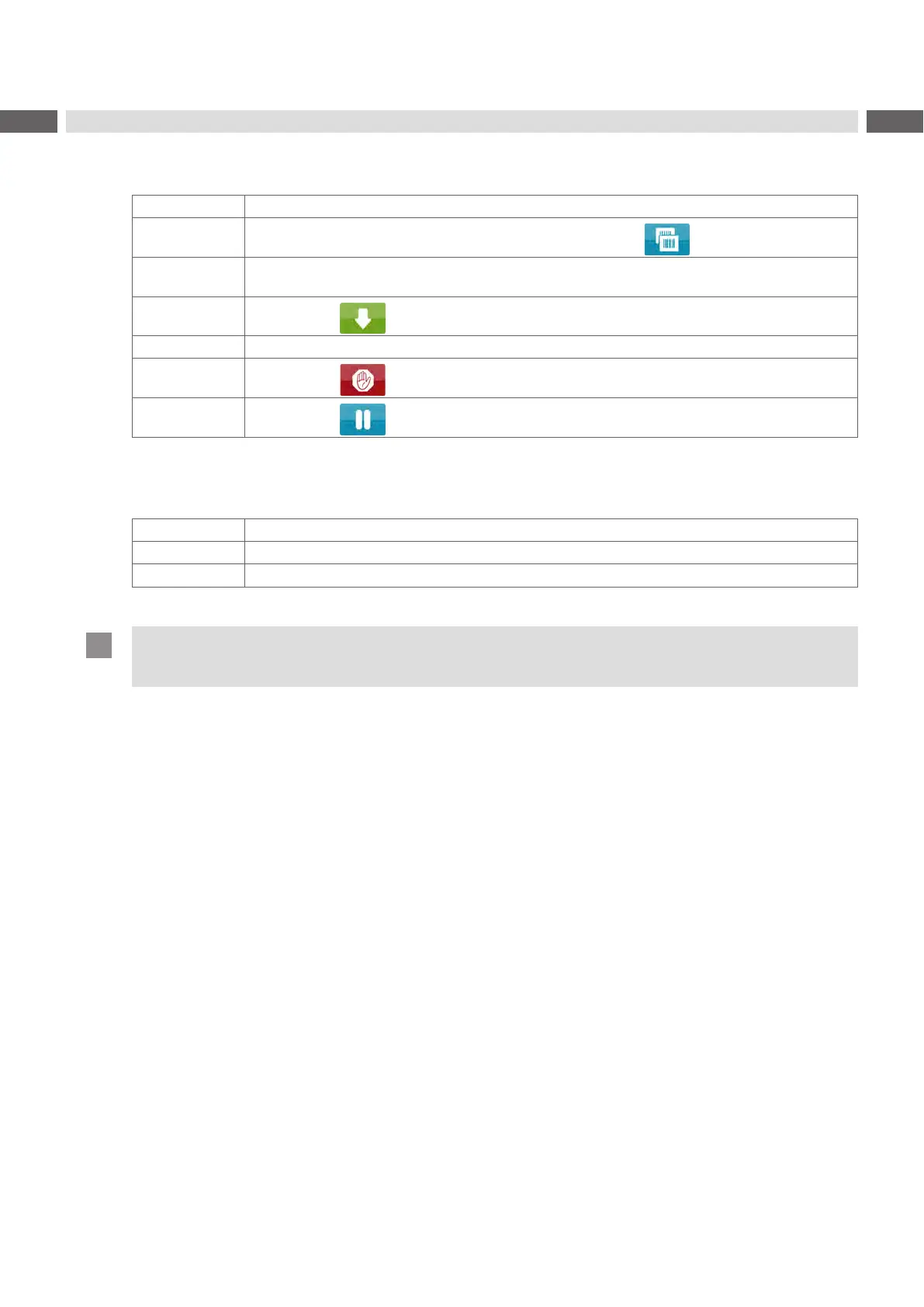62 62
15.3 Special Key Functions
General :
[F1] Executes the Load label storage device function.
[F2]
Prints an additional label from the last print job. Corresponds to
.
[F3]
Repeats the last print job with renewed polling of the variable data and polling of the label
quantity.
[F8]
Functions like
.
[Enter] Starts menu
[Esc]
Functions like
.
[Space]
Functions like
.
Table 32 Special key functions: general
In the menu and for entry of variable data:
[Enter] Conrmstheinput.
[Esc] Cancels the input and returns.
[Shift][Entf] Clears the input line.
Table 33 Special key functions: Menu and data input
Attention!
When using a scanner operated as keyboard emulation ensure that the same character set is set for both
the scanner and the printer.
15 External Keyboard
