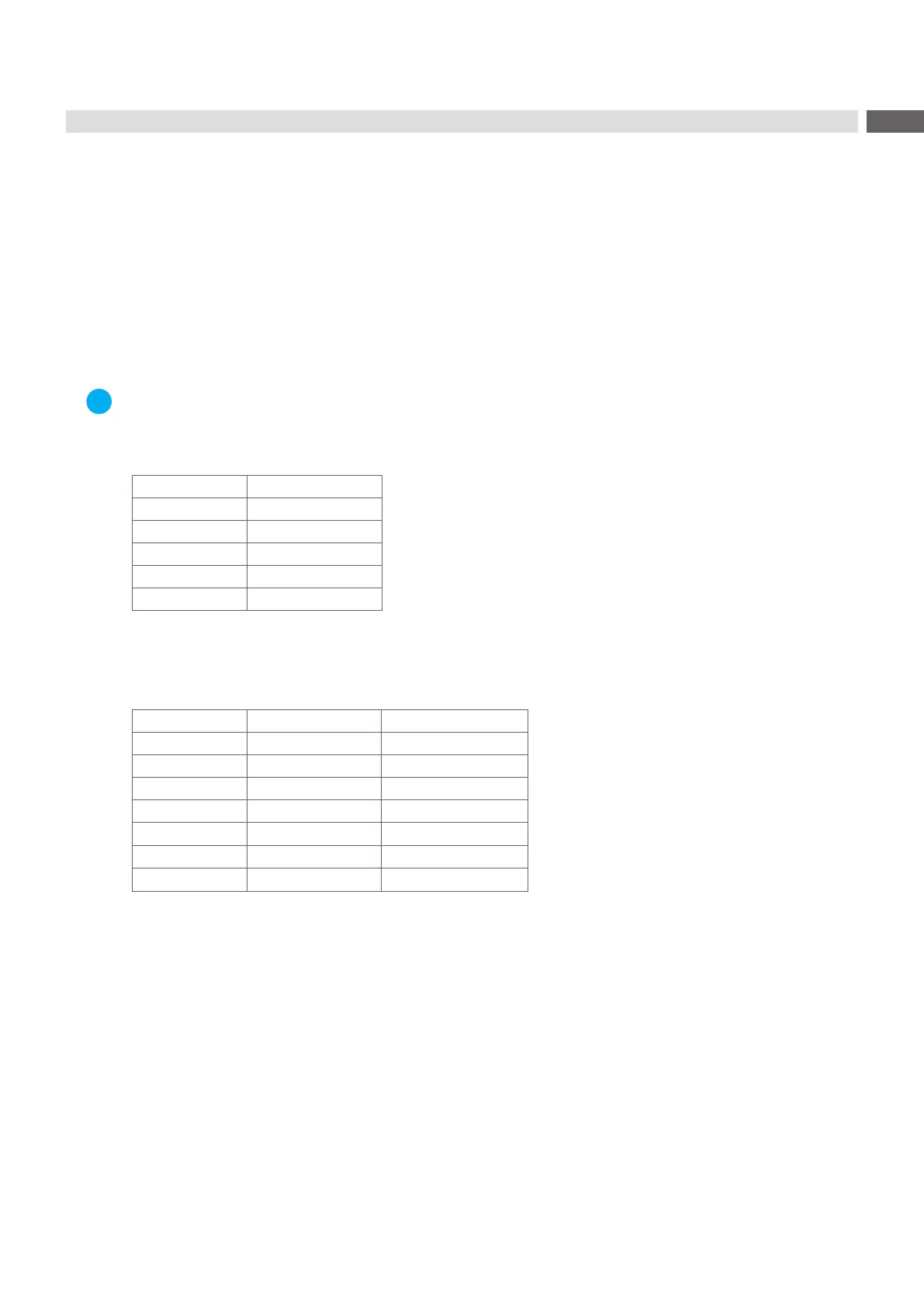61
15 External Keyboard
An external keyboard or a compatible input device (e.g. barcode scanner) can be connected directly to the printer.
Using an external keyboard facilitates the entry of variable data while processing print jobs and printing from storage
devices.
Input prompts and the data received from the keyboard are shown in the display.
15.1 Connecting External Keyboard
Any HID compatible USB keyboard can be connected to the printer.
Insert connection cable of the keyboard into a USB host interface of the printer.
15.2 Keyboard Assignment
If necessary set the parameter Setup > Region > Keyboard matching to the used keyboard.
Notice!
If the parameter Keyboard is set to Automatic, the keyboard assignment will be dened by the setting of the
parameter Country.
The following Country settings have special keyboard assignment :
Country Keyboard
China USA
South Africa USA
Taiwan USA
Mexico Latin America
Egypt Arabic
Table 30 Special assignments Country - Keyboard
For the following Keyboard settings can be switched between two assignments by pressing the CTRL key and the
SHIFT key:
Keyboard First assignment Second assignment
Bulgaria Latin Cyrillic
Greece Latin Greek
Iran Latin Persian
Macedonia Latin Cyrillic
Russia Latin Cyrillic
Thailand Latin Thai
Arabic Latin Arabic
Table 31 Keyboard settings with double assignment
