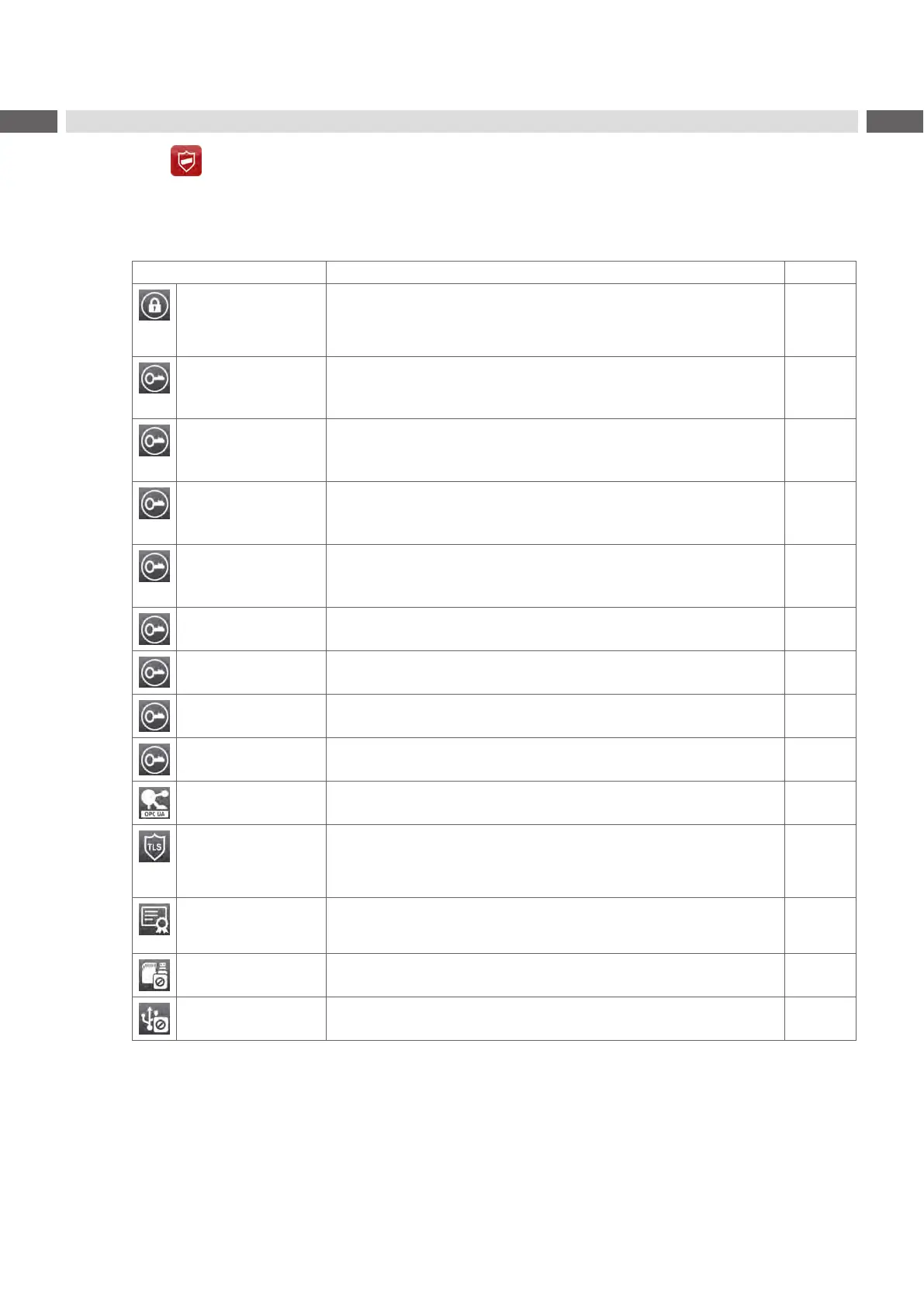16 16
In the Security menu the access rights for several printer function can be set.
Start menu.
Select Security.
Parameter Meaning Default
PIN protection Activation of a four-digit PIN to protect certain parameters and functions
accessible by the control panel.
Setup: Protection of the submenu Setup
Menu: Protection of the whole menu
Off
Password ftpprint ¾ Access only when Interfaces > Network services > FTP = "On"
Password for FTP printing
Login as ftpprint
print
Password ftpcard ¾ Access only when Interfaces > Network services > FTP = "On"
Password for FTP access to storage devices (USB stick, SD card, IFFS)
Login as ftpcard
card
Password ftpadmin ¾ Access only when Interfaces > Network services > FTP = "On"
PasswordforFTPrmwareupdate
Login as ftpadmin
admin
Password website ¾ Access only when Interfaces > Network services > Website = "On"
Password for Parameter setting via web interface
Login as admin
admin
Security web service ¾ Access only when Interfaces > Network services > Web service = "On"
Authentication type for the SOAP protocol
Digest
Password web service ¾ Access only when Interfaces > Network services > Web service = "On"
Password for the SOAP protocol
soap
Password VNC ¾ Access only when Interfaces > Network services > VNC server = "On"
Password for the VNC server
vnc
Password OPC UA Password for networking via OPC UA opcpass
Anonymous OPC UA Access authorization level via OPC UA without password Read
permission
TLS/SSL Provides communications security to access the printer via https or ftps.
Theprinterautomaticallygeneratesacerticate,whichisnotsignedby
athird-partycerticateauthority.Whenaccessingtheprinterasecurity
message may appear.
Off
TLS certicate AllowstoloadacerticateinPEMformatsignedbyathird-partycertif-
icate authority to provide communications security.
Serial no.
of the
certicate
Block ext. storage Blocks the access to installed SD cards and USB memories Off
Block USB ports Blocks the access to USB host ports Off
Table 4 Parameters of the Security menu
5 Security
