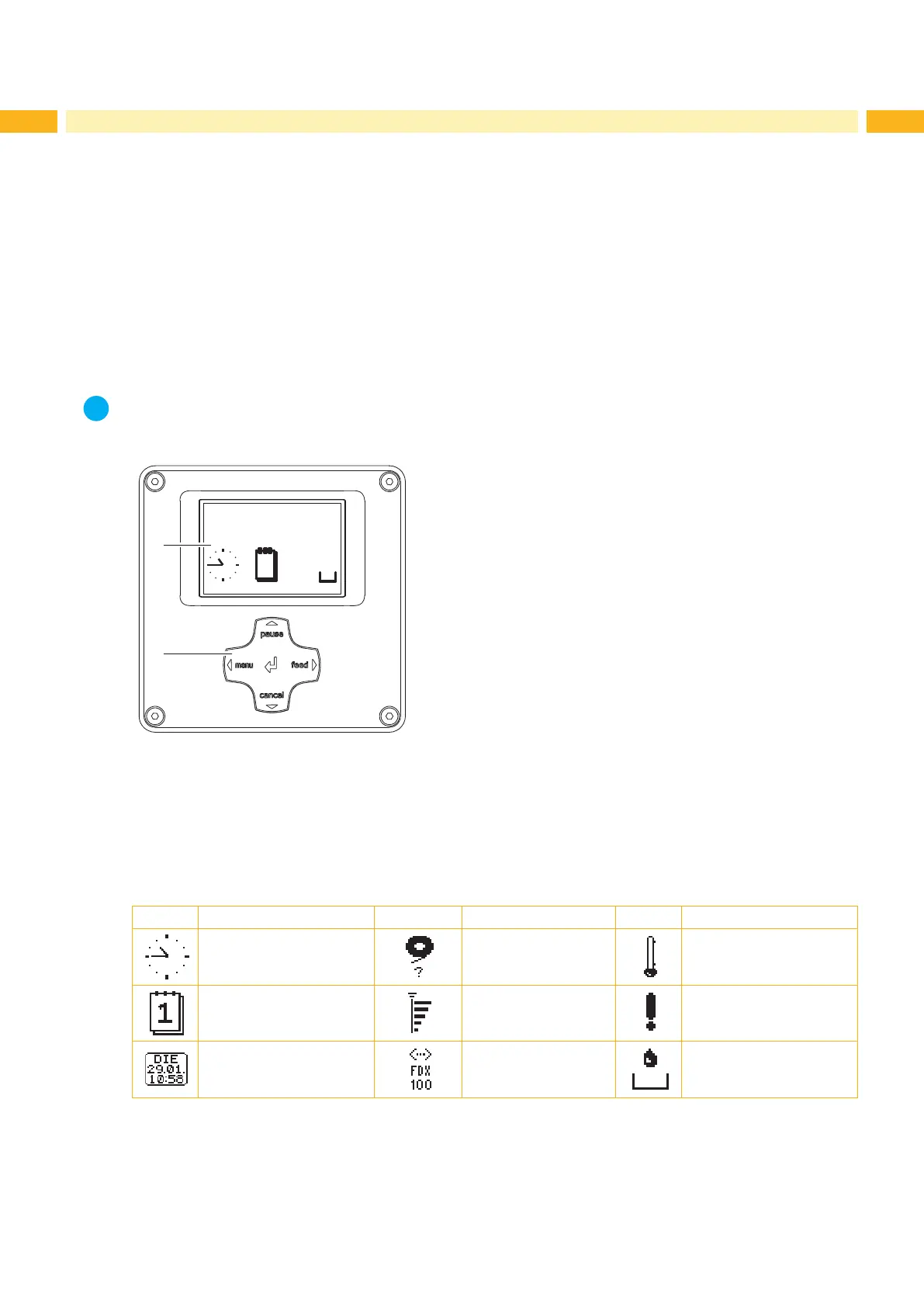10 10
3.1 Structure of the Control Panel
The user can control the operation of the printer with the control panel, for example:
• Issuing, interrupting, continuing and canceling print jobs,
• Setting printing parameters, e.g. heat level of the printhead, print speed, interface conguration, language and
time of day ( Conguration Manual),
• Start the test functions ( Conguration Manual),
• Control stand-alone operation with a memory module ( Conguration Manual),
• Update the rmware ( Conguration Manual).
Many functions and settings can also be controlled by software applications or by direct programming with a
computer using the printer’s own commands. Programming Manual for details.
Settings made on the control panel make the basic settings of the printer.
i
Notice!
It is advantageous, whenever possible, to make adaptations to various print jobs in the software.
Bereit
6
1
2
The control panel consists of a graphic display (1) and the navigator
pad (2) with ve integrated keys.
The graphic display indicates the current status of the printer and
the print job, indicates faults and shows the printer settings in the
menu.
Fig. 7 Control Panel
3.2 Symbol Displays
The symbols shown in the following table may appear in the status line of the display, depending on the printer
conguration. They enable the current printer status to be seen quickly. For the conguration of the status line the
Conguration Manual.
Symbol Description Symbol Description Symbol Description
Clock
Ribbon supply
Temperature of the
printhead
Date sheet
Wi-Fi signal strength
Access to memory card
Date/time digital
Ethernet link status
Printer is receiving data
Table 1 Symbol displays
3 Control Panel
