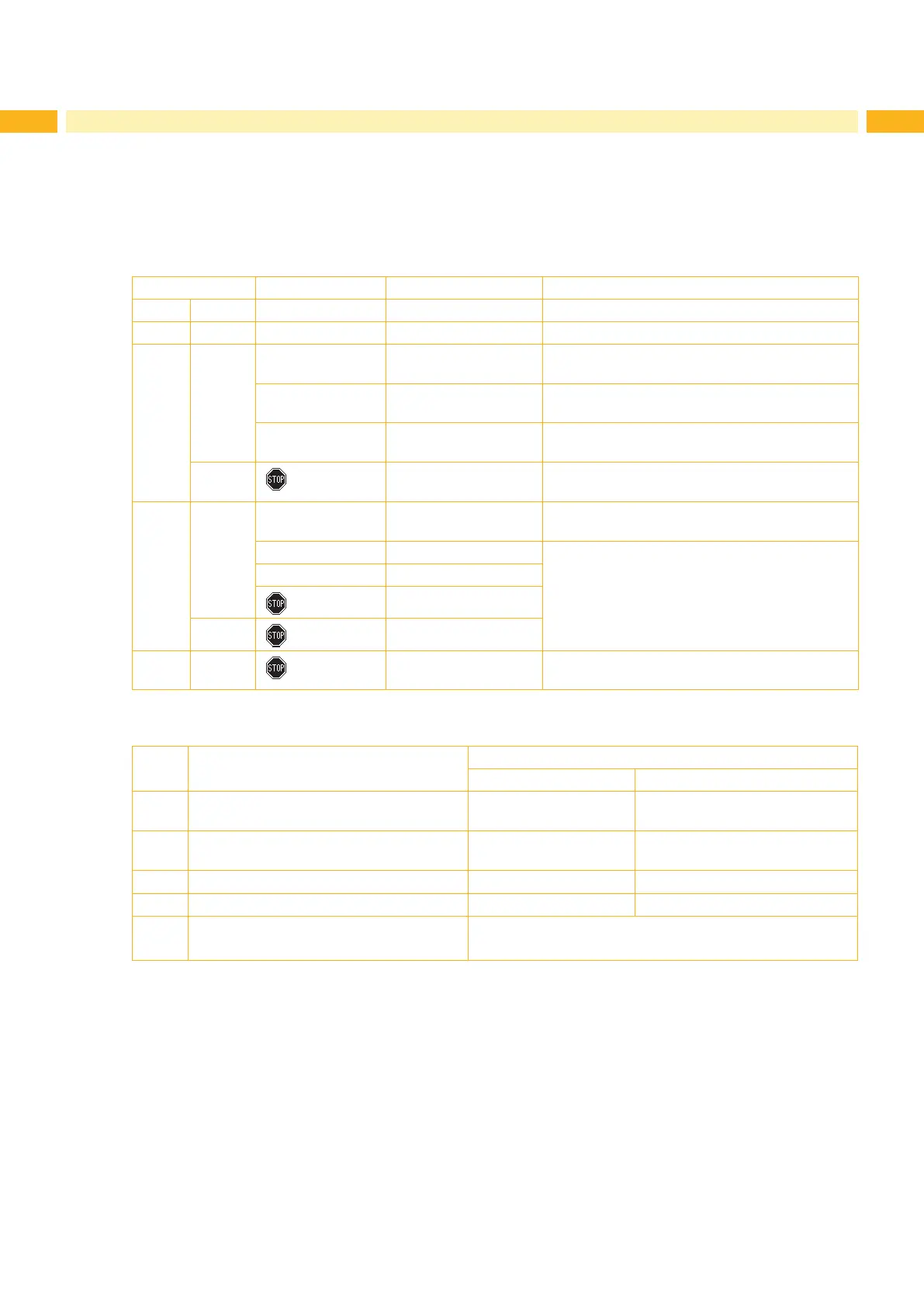12 12
3.4 Key Functions
The key functions depend on the current printer state:
- Active functions: Labels and symbols on the navigator pad keys light up.
- Active functions light up white in print mode (e. g. menu or feed).
- Active functions light up orange in the ofine menu (arrows, key 8 ).
Key Display State Function
menu lights
Ready
Ready To the ofine menu
feed lights
Ready
Ready Feeds a blank label
pause lights
Ready
Ready After the end of a print job,
reprint the last label
Printing label
Printing label Interrupt print job,
printer goes into "Pause" state
Pause
Pause Continue the print job,
printer goes into "Printing label" state
ashes
Correctable error Continue the print job after rectifying the error,
printer goes into "Printing label" state
cancel lights
Ready
Ready Delete internal memory,
the last label can no longer be reprinted.
Printing label
Printing label
Short press g
cancels the current print job
Longer press g cancels the current print job
and deletes all print jobs
Pause
Pause
Correctable error
ashes
Irrecoverable error
8
lights
Error Call Help - Concise information for rectifying the
fault will be displayed
Table 3 Key functions in the print mode
Key Menu Parameter setting
Parameter choice Numeric value
Return from a submenu - Increase of the number at the
cursor position
Jump into a submenu - Decrease of the number at the
cursor position
Menu option to the left Sheets to the left Cursor shift to the left
Menu option to the right Sheets to the right Cursor shift to the right
8
Start of a selected menu option
Pressing 2 s: Leaving the ofine menu
Conrmation of the selected value
Pressing 2 s: Abort without changing the value
Table 4 Key functions in the ofine menu
3 Control Panel