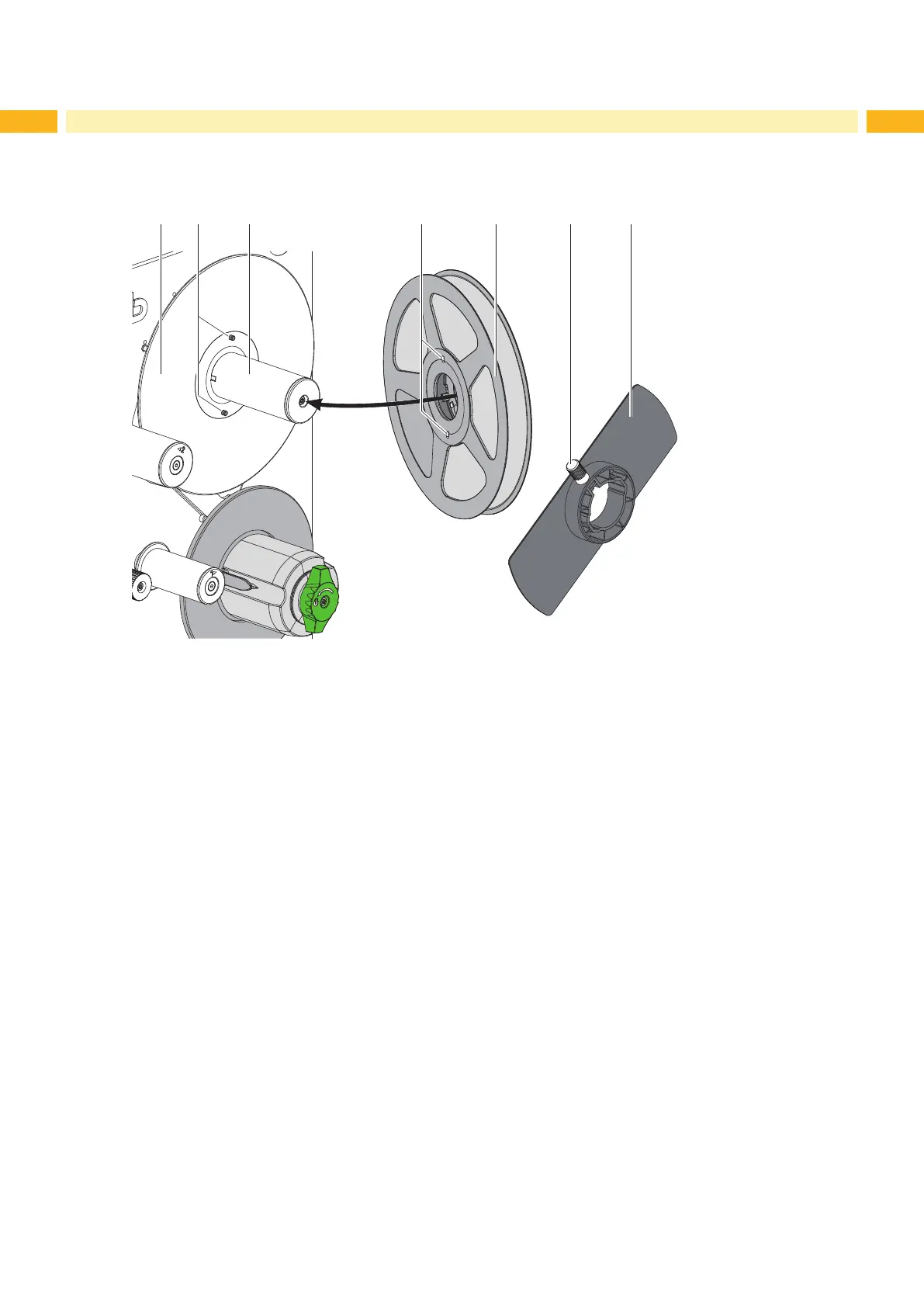14 14
4 Loading Material
Hermes+ -2S
2 5 7 861 3
Fig. 9 Loading label roll
1. Loosen knurled screw (7) and remove ange (8) from the roll retainer (3).
2. Load label roll (6) on the roll retainer (3) in such a way, that the labels are visible from above after unrolling.
3. Push the label roll against the wall spacer (1) and turn it in such a position, that the bolts (2) grasp the holes (5).
4. Push the ange (8) onto the roll retainer (3) until it stops an tighten the knurled screw (7).
