17
Tighten the knurled knob (19) and run some
test-cuts to check if it is possible to separate
the PCB's. If it is not possible reduce the
distance between the blades in small steps.
The described adjustment helps to reduce
the separation forces. This is important when
sensitive components are very close to the
groove.
If there are very sensitive components on the
PCB it is also possible to use the machine in
a double-way method. In this case the dis-
tance between the blades can be increased
that the PCB's will be separated by "go over
twice".
Move the lever (17) to the position 'b'.
The motor drive to the blade carrier (20) is
now reconnected.
7.
8.
9.
Revisserl’écroue(19)etvérierenfaisantun
test de séparation que les cartes sont bien
séparées. Si cela n'est pas le cas, réduire
l'écartentrelescouteauxpetitàpetit.
Le mode d'ajustage décrit ci-dessus permet
de minimaliser les tensions mécaniques lors
de la séparation des cartes. Ceci est particu-
lièrement important quand des composants
sensibles se trouvent près de la rainure.
Quand les composants sont très sensibles
il est aussi possible d'utiliser la machine en
«aller-retour». Dans ce cas on peut hausser
l'écartentrelescouteauxjusquelasépara-
tionalieuavecdeuxpassages.
Mettre le levier de blocage (17) dans la posi-
tion "b", de manière à ré-embrayer le moteur
au couteau supérieur.
7.
8.
9.
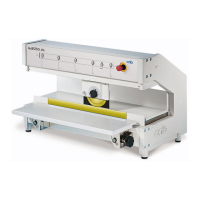
