23
5.9. Réglage des guides-cartes supérieurs
Vérierl’écartAentrelesguides-cartessu-
périeurs (33, 34) et le couteau inférieur (24)
en mettant en place une carte pour la couper.
Le réglage doit être fait de telle manière
que la carte passe facilement an niveau des
rainures et qu’elle ne passe pas en pleine
épaisseur de carte (à côté des rainures).
Les guides-cartes supérieurs (33, 34) empê-
chent la carte de se mettre de travers et ren-
dent impossible toute tentative de séparation
à côté des rainures.
Si nécessaire régler l’écart A en tournant les
visexcentriques(35).
1.
2.
5.9. Upper Guide Adjustment
Using a pre-scored PCB, check the clearance
„A“ between the upper guide (33, 34) and
the lower blade (24). The clearance should
be set so that the edge of the upper guide is
located correctly into the pre-scored groove
of the PCB. The PCB can be smoothly moved
backwards and forwards but cannot move
sideways.
The upper guide (33, 34) prevents the PCB
from slipping to the side and therefore en-
sures that it is not separated other than at the
pre-scored groove.
As required, the clearance A should be
adjusted as described above by turning the
eccentric adjusters (35).
1.
2.
5.10. Adjusting the Table
For the purpose of delivery the table (36) is set
to the highest position.
To suit the MAESTRO 4M to differing require-
ments, the height of the table can be adjusted as
follows:
Loosen the knurled screw (38) located on the
inner side of the machine frame.
Lift the table (36) slightly and move it towards
the rear until the stop.
Slide the table on the slots (37) and mount it
at the height required.
Pull the table gently forwards until it locks into
place.
Tighten the knurled screw (38).
Whilst the knurled screws are loose, the
table can be removed completely from the
machine frame as the elongated slots (37)
have an opening underneath. Complete
removal of the table is required especially for
replacement of the lower blade or mounting
the optional conveyor belt.
Additionally, by sliding the table towards the rear
it is possible to form a space between the table
and the lower blade through which the edge
strips of the PCB can fall through into a con-
tainer placed underneath.
1.
2.
3.
4.
5.
6.
5.10. Réglage du plateau
Lors de la livraison de la machine, le plateau
(36) se trouve dans sa position la plus haute.
PouruneadaptationduMAESTRO4Maux
différentes applications possibles, le plateau est
réglableenhauteurconformémentauxexplica-
tions qui suivent.
Dévisserlesvis(38)côtébâti.
Soutenir le plateau (38) et le pousser vers
l’arrière.
Glisser le plateau dans les fentes (37) conve-
nant à la hauteur souhaitée.
Tirer le plateau vers l’avant jusqu’à ce qu’il se
bloque.
Resserrer les vis (38).
Leplateaupeutaussiêtreretirédubâti
quand les vis sont complètement dévissées.
Cela est nécessaire lorsque le couteau infé-
rieur doit être remplacé ou avant la montage
d'un convoyeur à bande optionnel.
Par ailleurs, il est aussi possible de laisser un
espaceentrelebâtietlecouteauinférieur,en
poussant le plateau vers l’arrière; ce qui permet
defairetomberleschutesdelacarte,anqu’el-
lesnesemélangentpasauxlespiècesutiles.
1.
2.
3.
4.
5.
6.
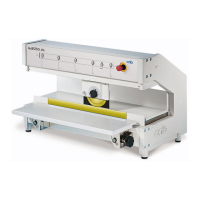
