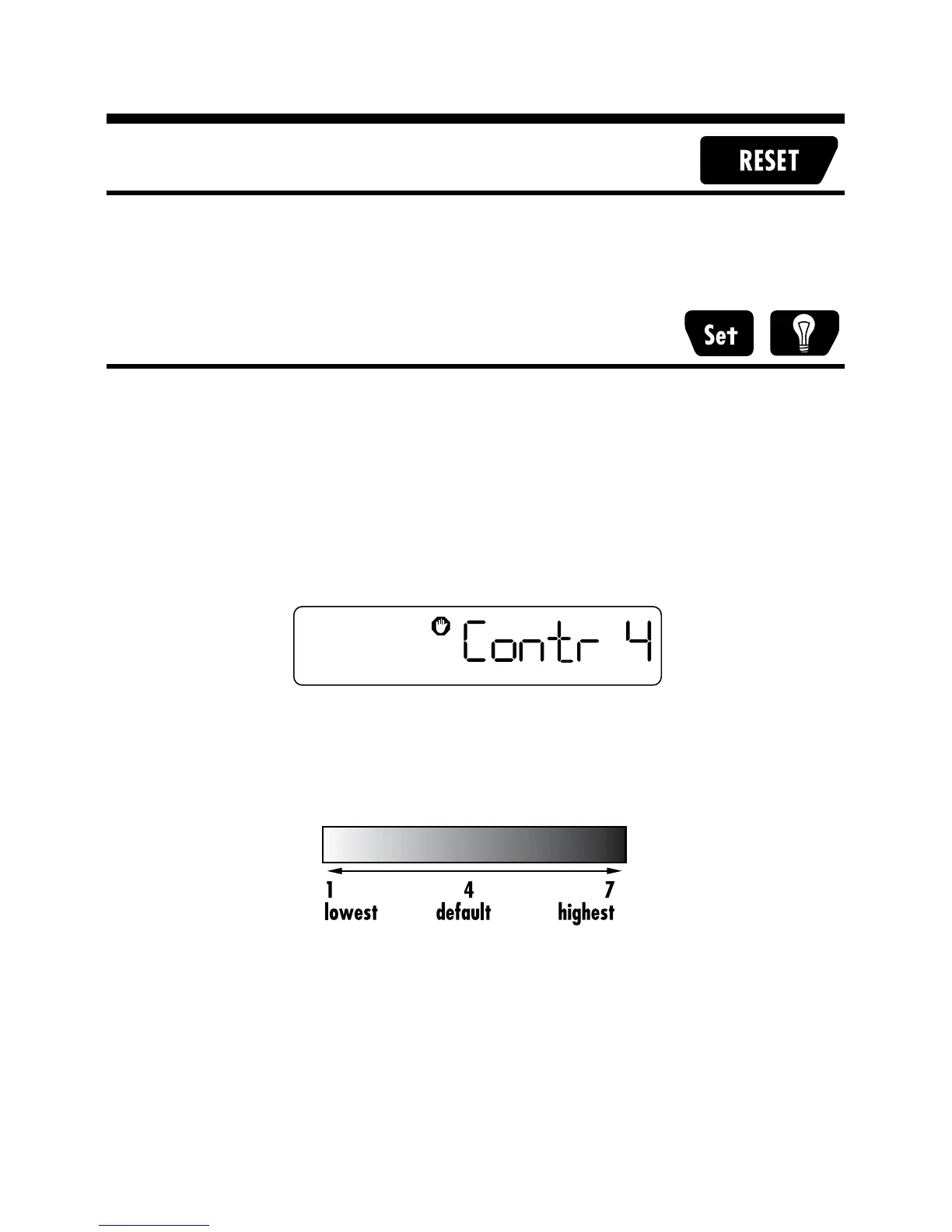User’s Guide — 9
Using the Display
Clearing the Display
To clear the display, press the [RESET] key. This will clear the display
and place the DigiRoller
™
Plus II into a measuring mode.
Changing the Display Contrast Level
You can control the brightness of the display by adjusting the contrast
level setting.
1. Press the [Set] then [Light] keys to enter the preference setting.
2. Press the [Set] key to scroll to Preference 3, “Contrast” setting.
3. Press the [M+] or [M–] key to adjust the display contrast level
to the desired setting.
4. Press [RESET] to exit.
