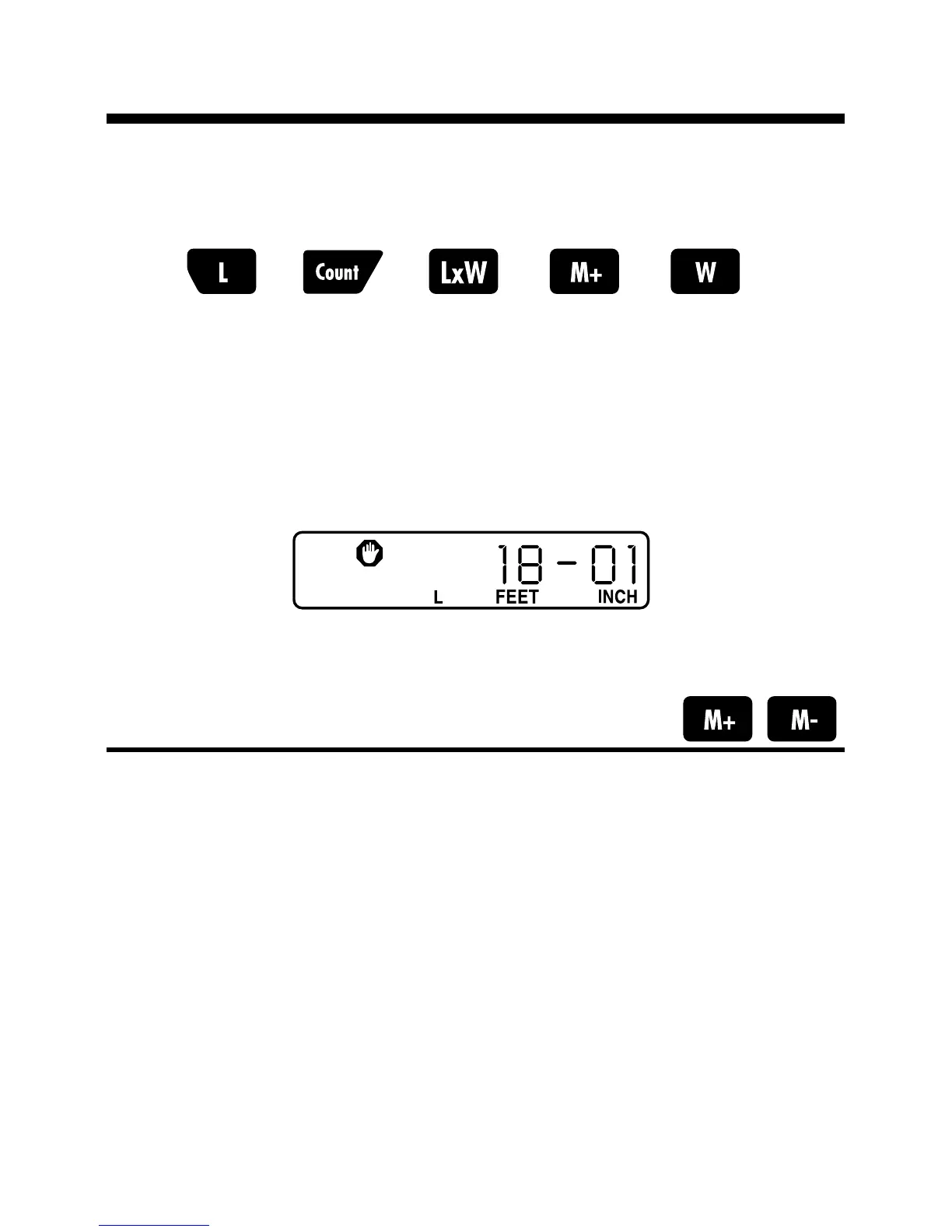User’s Guide — 15
Storing / Recalling Values
The DigiRoller
™
Plus II has several keys that can be used to store and
recall values:
The DigiRoller
™
Plus II can also store and recall values in the [H],
[LxWxH], [AutoCount], and [Area#] keys.
To recall any of the values above, press the [Rcl] key and then press
the key that has the value you want to display. For example, to recall
the length that was rolled, press [Rcl] [L].
Storing Measurements in Permanent Memory
You can store rolled measurements in the standard calculator type
memory, by pressing the [M+] key after rolling. To subtract a mea-
surement from a previously stored value, press the [M-] key after
rolling. To recall the total stored in Memory, press [Rcl] [M+].
Note: This memory feature acts just like a standard, limited
calculator memory function; it will accumulate and total the
measurements added to it.
