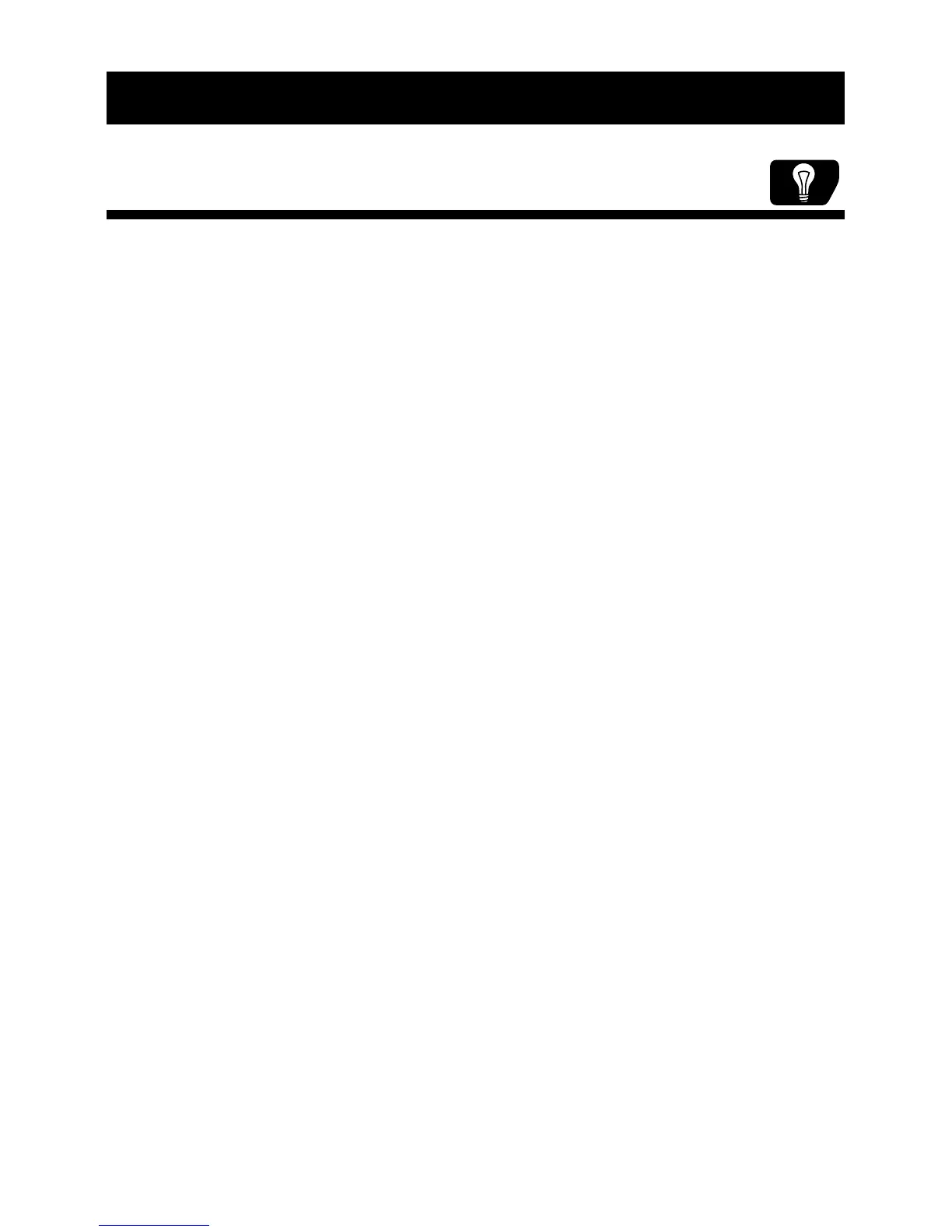User’s Guide — 21
ADDITIONAL DIGIROLLER
™
PLUS II FEATURES
Lighting the Display Background
The DigiRoller
™
Plus II has a built-in back-light to light up the display
so that measurements can be seen in poorly-lit environments.
1. Press the [Light] key to light up the display.
2. Press the key again to turn the light off.
Using the light consumes battery power more rapidly, thus the
DigiRoller
™
Plus II will automatically turn off the light after approxi-
mately thirty seconds of inactivity. Use it only when necessary and
turn it off when you are done.
