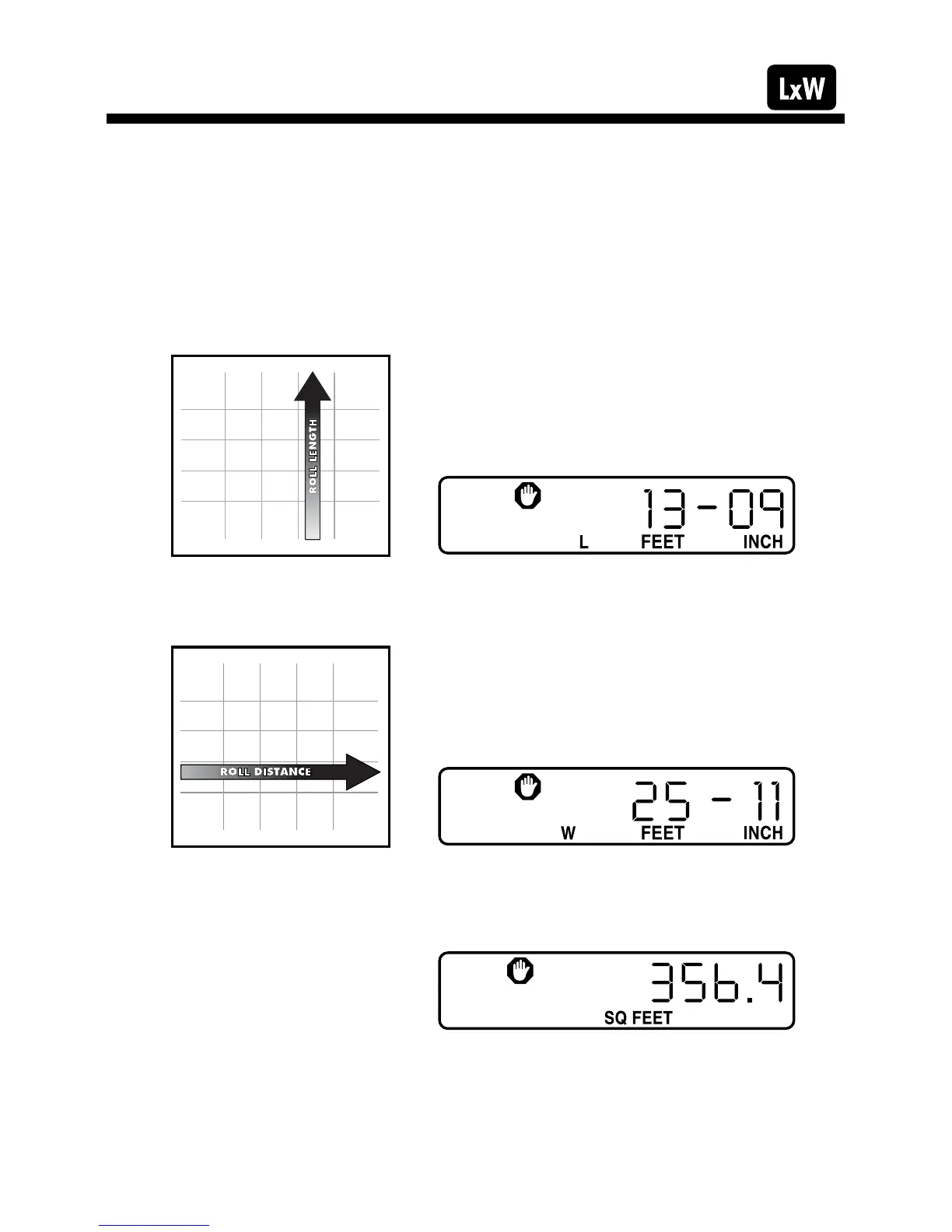18 — DigiRoller
™
Plus II
Taking Area Measurements
Your DigiRoller
™
Plus II automatically calculates areas once you’ve
rolled a length and width. Remember, press [RESET] to begin each
new measurement.
1. Roll the first distance. Press the length key [L] and your rolled
distance will be automatically stored as the length.
2. Press [RESET]. Roll the second distance and press the width key [W].
3. Press [RESET]. Press the [L x W] key to calculate the area.
