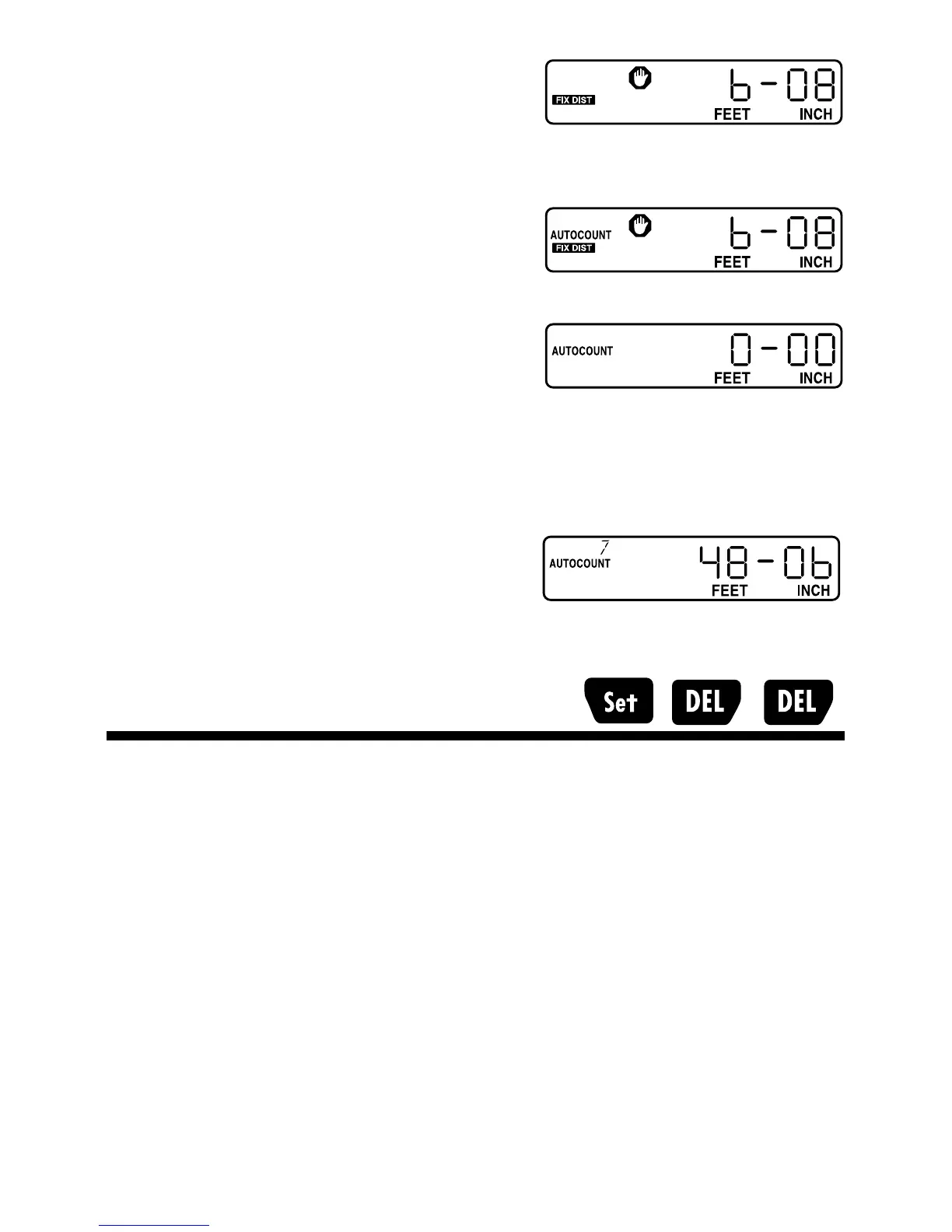User’s Guide — 35
Enter 8 inches [M+]
(press eight times)
Store inch measurement [Set]
Clear the display [RESET]
Begin rolling. The unit will automatically count the number of times
you roll six feet eight inches and beep each time.
Deleting All Stored Values
To clear all registers and stored values, press [Set] [DEL] [DEL].
CAUTION: All stored values will be erased!
