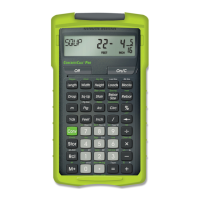User's GUide — 9
Wire Sizing Keys
The ElectriCalc Pro uses NEC Table 310.15(B)(16) (310.15(B)(17)
for Free Air) to nd Wire Sizes and Ampacity ratings of wires. The
calculator uses the following data to calculate Wire Size:
1) Insulation temperature rating (60°C, 75°C and 90°C)
2) Wire material (Copper or Aluminum)
3) Ambient Temperature
Standard AWG Wire Sizes and Circular Mils are used by the
ElectriCalc Pro. Wire Size entries less than or equal to 2,000 are
accepted as AWG Wire Sizes; entries greater than 2,000 are
accepted as Circular Mil entries and display the corresponding AWG
Wire Size. Entries must match the standard Wire Sizes or Circular
Mils; otherwise, nonE will be displayed (invalid entry).
Note: 1/0, 2/0, 3/0 and 4/0 wires are entered using the key
(e.g., 0, 00, 000 and 0000).
Wire Size/Ampacity — Enters or calculates Wire
Size based on Ampacity and Voltage Drop, if a
Voltage Drop Length has been entered.
♦ First Press
If a Wire Length has been entered, the rst
press will show the larger of the Ampacity or
Voltage Drop derived Wire Size. The calculator
will use the larger value when calculations
require a Wire Size. If no Voltage Drop Length
has been entered, the calculator will display the
calculated Ampacity-rated Wire Size.
♦ Second Press
If a Wire Length has been entered, the second
press displays the smaller of the two Wire
Sizes. If not solving for Voltage Drop Wire Size,
then displays the maximum Ampacity.
♦ Third Press
Displays the Wire Size in Circular Mils.
(cont’d)
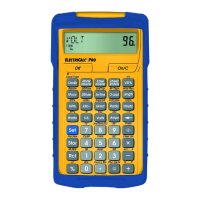
