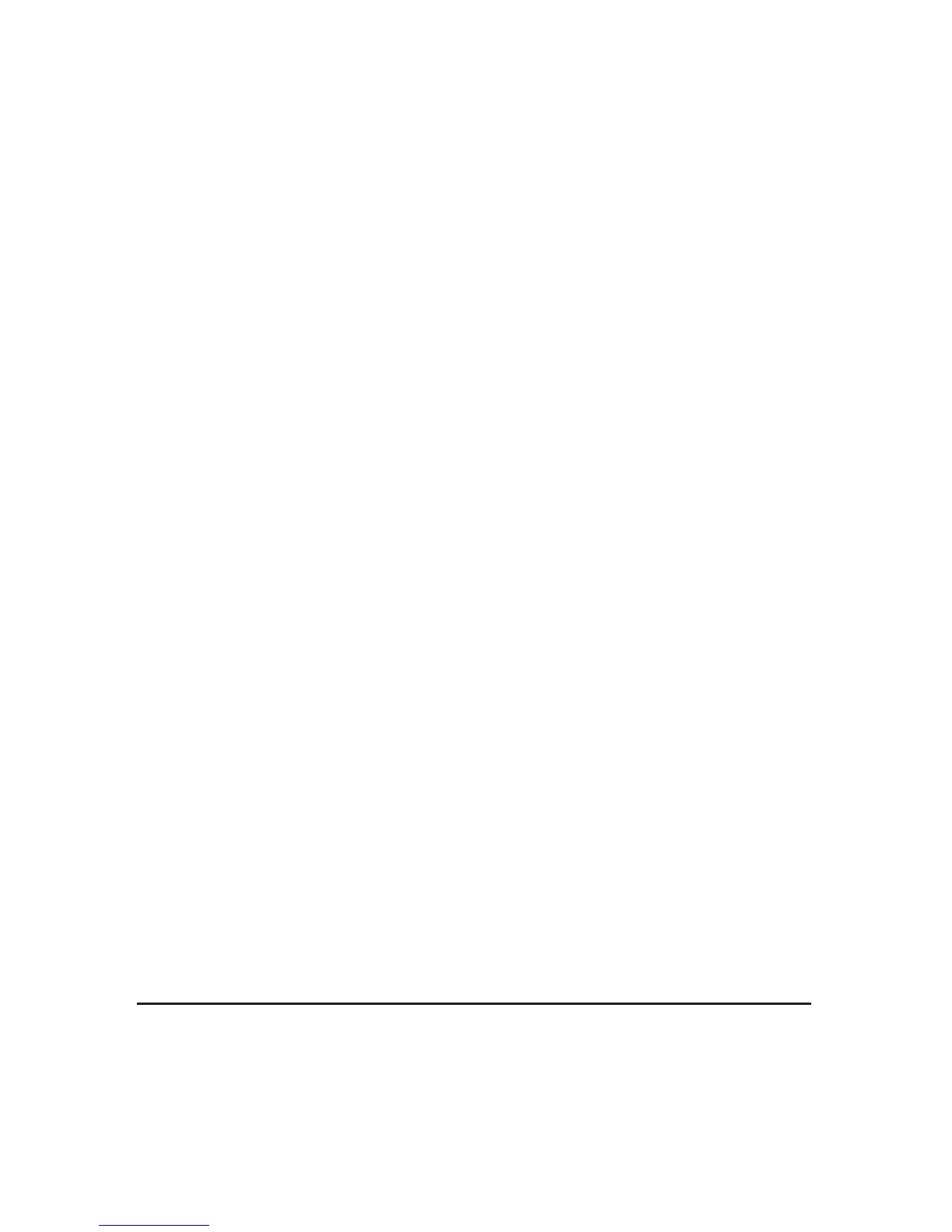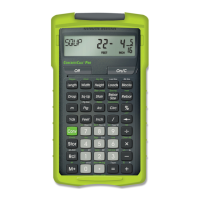6 — electricalc
®
Pro
(cont’d)
Ambient Temperature (Amb°) — Permanently
enters ambient temperature for determining
ampacity-derived Wire Sizes. Ambient temperature
will only change when entering a new value or by
resetting the calculator. Defaults to 30°C (86°F).
Amb will display when the Ambient Temperature is
other than 30°C (86°F).
Note: The temperature units can be displayed in
Celsius (°C) or Fahrenheit (°F) by changing the
Preference Setting (see Preference Settings section).
Copper/Aluminum (Cu/Al) — Used to toggle
between Copper (default) and Aluminum
Wire Types. When the Wire Type is revised,
any calculated Wire Size will be re-calculated
automatically. If a Wire Size is entered with the
wrong Wire Type, pressing
will change
the material type without changing the size.
Free Air (FrAir) — Sets calculator to Free Air
mode, which refers to NEC Table 310.15(B)(17)
for Wire Size calculations.
60°C Wire Insulation — Sets calculator to 60°C
Wire Insulation Type for Wire Size calculations.
This is the default setting.
75°C Wire Insulation — Sets calculator to 75°C
Wire Insulation Type for Wire Size calculations.
90°C Wire Insulation — Sets calculator to 90°C
Wire Insulation Type for Wire Size calculations.
Electrical Keys
kilo- — Used with Watts, Amps, Volts, and
Volt-Amps keys to identify “kilo-” values.
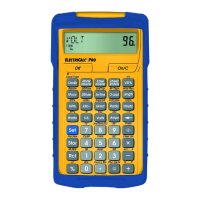