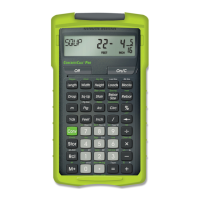18 — electricalc
®
Pro
PREFERENCE SETTINGS
Press , then to access the Preferences menu. Continue
pressing to toggle through different Preferences. Press
or
keys to toggle between options of the different Preferences. Press
to exit Preferences. Your calculator will keep your Preference
Settings until a Full Reset alters your settings to the default values
(see Appendix for more information).
KEYSTROKE DISPLAY
(Prefs)
(NEC Code)
2011
1996
1999
2002
2005
2008
(repeats options)
2011
Second press of :
(Ambient Temperature Units)
AMBº 30. ºC*
AMBº 86. ºC*
(repeats options)
AMBº 30. ºC*
* These values will differ if you have changed the Ambient Temperature.
Third press of :
(Length Units)
FEET 1.
MET 1.
(repeats options)
FEET 1.
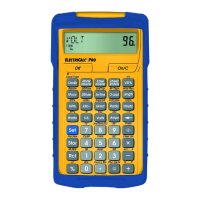
