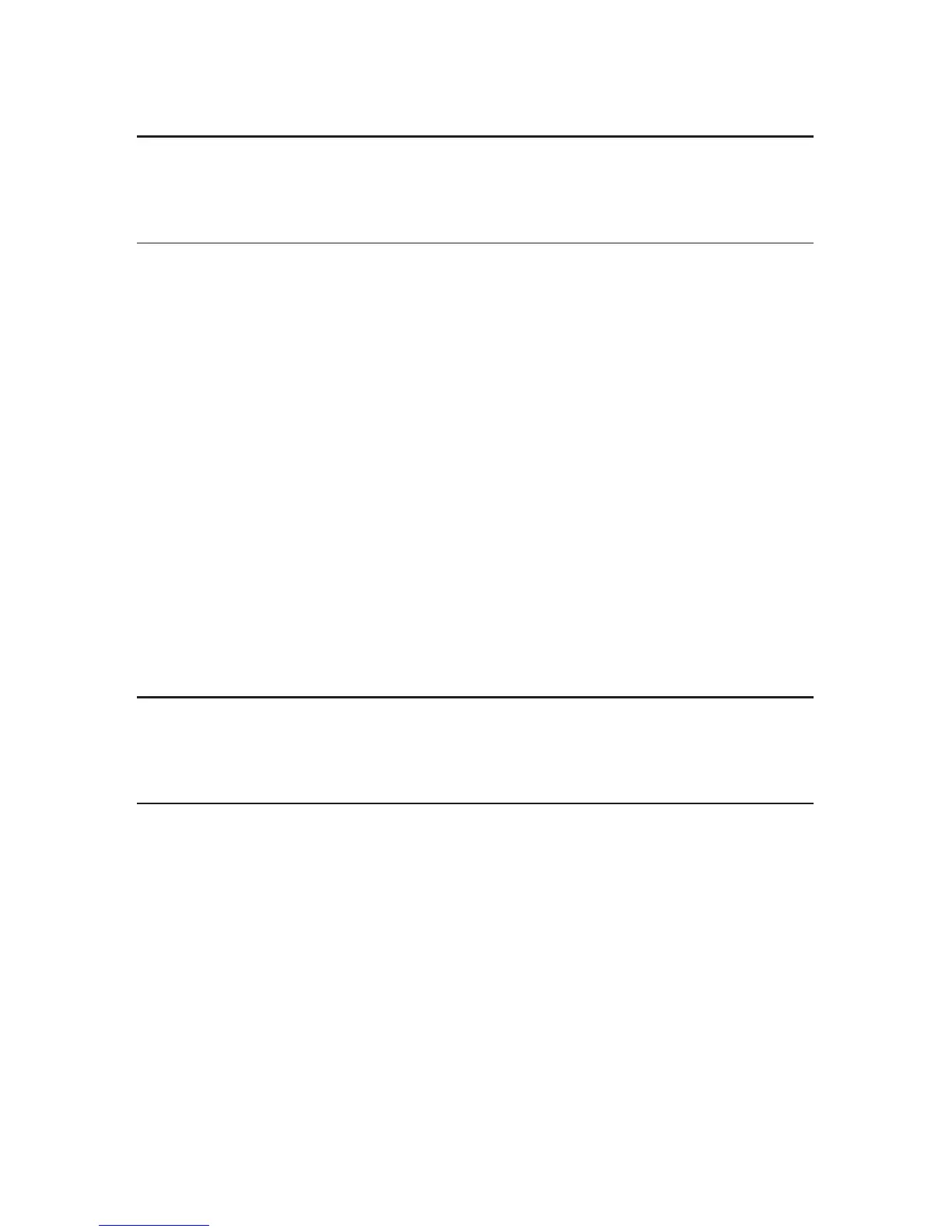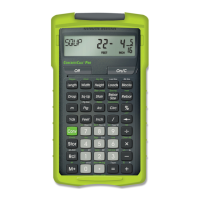28 — electricalc
®
Pro
Finding Single-Phase Full-Load Current
A 2 HP Induction motor operates on 230 Volt, Single-Phase power.
What is the Full-Load Current for this motor?
KEYSTROKE DISPLAY
0.
1. Set to 1-Phase:
(1Ø)
1 Ø 1 PH
2. Enter Volts:
VOLT 230.
3. Enter HP:
IND* 2. HP
* If IND is not shown, press
until IND is displayed in the upper left
area of the display.
4. Find Full-Load Current:
FLC 12. A
Finding Motor Wire Size and Ampacity
Find the Wire Size required to connect a continuous run, 3Ø, 10 HP
Induction motor into a 230V circuit.
KEYSTROKE DISPLAY
0.
1. Set to 3-Phase:
(3Ø)
3Ø 3 PH
2. Set to 60º C:
(60º)
3Ø 60 3 PH
3. Set to Copper (if necessary):
(Cu/Al)
3Ø 60 Cu 3 PH
4. Enter Volts:
VOLT 230.
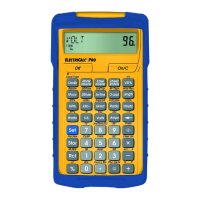