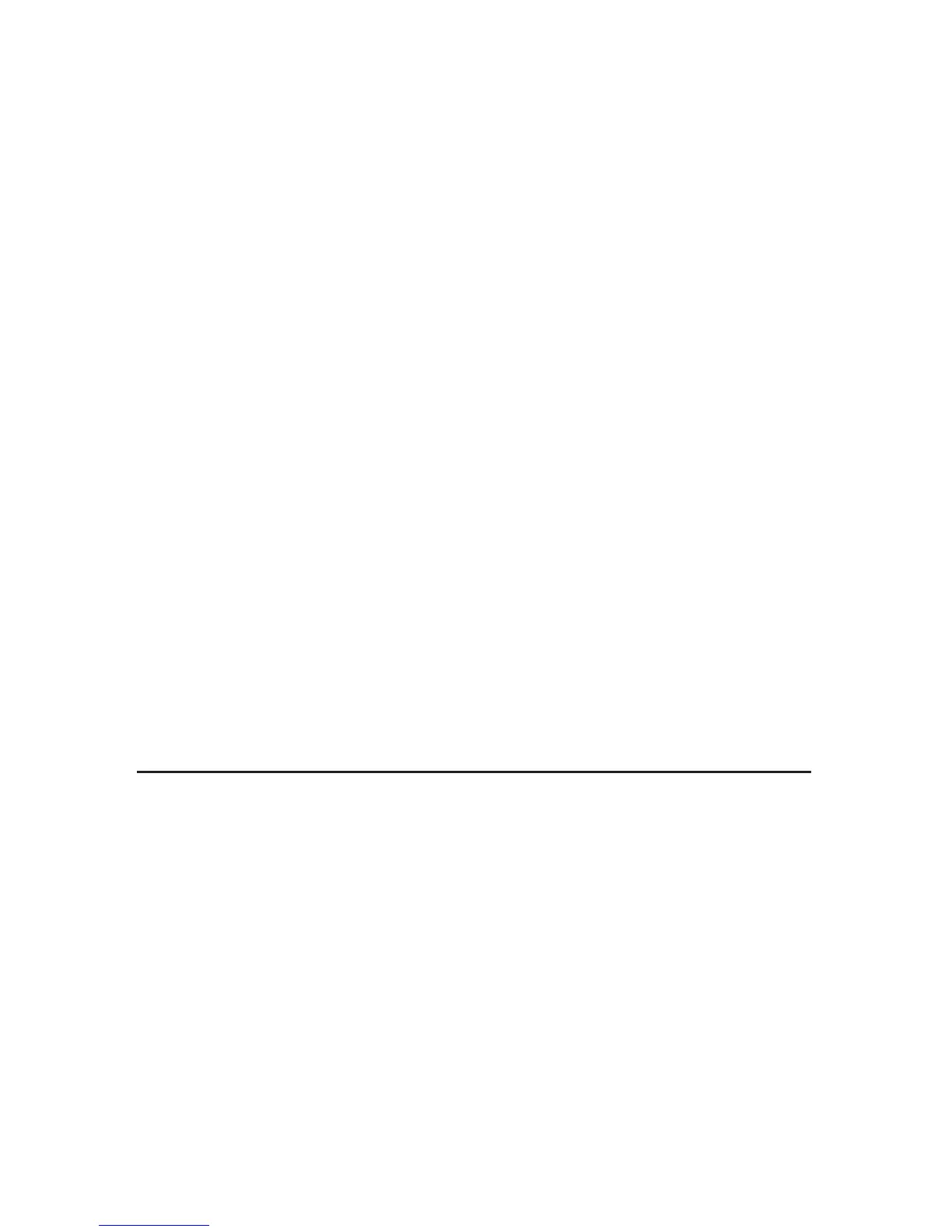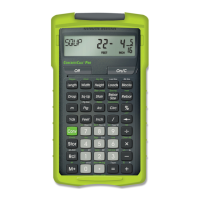User's GUide — 5
(cont’d)
Memory Clear (M-R/C) — Clears Accumulative
Memory without changing current display.
Percentage — Used to nd a given percent
of a number.
x
2
— Squares the value on the display.
Backspace Function — Used to delete entries
one keystroke at a time (unlike the
function,
which deletes the entire entry).
Square Root (
!
) — Calculates the Square
Root of the number on the display.
Reciprocal (1/x) — Finds the Reciprocal of
a number (e.g.,
0.125).
Clear All — Returns all stored values to the default
settings. Does not affect Preference Settings.
Change Sign (+/–) — Toggle displayed value
between negative and positive value.
Pi — Displays value of
π
(3.1415927).
Mode Set-up Keys
Preference Settings (Prefs) — Use to
dene calculator modes (see Preference
Settings section).
Single-Phase (1Ø) — Sets calculator to Single-
Phase mode.
Three-Phase (3Ø) — Sets calculator to
Three-Phase mode. This is the default setting.