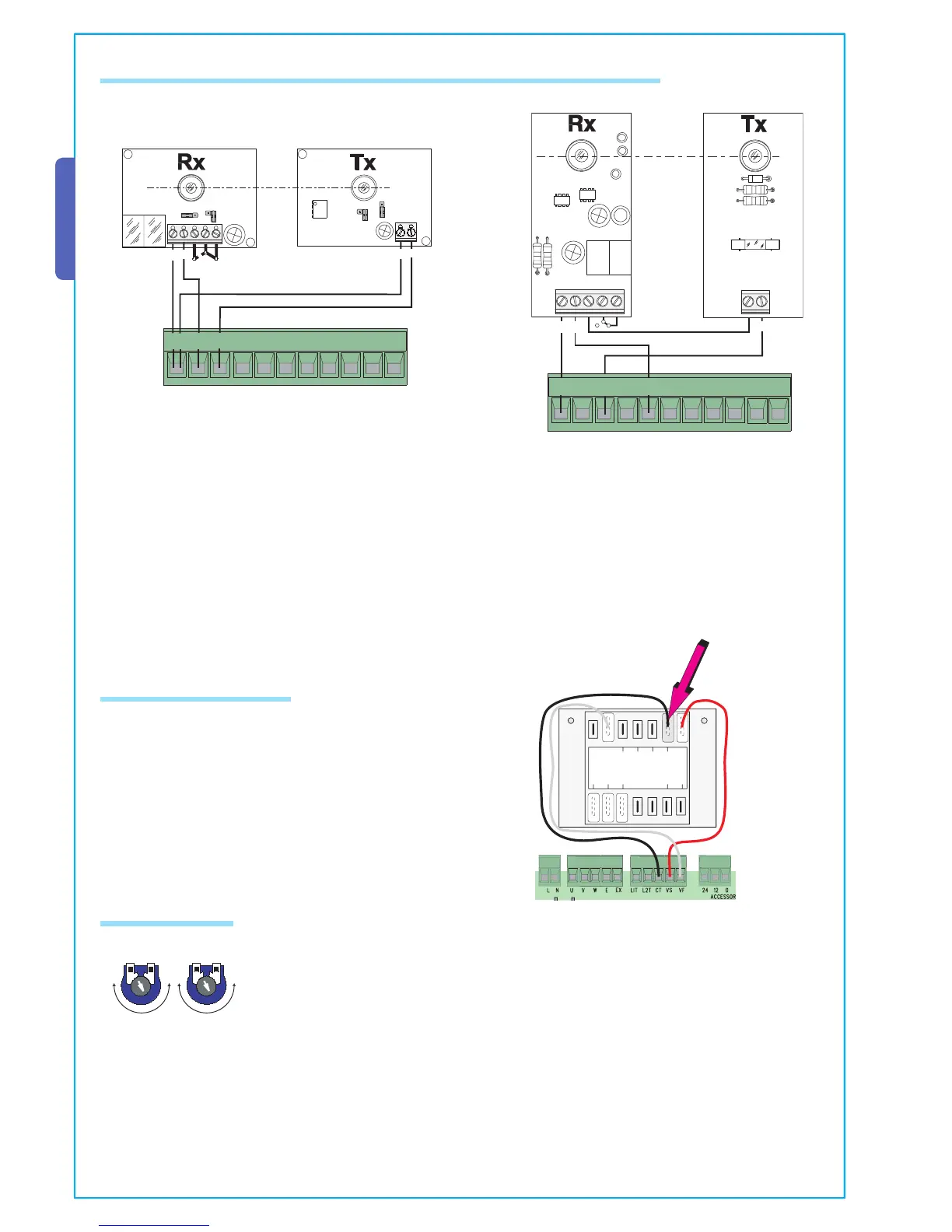Each time an open or close command is given, the circuit board
checks the efficiency of the safety devices (i.e. photocells). The
flashing led indicator on the control panel indicates an anomaly of
the photocells (Ref. to point 9, p. 8), consequently it cuts off any
command from the remote control or push button.
Electrical connection to test the state of the safety check of the photocells:
- the transmitter and receiver, must be connect as shown in the drawing;
- select dip 13 to ON to activate the test function.
IMPORTANT:
When running the safety test function, exclude the N.C. contacts, if not used, by acting on their corresponding DIPs (see
para. 6.7 selecting functions).
6.4 Electrical connection for the check of the operating state of the photocells
&53)"),%M!
48
48
48
#
.#
$)2
A.C.T. Trimmer = Automatic Closing Time. This adjusts the gate’s stand-by time in the opening phase, a.k.a. “pause time”.
When the time elapses the gate automatically closes. The “pause time” can be adjusted from 1 second to 150 seconds.
PAR. OP. Trimmer = Partial opening. Adjusts the gates opening time. By pressing the partial opening button on 2-3P, the gate
will open for a pre-set time of between 1 and 14 seconds.
With this function, the automatic closing time will very as follows:
- when dip 12 is set to ON, after a partial opening, the closing time is independent of the A.C.T. Trimmer adjustment and of the
setting of DIP 1, and is set to 8 seconds;
- when dip 12 is set to OFF, after a partial opening, the automatic closing time is adjustable only is, dip 1 is set to the ON position.
6.6 Adjustments
!#4 0!2/0
./
.#
#
$/#
&2%./
305.4/
6.5 Motor torque limiter
To vary the motor torque, move the faston indicated by the
black wire (connected to terminal CT) to one of the 4 positions:
1 min ÷ 4 max.
12
All the data and information contained herein is considered subject to change at any time and at our discretion
ENGLISH
