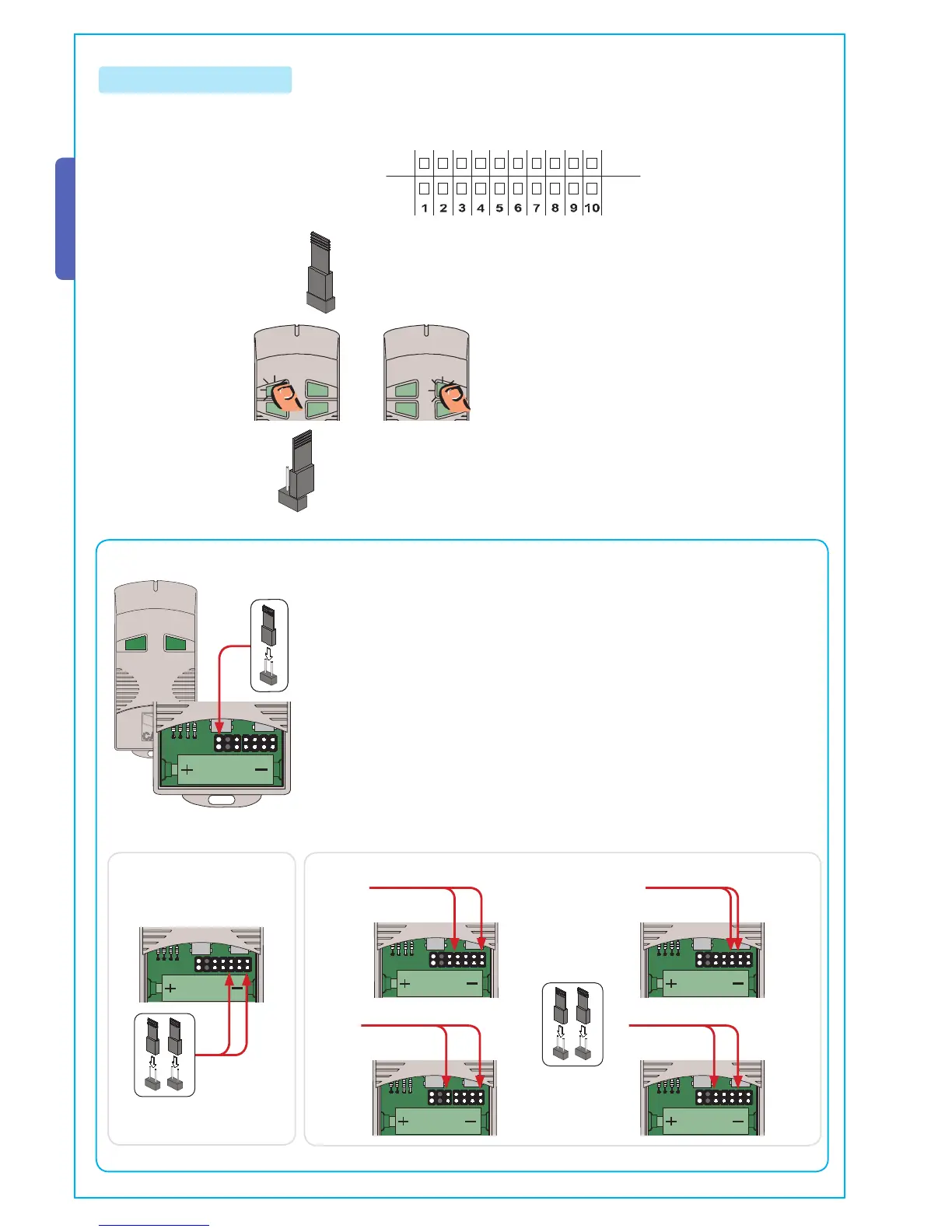18
All the data and information contained herein is considered subject to change at any time and at our discretion
ENGLISH
Standard encoding procedure T262M - T264M - T2622M - T302M - T304M - T3022M
1 assign a code (also on file)
2 connect encoding jumper J
3 register code
4 disinserire jumper J
/.
/&&
0
0
0 0
TOP
T262M - T302M
FIG.A
FIG.B
P1 = CH1
P2 = CH2
P1 = CH1 - P2 = CH3 P1 = CH3 - P2 = CH2
P1 = CH1 - P2 = CH4 P1 = CH3 - P2 = CH4
TOP QUARTZ SERIES
Press P1 or P2 in sequence in order to register the
code; at the tenth pulse, a double beep will confi rm
that registration has occurred
The fi rst encoding operation must be carried out whilst keeping the jumpers
positioned for channels 1 and 2 as per fi g. A; see fi g. B for any subsequent
settings on different channels.
