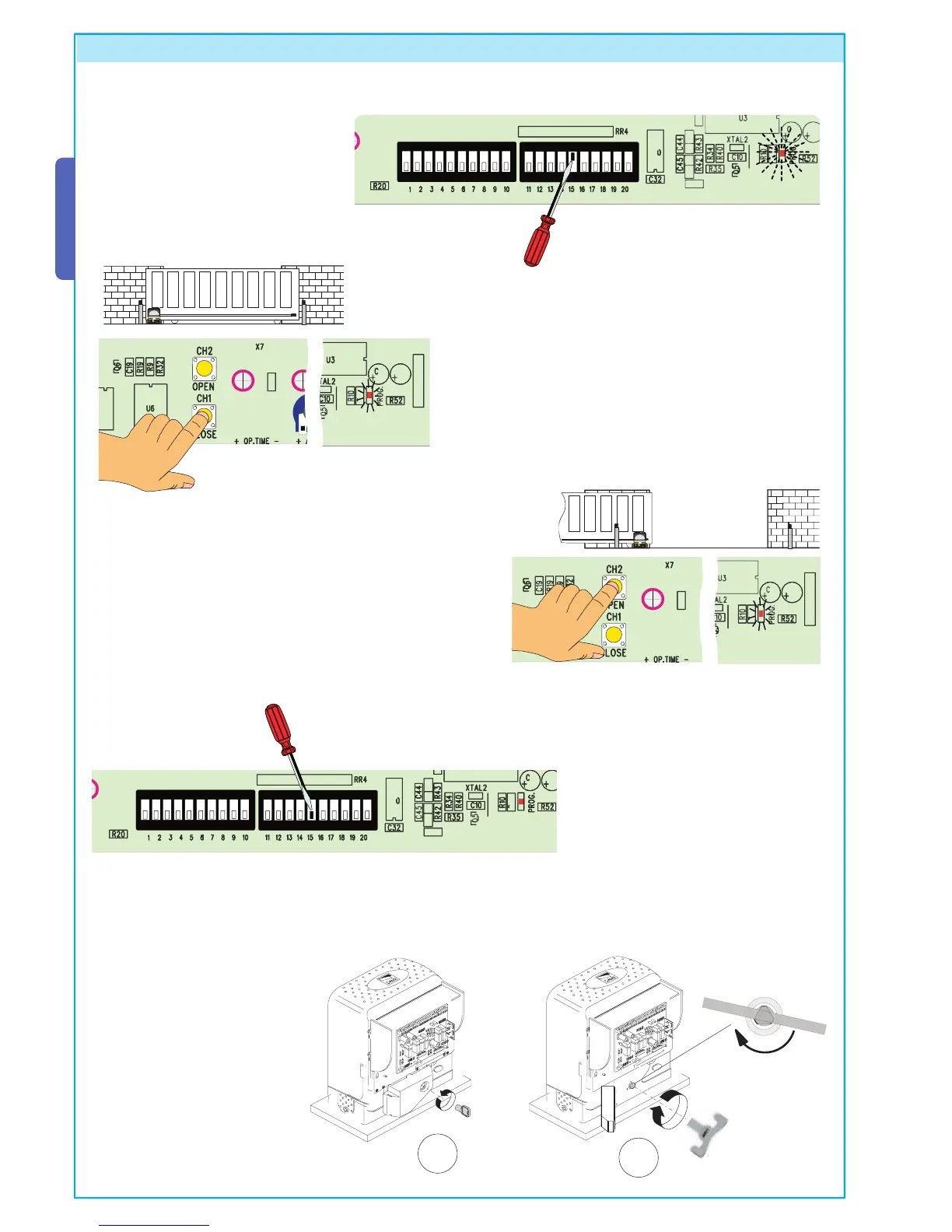7 Programming of limit switches for ZBKE board
1) Close the engage door-panel and insert
DIP switch 15 to the ON position, the led
indicator of the radio code starts flashing.
2) Manually close the gate leaf, press the “CLOSE” button, the
led indicator keeps flashing as long as button is kept pressed.
3) Manually open the gate leaf, press the “OPEN” button, the led code
indicator keeps flashing as long as the button is kept pressed.
N.B.: By pressing the “OPEN” button during this procedure, the led
indicator does not turn on; invert the phases of the motor (U; V) and
of the Encoder (+; -), see para. 6.3 electrical connections of the motor
and encoder, p. 9.
4) Re-set DIP switch 15 to the OFF
position.
5) When the programming proce-
dure is finished, open the door pa-
nel and block the gear motor with
key B by turning it in the indicated
direction and close the door panel.
14
All the data and information contained herein is considered subject to change at any time and at our discretion
ENGLISH
