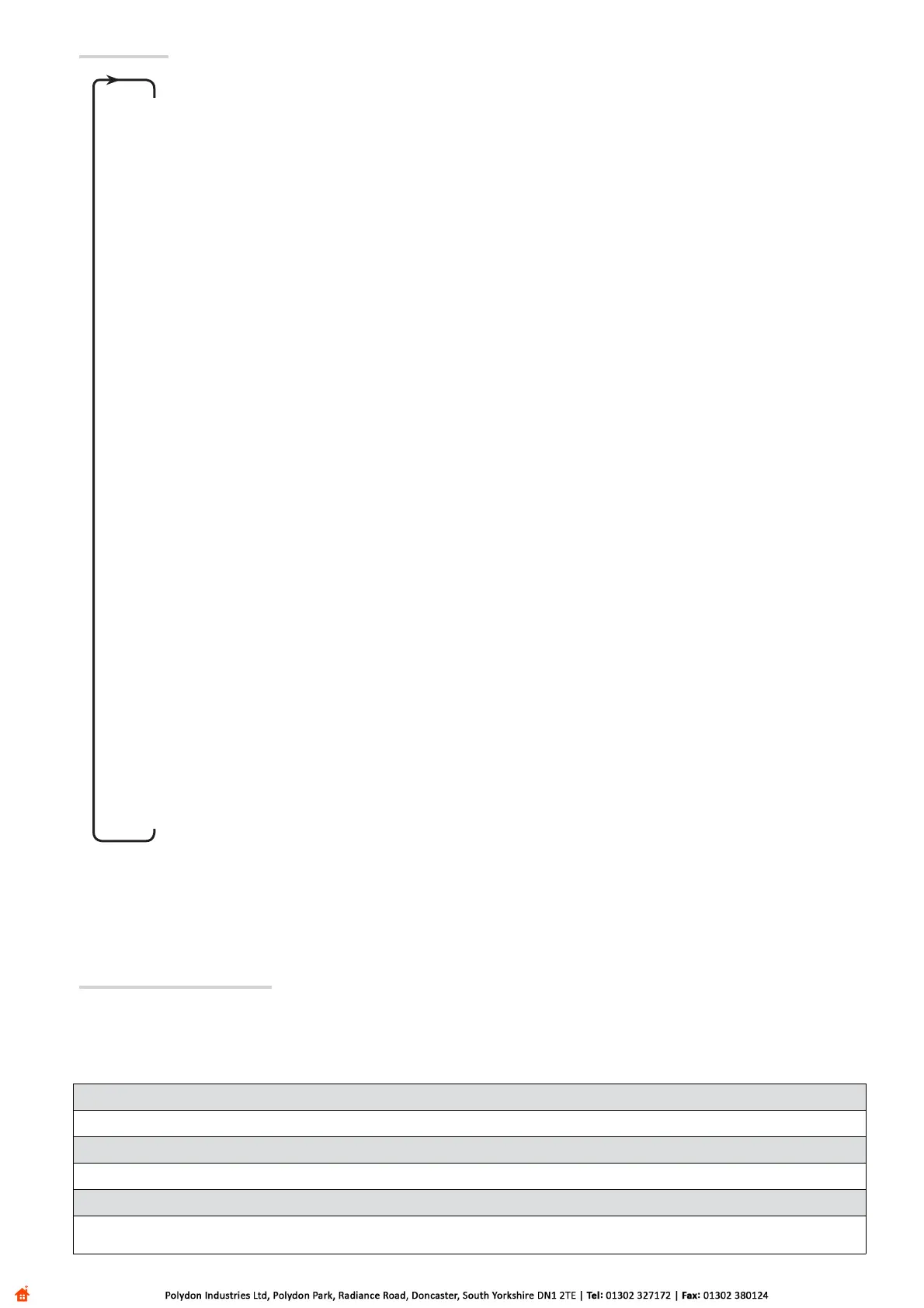Page 21 - Manual code:
119DW02EN
vers. 3 03/2014 © CAME Cancelli Automatici S.p.A. - The data and information provided in this manual are subject to change at any time without prior notice by CAME Cancelli Automatici S.p.A.
F 1 Total stop feature (1-2)
F 2 Function associated to CX input
F 3 Function associated to CY input
F 5 Safety test function
F 6 Maintained action function
F 7 Command mode on 2-7
F 8 Command mode on 2-3
F 9 Obstacle detection when motor is idle function
F 10 Indicator light function
F 11 Excluding encoder
F 14 Sensor-type selection feature
F 16 Recoil function
F 18 Supplementary light feature
F 19 Automatic closing time
F 20 Automatic closing time after partial opening;
F 21 Pre-flashing time
F 22 Working time
F 23 Delay time when closing
F 24 Delay time when closing
F 30 Adjusting motor slow down speed
F 34 Sensitivity during movement
F 35 Sensitivity during deceleration
F 36 Adjusting open-partially
F 37 Adjusting the motor’s starting point of slow down when opening
F 38 Adjusting the motor’s starting point of slow down when closing
F 39 Adjusting the motor’s end-strike starting point when opening
F 40 Adjusting the motor’s end-strike starting point when closing
F 46 Setting the number of motors
F 50 Saving date in the memory roll
F 51 Reading memory roll data
F 59 Enabling CAME logo feature
U 1 Registering new users with associated command
U 2 Cancelling one user
U 3 Completely cancel users
A 2 Motor test
A 3 Calibrating travel
A 4 Reset parameters
H 1 Software version
Menu mapping
Important! Start programming, performing these operations first:
1 Motor test;
2 Run calibration.
A2 Motor test 0 = Disabled / 1 = Enabled
Check the operation of the gearmotor and the correct direction of rotation(see motor test paragraph)
A3 Run calibration
0 = Disabled / 1 = Enabled
Automatic gate run calibration (see run calibration paragraph).
A4 Reset parameters
0 = Disabled / 1 = Enabled
C
aution! If necessary, you can restore the default parameters with the following function:
Default settings reset operation and run calibration deletion.
Motor test and calibration menu