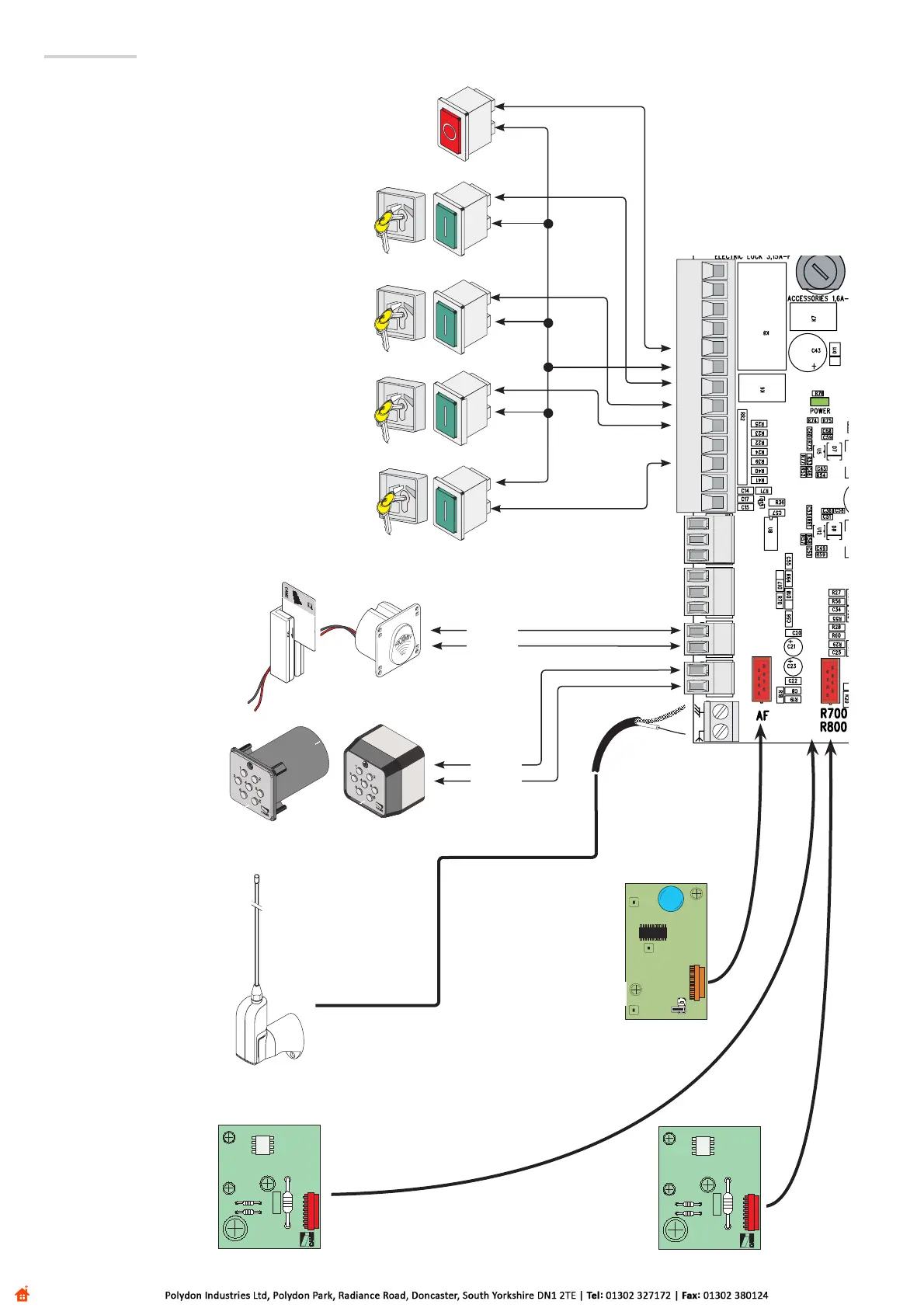CANCELLI AUTOMATICI
R700
CANCELLI AUTOMATICI
R800
AF
CAME
ACCESS CONTROL
10 11 ES TS 1 2 3 3P 4 5 7 CX CY
+ENC1-
+ENC2-
S1 GND
A B
Page 16 - Manual code: 119DW02EN vers. 3 03/2014 © CAME Cancelli Automatici S.p.A. - The data and information provided in this manual are subject to change at any time without prior notice by CAME Cancelli Automatici S.p.A.
Antenna with RG58 cable.
AF card
Red
Black
White
Blue
Stop button (NC contact) Stops the gate with the exclusion of automatic clo-
sing. To r
esume movement, press the control button or other control device.
N.B. if not in use, select 0 (Disabled) from the F 1 function.
OPEN ONLY function from the control device (NO contact)
OPEN-STOP-CLOSE-STOP (sequential) function / OPEN-
CLOSE-REVERSE (step-by-step) from the control device (NO
contact)
See F7 function
PARTIAL OPENING/PEDESTRIAN function from the control device
(NO contact)
CLOSE ONLY function from the control device (NO contact)
Contact (NO) for transponder or card
reader with R700 card).
Contact (NO) for keypad with
R800 card).
N.B. insert the encoding card (R700)
to recognise the sensor (TSP00) or the
card reader (LT001).
N.B. insert the encoding
card (R800) to recognise the
keypad (S6000/S7000).
Control devices