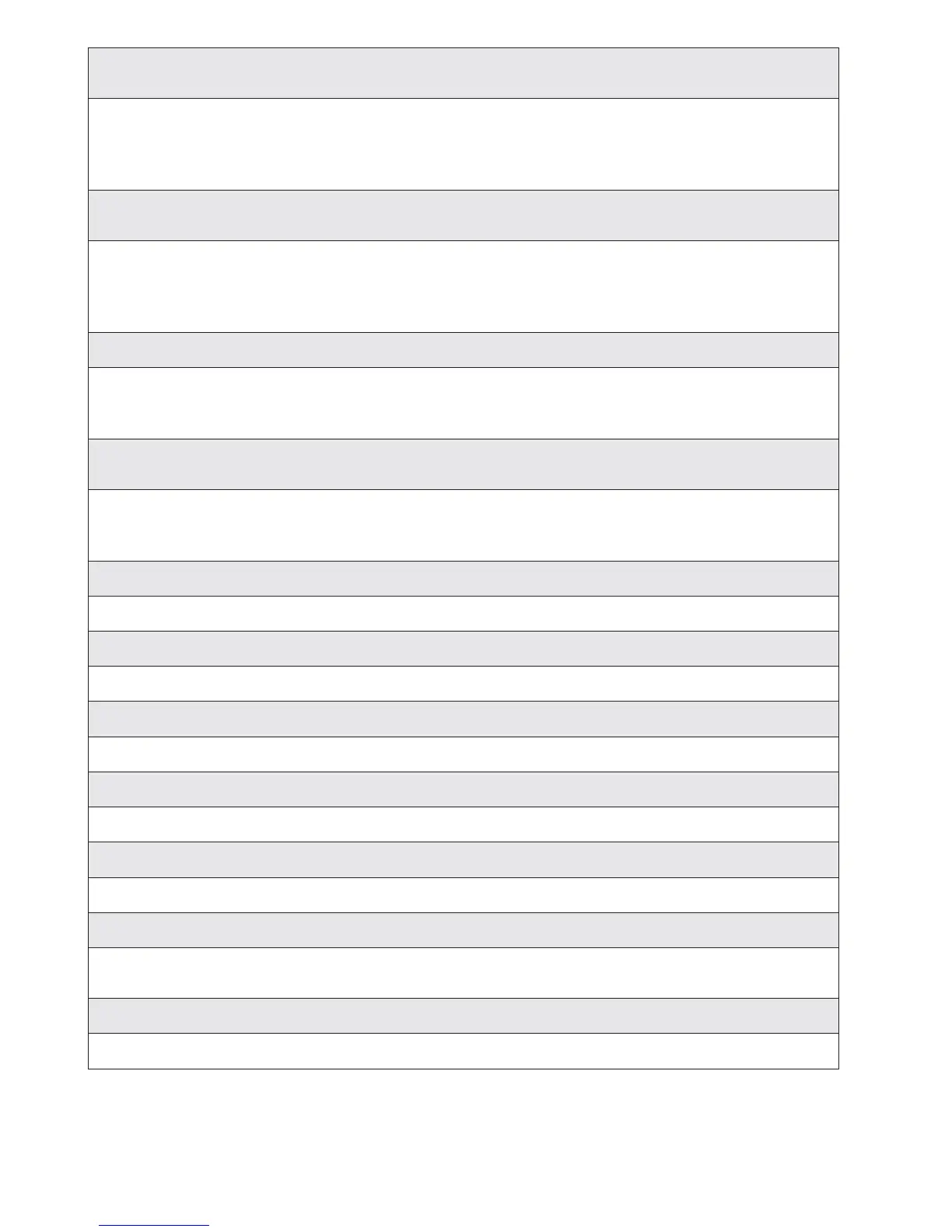3 04/2016 - © Came S.p.A. The contents of this manual may be changed at any time without prior notice.
F67 RIO-CELL [T1] wireless
input
0 = Deactivated / 1 = P1 (default) / 2 = P2 / 3 = P3 / 4 = P4
RIO-CELL is associated to any function chosen among those available: P1 = reopening during closing; P2 =
reclosing during opening; P3 = partial stop; P4 = obstruction wait.
For programming, see the instructions that come with the accessory.
This function only appears is the control board has been fi tted with a RIO-CONN card.
F68 RIO-CELL [T2] wireless
input
0 = Deactivated / 1 = P1 (default) / 2 = P2 / 3 = P3 / 4 = P4
RIO-CELL is associated to any function chosen among those available: P1 = reopening during closing; P2 =
reclosing during opening; P3 = partial stop; P4 = obstruction wait.
For programming, see the instructions that come with the accessory.
This function only appears is the control board has been fi tted with a RIO-CONN card.
F71 Partial opening time 5 = 5 seconds /....... / 40 = 40 seconds
After an opening command from the button connected to 2-3P, the gate opens for an adjustable time of between
5 seconds and 40 seconds.
This function only appears if the Encoder function is deactivated.
U 1 Entering a user 1 = Step-step command (open-close) / 2 = Sequential command (open-
stop-close-stop) / 3 = Only open command / 4 = Partial command
Entering up to up to a 25 users maximum and associating to each one a function chosen among the existing
ones. This must be done via transmitter or other control device (see "ENTERING USERS WITH ASSOCIATED
COMMAND paragraph).
U 2 Deleting a user
Deleting a single user
U 3 Deleting users 0 = Deactivated / 1 = Deleting all users
Deleting all users.
A 1 Motor type 1 = 400 Kg / 2 = 600 Kg / 3 = 800 Kg / 4 = 1000 Kg
To set the gearmotor depending on the gate's weight.
A 3 Calibrating boom travel 0 = Disable / 1 = Activate
Automatic calibration of the gate-leaf run (see the CALIBRATING GATE-LEAF RUN paragraph).
A 4 Resetting parameters 0 = Disable / 1 = Activate
Warning! The default settings are restored and the travel calibration deleted.
A 5 Counting maneuvers 0 = Number of maneuvers made / 1 = Deleting all maneuvers
For viewing the number of maneuvers completed or for deleting them (001 = 100 maneuvers; 010 = 1,000
maneuvers; 100 = 10,000 maneuvers; 999 = 99,900 maneuvers; CSI = maintenance job).
H 1 Version
View the fi rmware version.