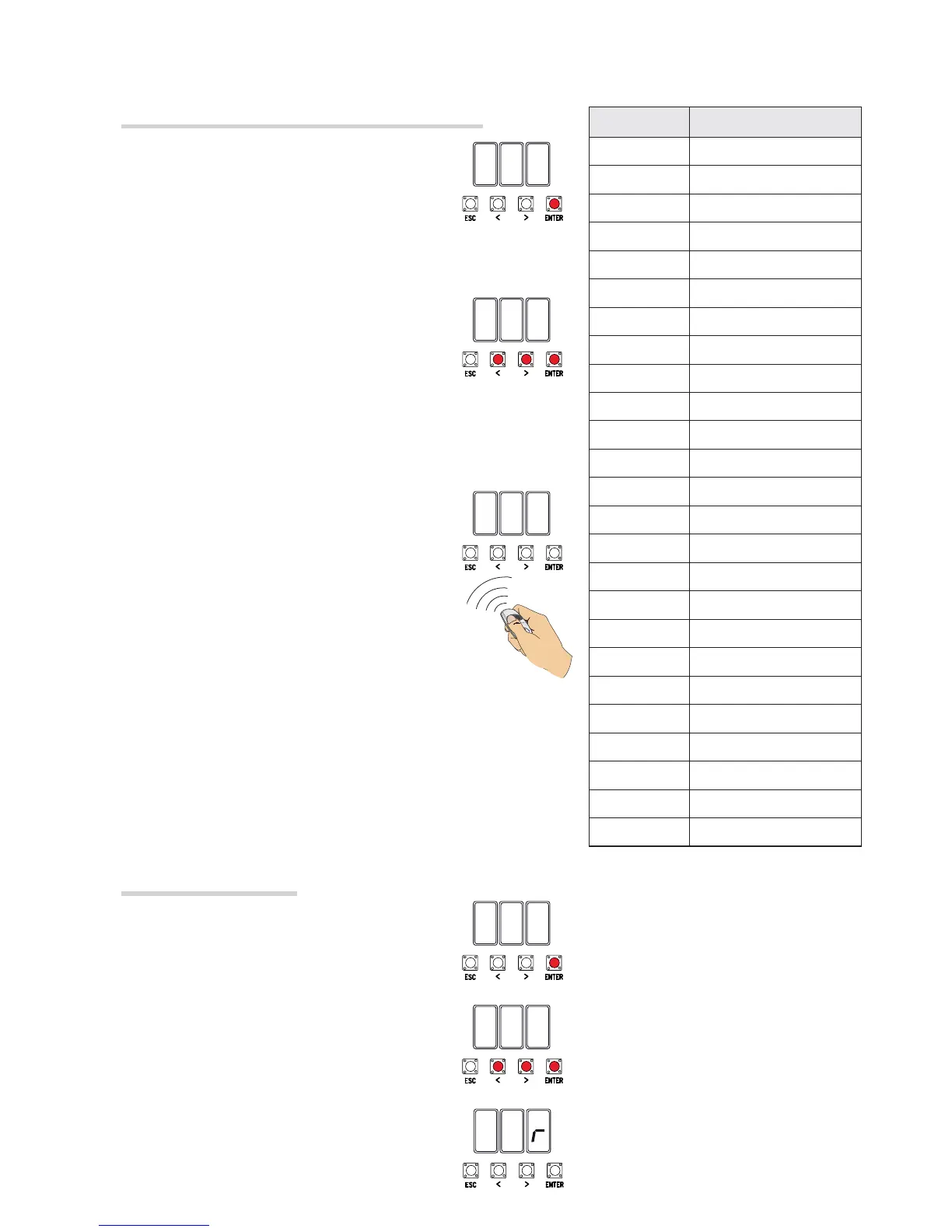04/2016 - © Came S.p.A. The contents of this manual may be changed at any time without prior notice.
Select U 1
Press ENTER to confi rm.
... a number from 1 to 25 will fl ash for a few
seconds
Send the code from the transmitter or other
control device, such as, a keypad selector or a
transponder.
Associate the number to the entered user.
Select a command to associate to the user.
The commands are:
- step-step (open-close) = 1;
- sequential (open-stop-close-stop) = 2;
- open = 3;
- partial opening = 4.
Press ENTER to confi rm...
User Associated command
1 -
2 -
3 -
4 -
5 -
6 -
7 -
8 -
9 -
10 -
11 -
12 -
13 -
14 -
15 -
16 -
17 -
18 -
19 -
20 -
21 -
22 -
23 -
24 -
25 -
Entering a user with an associated command
When entering/deleting users, the fl ashing numbers that appear, are numbers that can be used for other users
you may wish to enter (maximum 25 users).
Select U 2.
Press ENTER to confi rm.
Use the arrow keys select the number of the user
you wish to delete.
Press ENTER to confi rm...
... Clr will appear on the screen to confi rm
deletion.
Deleting a single user
