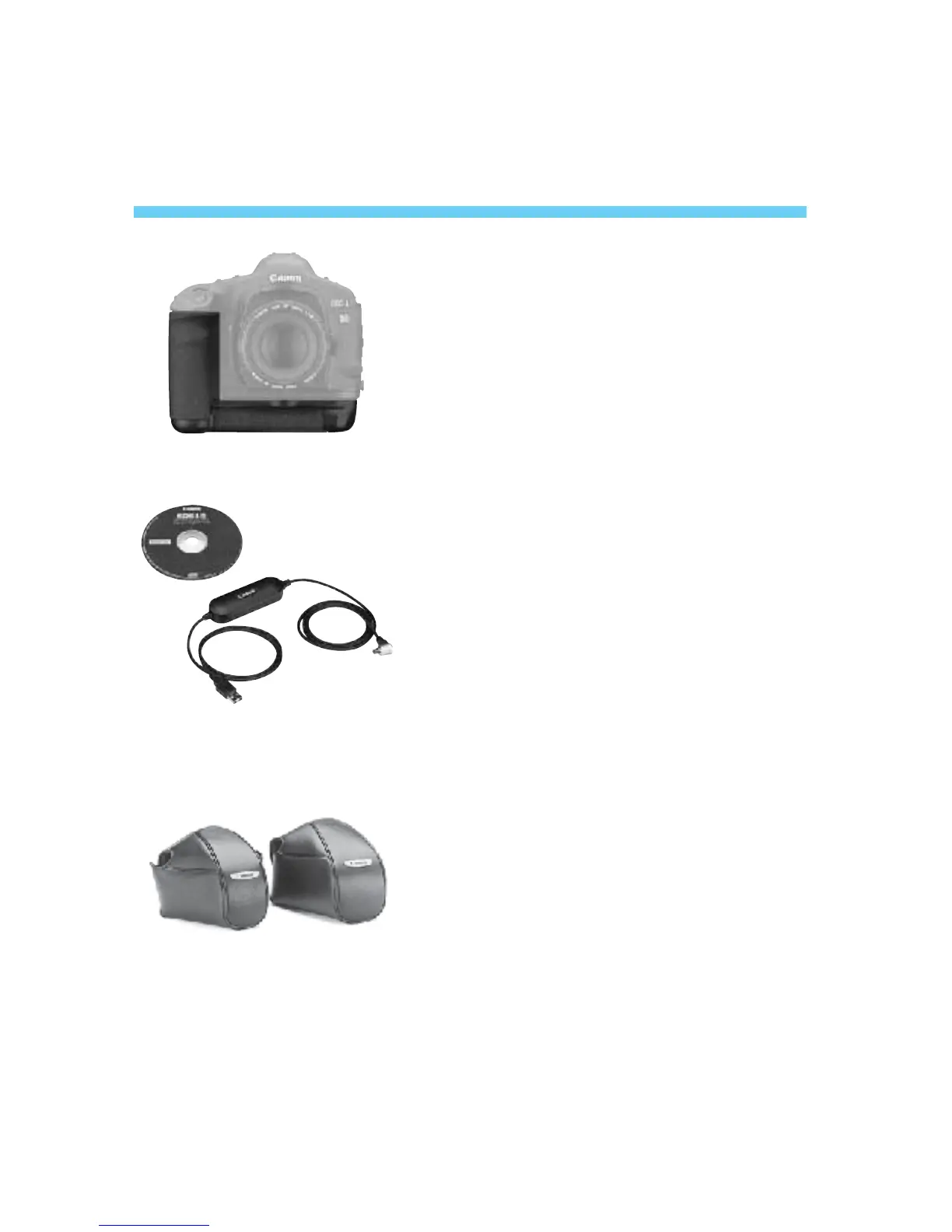Major Accessories
130
• Battery Pack BP-E1
The grip portion houses a 2CR5 lithium
battery while the battery magazine
holds four widely-available, size-AA
alkaline batteries. You can switch
between these two power sources to
suit the shooting condition. The
continuous shooting speed is the same
as with the EOS-1V.
• Camera Case EH-11L and EH-11LL
Dedicated case which can
accommodate the camera attached
with a lens.
• EOS LINK SOFTWARE ES-E1
This enables the EOS-1V to be
connected to a personal computer
which can be used to further customize
the EOS-1V.
The shooting data recorded by the
EOS-1V can also be downloaded to the
computer for viewing and editing.
A dedicated cable is used to connect
the EOS-1V’s remote control/data
transfer terminal to the personal
computer’s USB port.
SEC.09 P119-142 (E) 29-01-2003 12:40 Pagina 130
