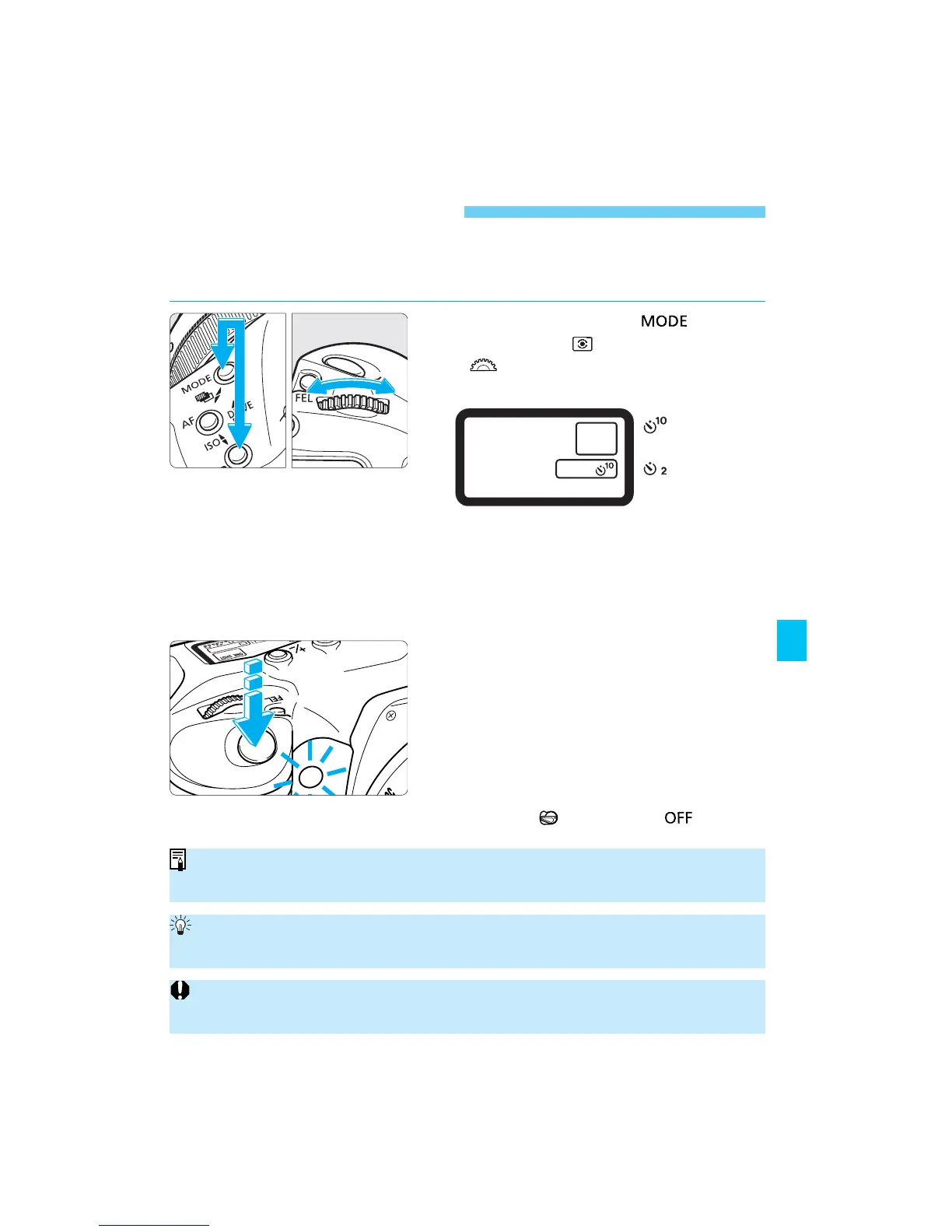79
Self-timer Operation
The self-timer can be set to either a 2-second or 10-second delay. When
using the self-timer, you should mount the camera on a tripod.
1
While pressing the < >
button and < > button, turn the
<> dial and set the desired
self-timer delay time.
2
Look through the viewfinder and
press the shutter button halfway
to focus.
• Check that the in-focus indicator and
exposure setting are displayed.
:
10-second delay
:
2-second delay
3
Press the shutter button
completely.
• The self-timer lamp will start blinking
to indicate that the self-timer has
started. The lamp blinks faster during
the last two seconds before the
picture is taken.
• To cancel the self-timer after it starts,
set the < > switch to < >.
When using the self-timer to photograph yourself only, first lock the focus
(→p.45) on an object at about the same distance where you will be.
The 2-second delay is effective for close-ups or photo duplicating work to
prevent camera shake (camera movement while the shutter button is pressed).
Do not stand in front of the camera when you press the shutter button to start
the self-timer. Doing so will throw off the focus.
SEC.05 P055-082 (E) 28-01-2003 16:14 Pagina 79
