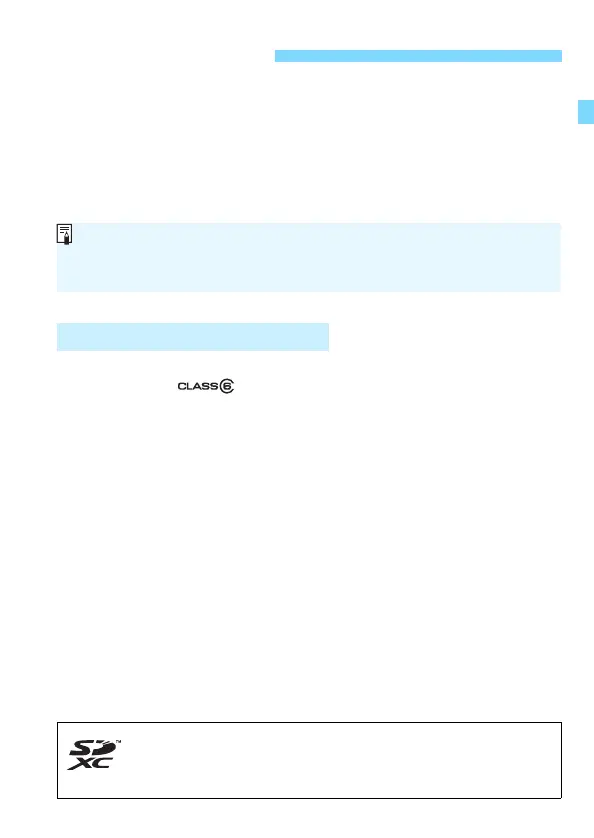5
The following cards can be used with the camera regardless of
capacity: If the card is new or was previously formatted by another
camera or computer, it is recommended that you format the card
with this camera (p.52).
• SD memory cards
• SDHC memory cards
• SDXC memory cards
When shooting movies, use a large-capacity SD card rated SD
Speed Class 6 “ ” or higher.
If you use a slow-writing card when shooting movies, the movie may
not be recorded properly. Also, if you play back a movie on a card
with a slow reading speed, the movie may not play back properly.
To check the card’s writing/reading speed, refer to the card
manufacturer’s Web site.
Compatible Cards
Cards that Can Record Movies
The camera can use UHS-I cards, but since it is not compatible with the
UHS-I standard, writing/reading speeds will be equivalent to SD Speed
Class 10 at most.
In this manual, “card” refers to SD memory cards, SDHC memory
cards, and SDXC memory cards.
* The camera does not come with a card for recording images/
movies. Please purchase it separately.