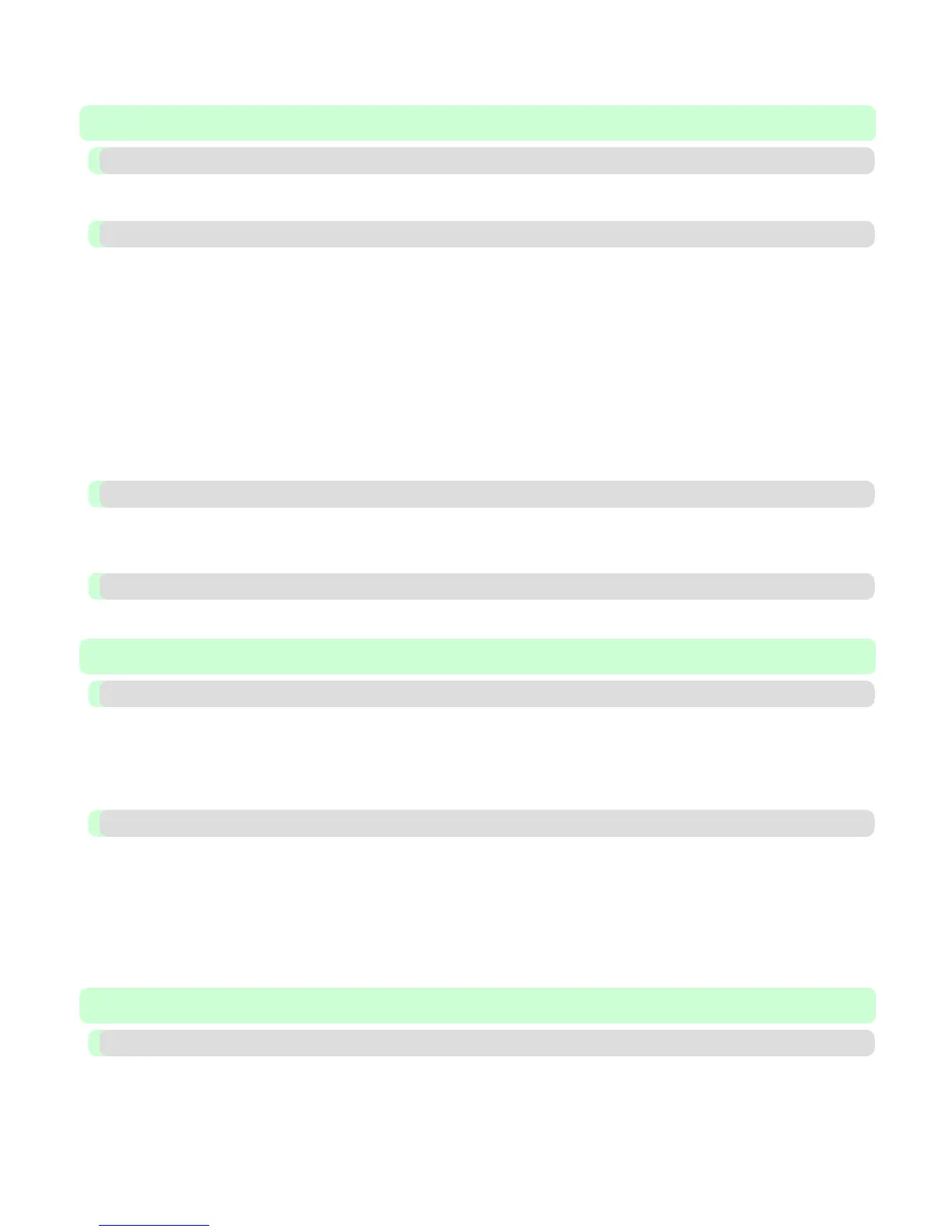Handling Paper 619
Paper 620
Types of Paper .............................................................................................................................................................. 620
Paper Sizes ................................................................................................................................................................... 623
Handling rolls 626
Attaching the Roll Holder to Rolls ............................................................................................................................... 626
Loading Rolls in the Printer ......................................................................................................................................... 630
Changing the Type of Paper ......................................................................................................................................... 633
Specifying the Paper Length ........................................................................................................................................ 635
Removing the Roll from the Printer ............................................................................................................................. 636
Removing the Roll Holder from Rolls ......................................................................................................................... 639
Feeding Roll Paper Manually ....................................................................................................................................... 640
Keeping Track of the Amount of Roll Paper Left ........................................................................................................ 641
Specifying the Ink Drying Time for Rolls .................................................................................................................... 642
Specifying the Cutting Method for Rolls ..................................................................................................................... 644
Cutting the Leading Edge of Roll Paper Automatically ............................................................................................... 649
Reducing Dust from Cutting Rolls ............................................................................................................................... 651
Handling sheets 652
Loading Sheets in the Printer ....................................................................................................................................... 652
Printing From a Desired Starting Point ........................................................................................................................ 656
Removing Sheets .......................................................................................................................................................... 659
Output Stacker 661
Using the Output Stacker ............................................................................................................................................. 661
Adjustments for Better Print Quality 664
Adjusting the Printhead 665
Adjusting the Printhead ................................................................................................................................................ 665
Automatic Adjustment to Straighten Lines and Colors (Head Posi. Adj.) ............................................................... 665
Manual Adjustment to Straighten Lines and Colors (Head Posi. Adj.) .................................................................... 667
Adjusting Line Misalignment (Head Inc. Adj.) ............................................................................................................ 669
Troubleshooting Paper Abrasion and Blurry Images (Head Height) ........................................................................... 671
Adjusting the feed amount 673
Adjusting the Feed Amount ......................................................................................................................................... 673
Selecting a Feed Amount Adjustment Method (Feed Priority) ................................................................................ 673
Automatic Banding Adjustment (Adj. Quality) ........................................................................................................ 674
Manual Banding Adjustment (Adj. Quality) ............................................................................................................. 676
Fine-Tuning the Paper Feed Amount (Adj. Fine Feed) ............................................................................................ 678
Adjusting Line Length (Adjust Length) .................................................................................................................... 678
Adjusting the Vacuum Strength (VacuumStrngth) ...................................................................................................... 680
Printer Parts 682
Printer parts 683
Front ............................................................................................................................................................................. 683
Side ............................................................................................................................................................................... 685
Top Cover (Inside) ....................................................................................................................................................... 686
Roll Cover (Inside) ....................................................................................................................................................... 687