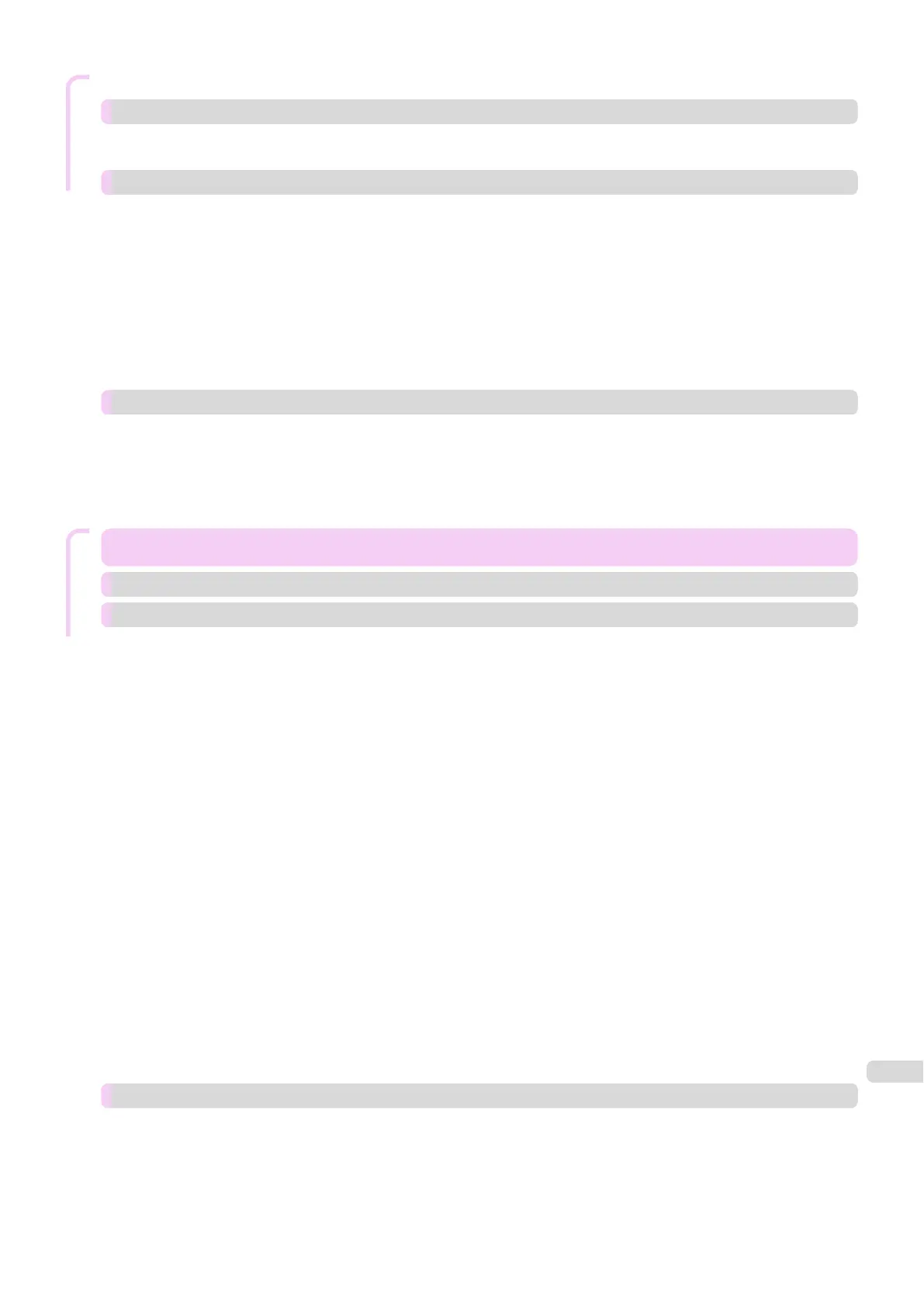Troubleshooting
Cannot print over a Bonjour network ...................................................................................................................... 545
Installation problems 546
The computer does not recognize the printer ......................................................................................................... 546
Removing Installed Printer Drivers .......................................................................................................................... 546
HP-GL/2 problems 548
With HP-GL/2, printing is misaligned ...................................................................................................................... 548
Lines or images are missing in printed HP-GL/2 jobs. ............................................................................................ 548
Lines are printed too thick or thin in HP-GL/2 print jobs ......................................................................................... 548
HP-GL/2 jobs are printed in monochrome (or color) ............................................................................................... 548
Printed colors of lines are inaccurate during HP-GL/2 printing ................................................................................ 548
HP-GL/2 jobs are printed 6 mm larger than specified ............................................................................................. 549
HP-GL/2 jobs are printed at maximum size, even if a standard size is specified ...................................................... 549
HP-GL/2 printing takes a long time ........................................................................................................................ 549
Replotting with HP-GL/2 jobs is not possible. ........................................................................................................ 549
The printer stops when printing a HP-GL/2 job (the carriage stops moving) ............................................................ 549
Other problems 550
The printer does not go on ..................................................................................................................................... 550
If the Printer Makes a Strange Sound ..................................................................................................................... 550
Messages advising to check the maintenance cartridge are not cleared ................................................................. 550
The printer consumes a lot of ink ........................................................................................................................... 550
Ink Level Detection ................................................................................................................................................. 551
Error Message
Error Message 553
Error Messages 554
Messages regarding paper 556
Paper mismatch ..................................................................................................................................................... 556
MediaType Mismatch ............................................................................................................................................. 556
The paper is too small. ........................................................................................................................................... 557
The paper is too small. ........................................................................................................................................... 557
PaprWidth Mismatch .............................................................................................................................................. 558
Paper size not detected. ........................................................................................................................................ 558
Insufficient paper for job ......................................................................................................................................... 559
This paper cannot be used. .................................................................................................................................... 559
Roll printing is selected. .......................................................................................................................................... 559
Roll printing is selected, but sheets are loaded. ...................................................................................................... 559
The roll is empty. .................................................................................................................................................... 560
Sheet printing is selected. ...................................................................................................................................... 560
Regular printing is selected, but a roll is loaded. ..................................................................................................... 560
Paper jam .............................................................................................................................................................. 561
Paper is crooked. ................................................................................................................................................... 561
Paper not aligned with right guide. ......................................................................................................................... 561
Cannot detect papr ................................................................................................................................................ 562
Leading edge detection error. ................................................................................................................................. 562
Paper cutting failed. ............................................................................................................................................... 562
End of paper feed. ................................................................................................................................................. 562
Rel lever is in wrong position. ................................................................................................................................. 562
Borderless printng not possible. ............................................................................................................................. 563
Paper position not suitable for borderless printing. ................................................................................................. 563
Roll paper is not securely in contact with roll holder. ............................................................................................... 563
Messages regarding ink 564
Ink insufficient. ....................................................................................................................................................... 564
No ink left. .............................................................................................................................................................. 564
Remaining level of the ink cannot be correctly detected. Check ink tank. ............................................................... 564
Cannot detect ink level correctly. Close tank cover. ................................................................................................ 564
Close Ink Tank Cover ............................................................................................................................................. 564
Ink tank is empty. ................................................................................................................................................... 565
Not much ink is left. ............................................................................................................................................... 565
11