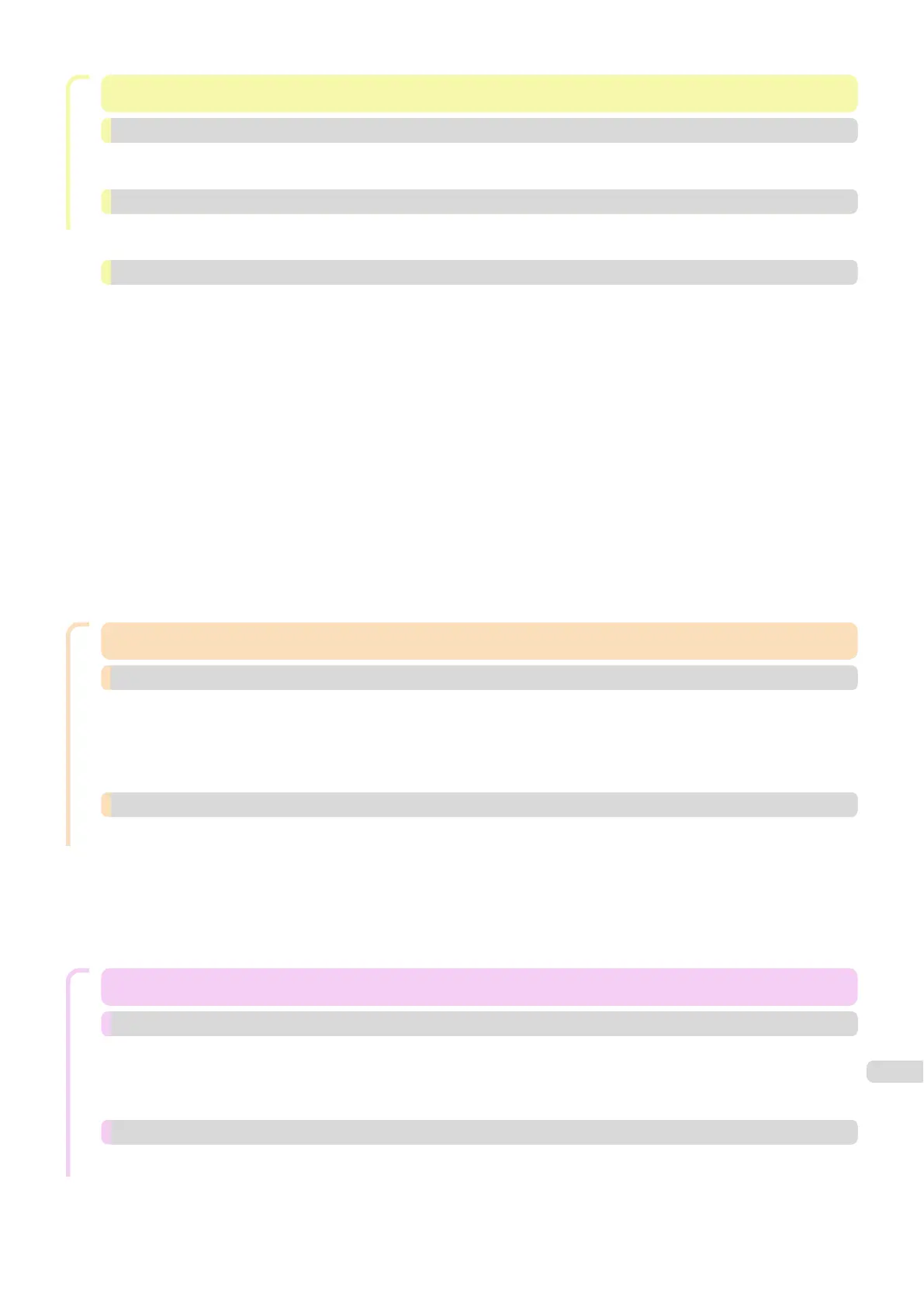Print Job Management
Print Job Management 461
Status Monitor (Windows) 462
The Features of imagePROGRAF Status Monitor ................................................................................................... 462
Job Management Using imagePROGRAF Status Monitor ...................................................................................... 463
Printmonitor (Mac OS) 464
The Features of imagePROGRAF Printmonitor ....................................................................................................... 464
Job Management Using imagePROGRAF Printmonitor .......................................................................................... 465
Accounting (Windows) 466
Accounting Manager .............................................................................................................................................. 466
Launching the Accounting Manager ....................................................................................................................... 466
Accounting Manager Main Window ........................................................................................................................ 467
Job List Area .............................................................................................................................................. 469
Accounting Manager Basic Procedures .................................................................................................................. 470
Configuring Unit Costs in Accounting Manager ...................................................................................................... 470
Setting the Unit Cost for Ink .............................................................................................................................. 471
Setting the Unit Cost for Paper ......................................................................................................................... 472
Setting the Unit Cost for Items Other Than Ink and Paper ................................................................................. 473
Configuring Units and Display Settings in Accounting Manager .............................................................................. 474
Automatically Acquiring Print Job Logs at Regular Intervals .................................................................................... 474
Canceling Regular Print Job Log Acquisition .......................................................................................................... 475
Switching Between Displaying Jobs on Printer and Regularly Acquired Jobs .......................................................... 475
Exporting Print Job Data as a CSV File ................................................................................................................... 475
Displaying Job Properties or Period Properties ....................................................................................................... 476
Showing, Saving and Loading Selected Unit Cost Data .......................................................................................... 477
Showing the Total Amount of Ink and Paper Consumed ......................................................................................... 477
Adjustments for Better Print Quality
Adjustments for Better Print Quality 479
Adjusting the Printhead 480
Adjusting the Printhead .......................................................................................................................................... 480
Automatic Adjustment to Straighten Lines and Colors ...................................................................................... 480
Manual Adjustment to Straighten Lines and Colors ........................................................................................... 481
Adjusting Line Misalignment ................................................................................................................................... 483
Troubleshooting Paper Abrasion and Blurry Images ................................................................................................ 485
Adjusting the feed amount 487
Adjusting the Feed Amount .................................................................................................................................... 487
Selecting a Feed Amount Adjustment Method .................................................................................................. 487
Automatic Banding Adjustment ........................................................................................................................ 488
Manual Banding Adjustment ............................................................................................................................. 489
Fine-Tuning the Paper Feed Amount ................................................................................................................. 491
Adjusting Line Length ....................................................................................................................................... 491
Adjusting the Vacuum Strength .............................................................................................................................. 493
Maintenance and Consumables
Maintenance and Consumables 495
Ink Tanks 496
Ink Tanks ................................................................................................................................................................ 496
Replacing Ink Tanks ............................................................................................................................................... 496
Checking Ink Tank Levels ....................................................................................................................................... 500
When to Replace Ink Tanks .................................................................................................................................... 501
Printheads 502
Printhead ............................................................................................................................................................... 502
Checking for Nozzle Clogging ................................................................................................................................ 502
Cleaning the Printhead ........................................................................................................................................... 503
Replacing the Printhead ......................................................................................................................................... 504
9