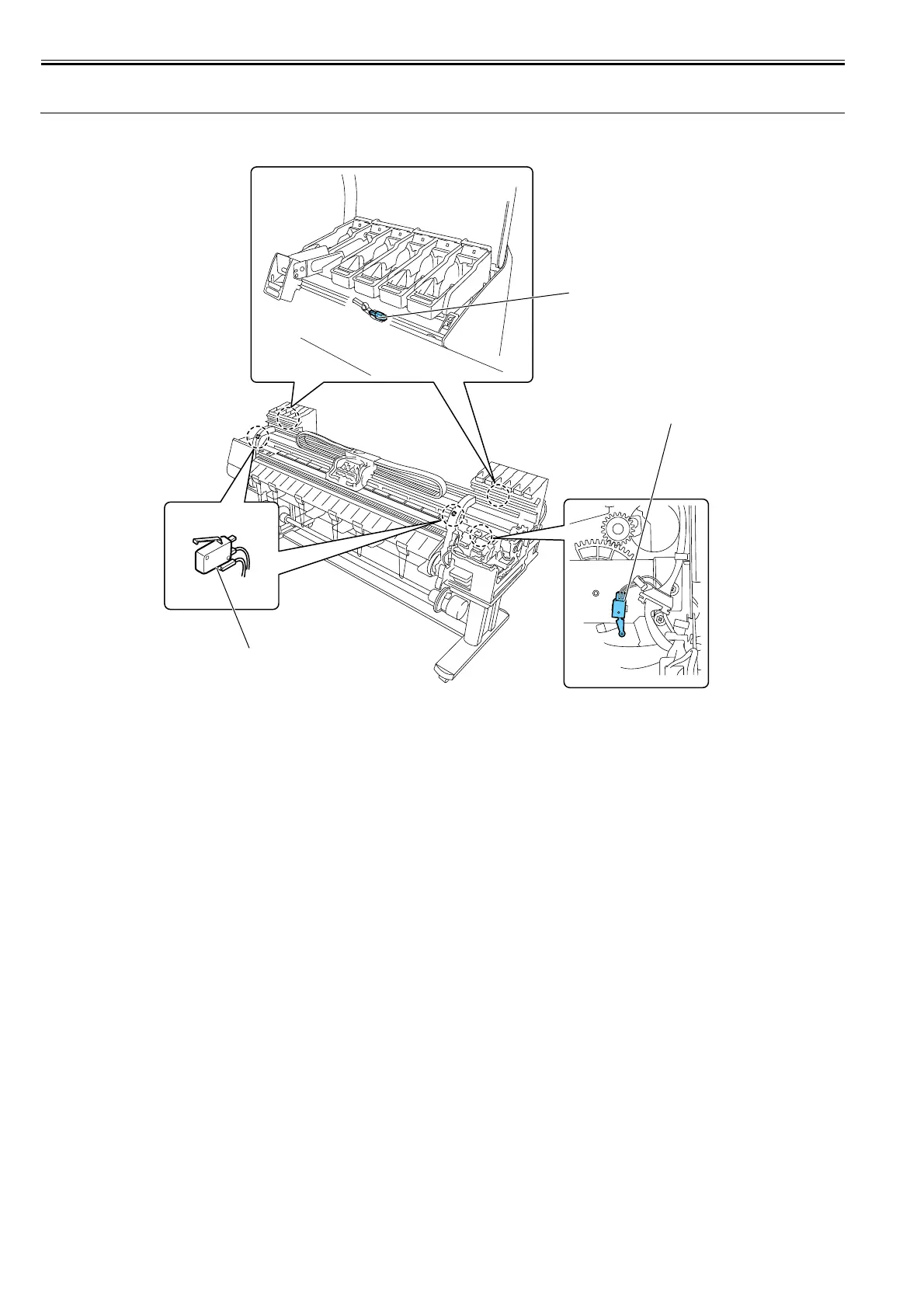Chapter 2
2-42
2.5 Detection Functions with Sensors
2.5.1 Covers
0012-6490
F-2-31
Upper cover lock switch (L) / (R)
The microswitch-based upper cover lock switches detect the open/closed states of the upper cover.
When the upper cover close, the switches are pressed to detect the closed state of the upper cover.
The printer has one switch installed on the left and right sides each to prevent one-sided closure of the upper cover.
Ink tank cover switch (L) / (R)
The microswitch-based ink tank cover switches detect the open/closed states of ink tank covers.
When an ink tank cover closes, the switches are pressed to detect the closed state of the ink tank cover.
Pressure release switch
The microswitch-based pressure release switch detects the status of the paper release lever.
When the paper release lever closes, the switch is pressed to detect the closed state of the paper release lever.
Upper cover lock switch
Ink tank cover switch
Pressure release switch
