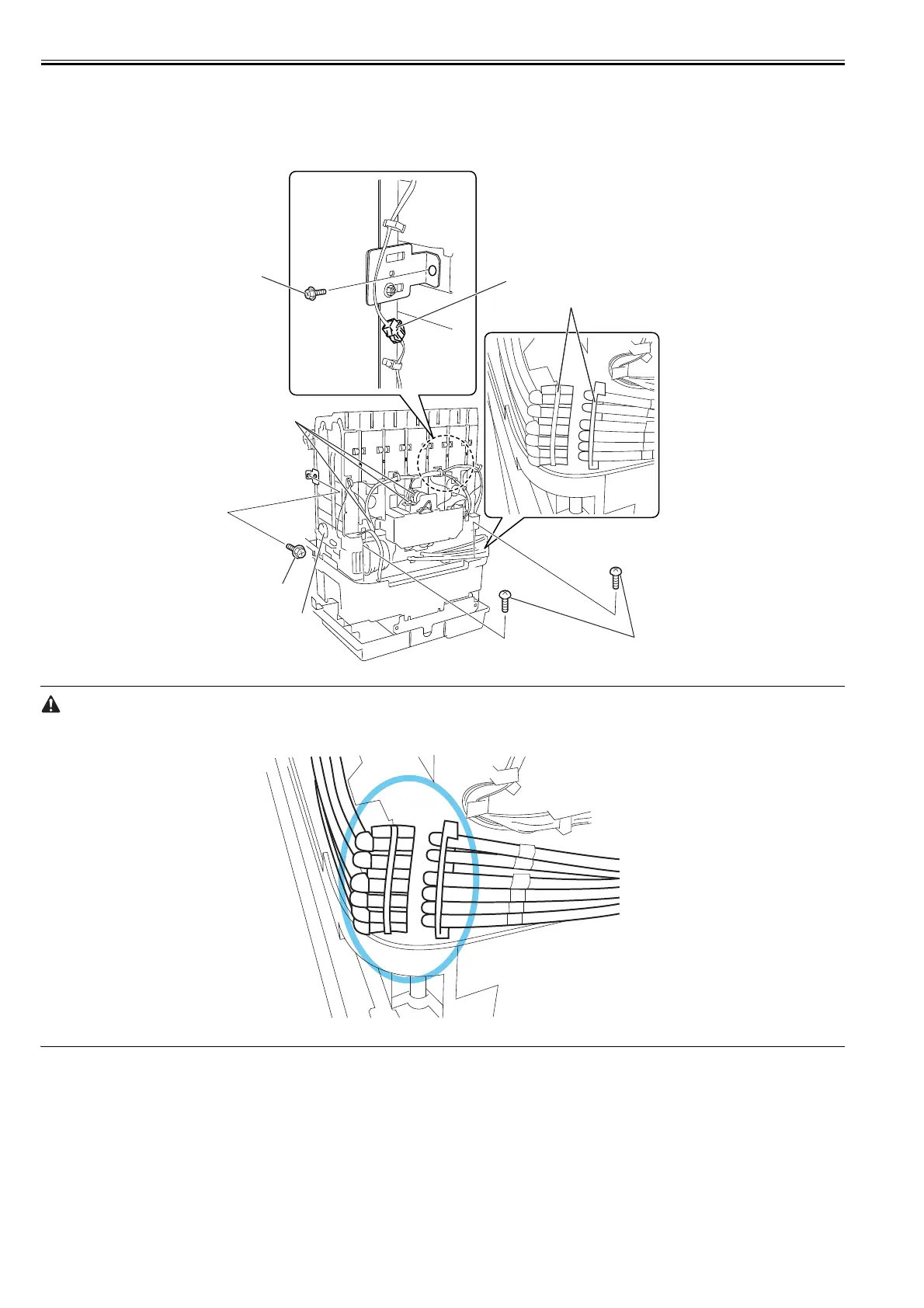Chapter 4
4-24
4.3.10 Ink Tank Unit
0014-8979
a) Removing ink tank units
1) Drain the ink. See Disassembly/Reassembly > Points to Note on Disassembly/Reassembly > Draining the ink.
2) Detach the joint [1] between the ink tube unit and ink tank unit.
3) Remove four screws [2] and five connectors [3] and then remove the ink tank unit.
F-4-41
After detaching the joint between the ink tube unit and the ink tube of the ink tank unit, the joint might become easy to come off by the ink that has adhered to it.
In that case, please wash the joint by alcohol and remove the adhering ink.
F-4-42
