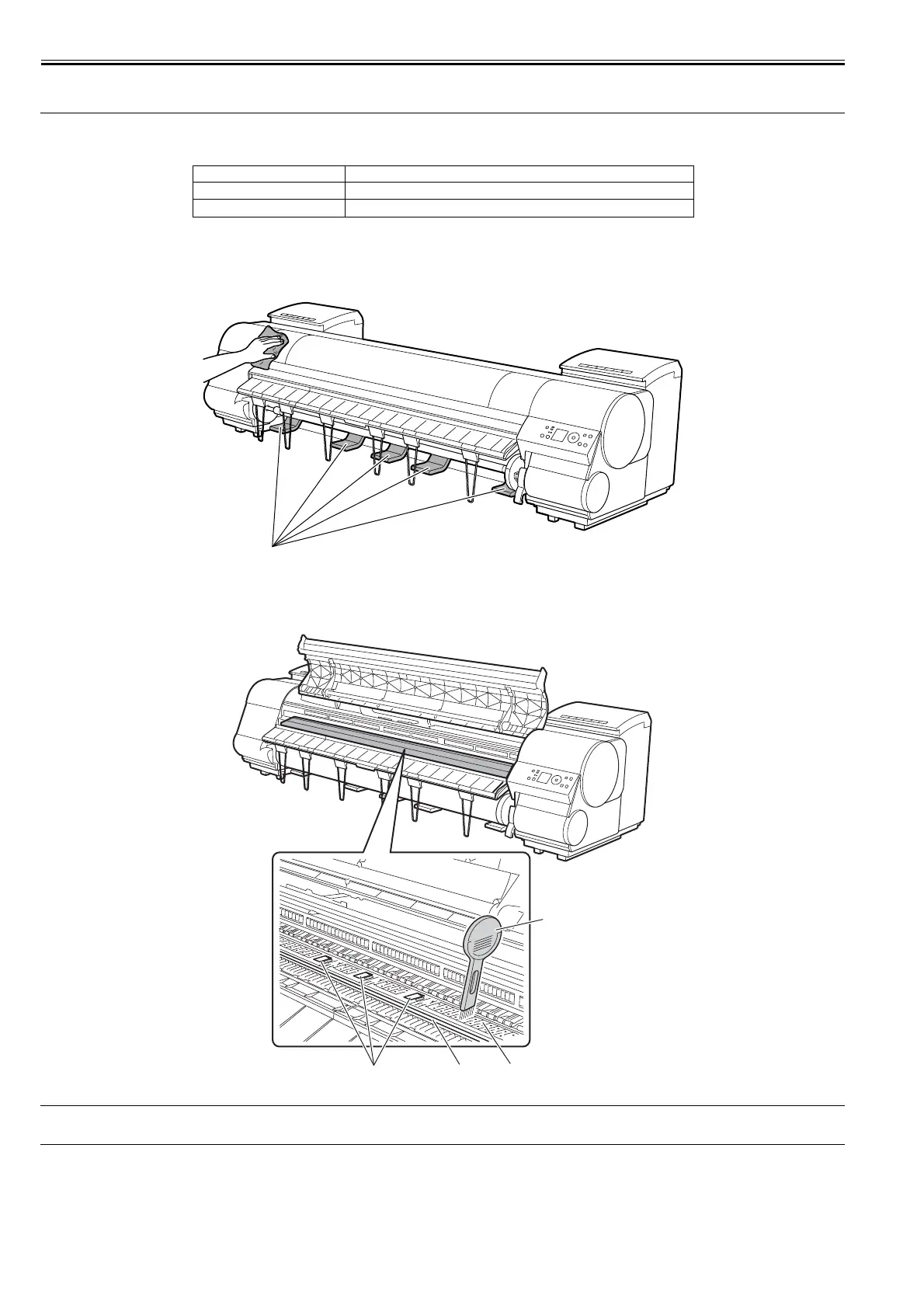Chapter 5
5-2
5.3 Periodic Maintenance
5.3.1 Periodic Maintenance
0012-6597
a) Printer cleaning
To keep up with print quality and prevent troubles, clean the printer about once each month.
1) Using a damp cloth that you have wrung out completely, wipe away any dirt or paper dust from the Paper Feed Slot [1], power cord plug, and so on. Dry these
parts with a dry cloth.
F-5-1
2) Open the Top Cover.
3) If paper dust has accumulated in the Vacuum holes on the Platen [1], the Borderless Printing Ink Grooves [2], or cutter guide [3], use the included Cleaning Brush
[4] to wipe it away.
F-5-2
MEMO:
If the Cleaning Brush is dirty, rinse it in water.
Level Periodic maintenance
User Cleaning of ink mist and other substances(about once each month
Service personnel None
[1]
[4]
[3]
[2]
