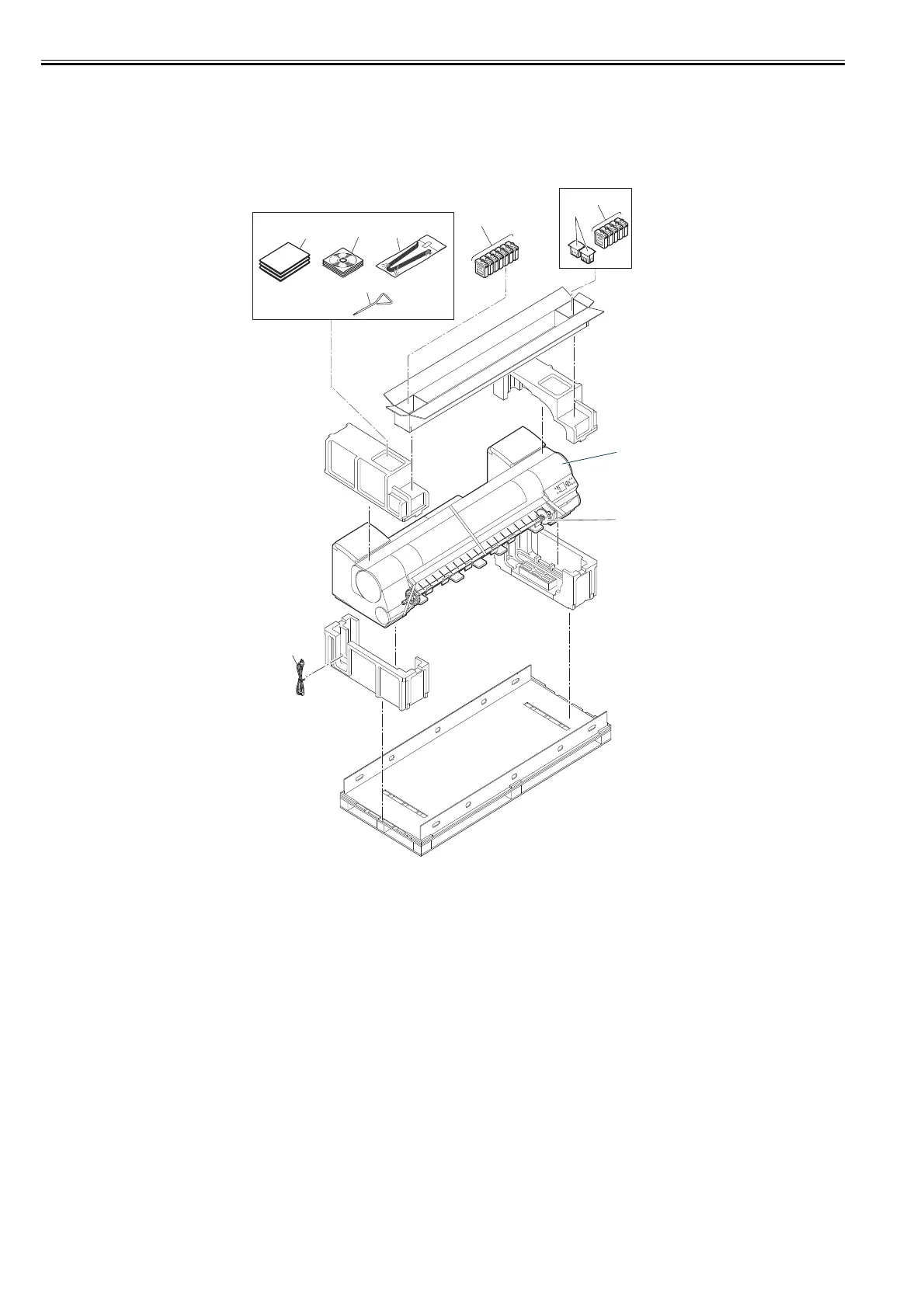Chapter 3
3-2
3.1.2 Unpacking and Installation
3.1.2.1 Checking the Contents
0017-9273
1) Check to see that all the components are supplied without missing.
a) Printer
F-3-3
T-3-2
[1] Printer [2] Roll Holder
[3] Power Cord [4] Printhead
[5] Ink Tank [6] Eject Support (4 pcs.)
[7] Hex Wrench [8] Manuals
[9] CD-ROM
[1]
[2]
[3]
[4]
[5]
[5]
[6]
[7]
[8]
[9]
