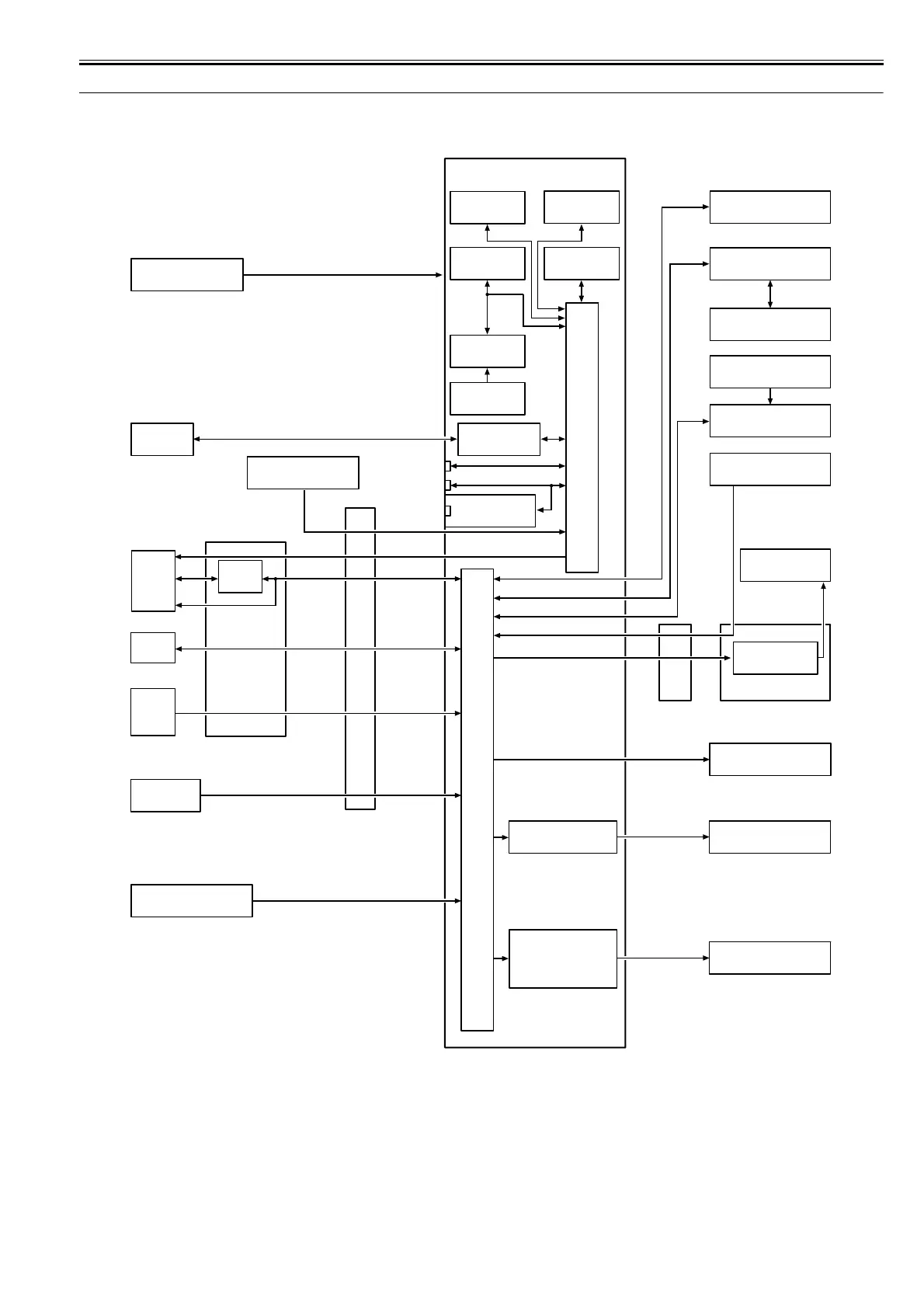A printer diagram is shown below.
Main controller PCB
Media take-up on/off
sensor
Media take-up paper
detection sensor
Suction fan
Mist fan (L)/(R)
Carriage HP sensor
Pump encoder sensor
Pump cam sensor
Media sensor
Head management sensor
Feed roller encoder sensor
Feed roller HP sensor
Valve open/closed detection sensor (L)/(R)
Agitation cam sensor (L)/(R)
Temperature/humidity sensor
Upper cover lock switch (L)/(R)
Pressure release switch
Ink tank cover switch (L)/(R)
Ink detection sensor
Media take-up PCB
Media take-up
relay PCB
Media take-up
motor
Carriage motor
Feed motor
Lift motor
Purge motor
Valve motor (L)/(R)
Upper cover lock solenoid
(L)/(R)
Roll media rewinding
clutch
Power supply PCB
BAT 801
Lithium battery
Carriage relay PCB
Linear encoder
sensor
Head
Head relay PCB
Multi
sensor
Lift cam
sensor
Operation panel PCB
Maintenance cartridge
relay PCB
Ink tank
ROM PCB
Fan
Solenoid/Clutch
Ink tank
Sensor
Carriage
cover sensor
Motor
Motor
Maintenance cartridge
ROM PCB
Sensor/Switch
IC1
ASIC
IC2
ASIC
IC301/
IC304
USB
LAN
J3 J1801
J2601
J3201
J3003
J2401/J2701
J2402/J2501/
J2502/J2801/
J3150
J2402/J2501/
J2502/J2701/
J2702/J3001/
J3002/J3201/
J3301
J102
J101J101
J102
J103
J3301
IC802
EEPROM
IC803
RTC
IC1201
HDD Controller
HDD
IC701
FLASH ROM
IC601-IC604
SDRAM
SO-DIMM
IEEE1394
J101/J102/
J103/J104/
J105
J1201/
J1202
J3401/J3501/
J3502/J3601/
J3602
J701/J702/
J703/J801/
J802/J803
J101/J102/
J103/J201/
J202/J203
J201
J502
J202
J501
IC104
Motor driver
IC2802/IC2900
IC2902/IC3100
IC3900
Motor driver
J2701/J2702
IC2700
Driver
NIC BOARD
