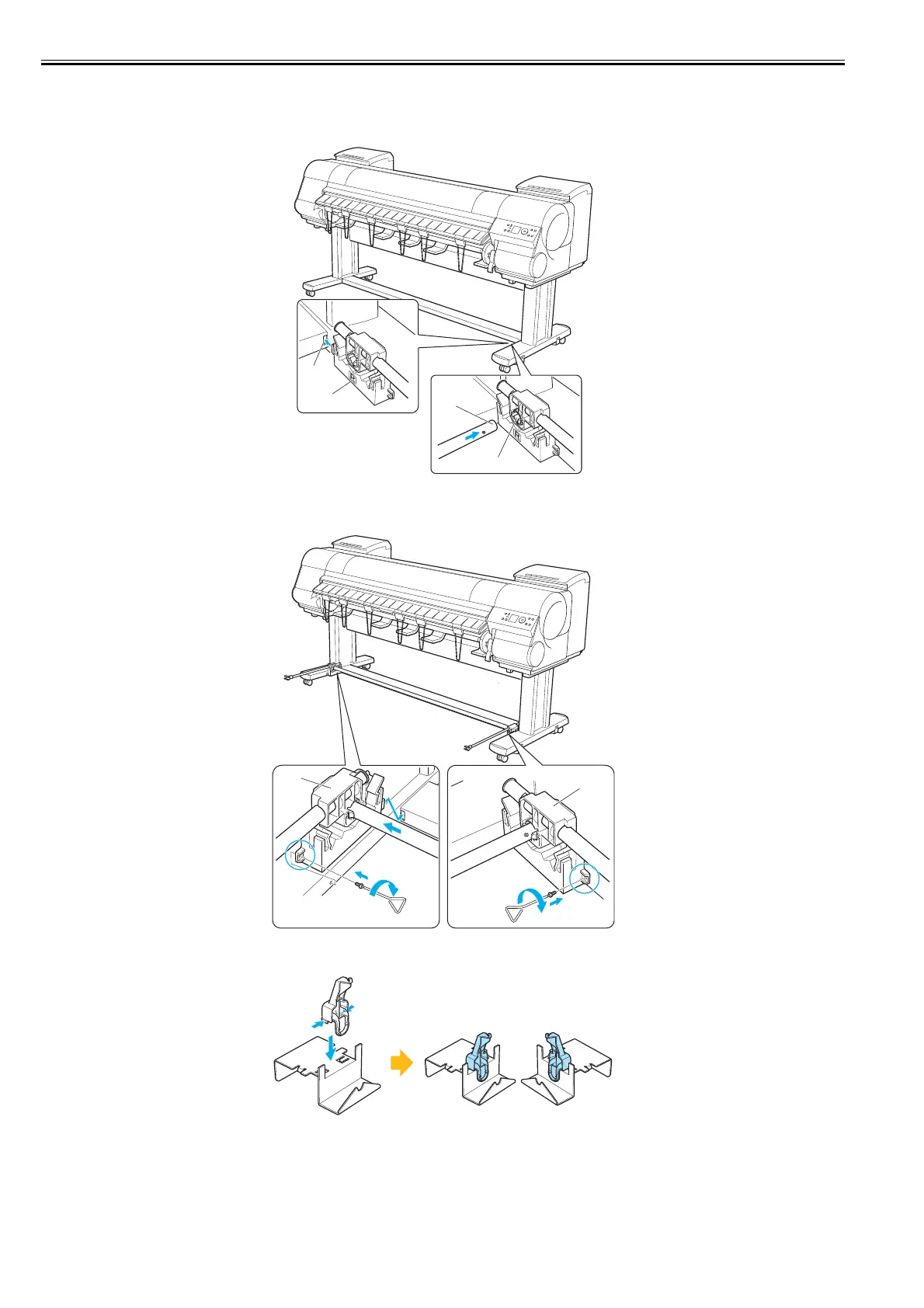Chapter 3
3-16
3.1.2.5 Installing the Basket
0014-8929
1) Insert the basket arm R [1] in the hole [2] on the right side of the bottom stand stay. Insert the right side [3] of the middle basket rod in the hole [4] of the basket
arm R.
F-3-27
2) Insert the left side of the middle basket rod to the basket arm L [1] [A], than push in the arm fully into the hole on the left side of the bottom stand stay [B]. Secure
the basket arm L [1] and R [2] using one M4 hex screw on each side [C].
F-3-28
3) Attach the rod holder to the rod holder adapter.
F-3-29
