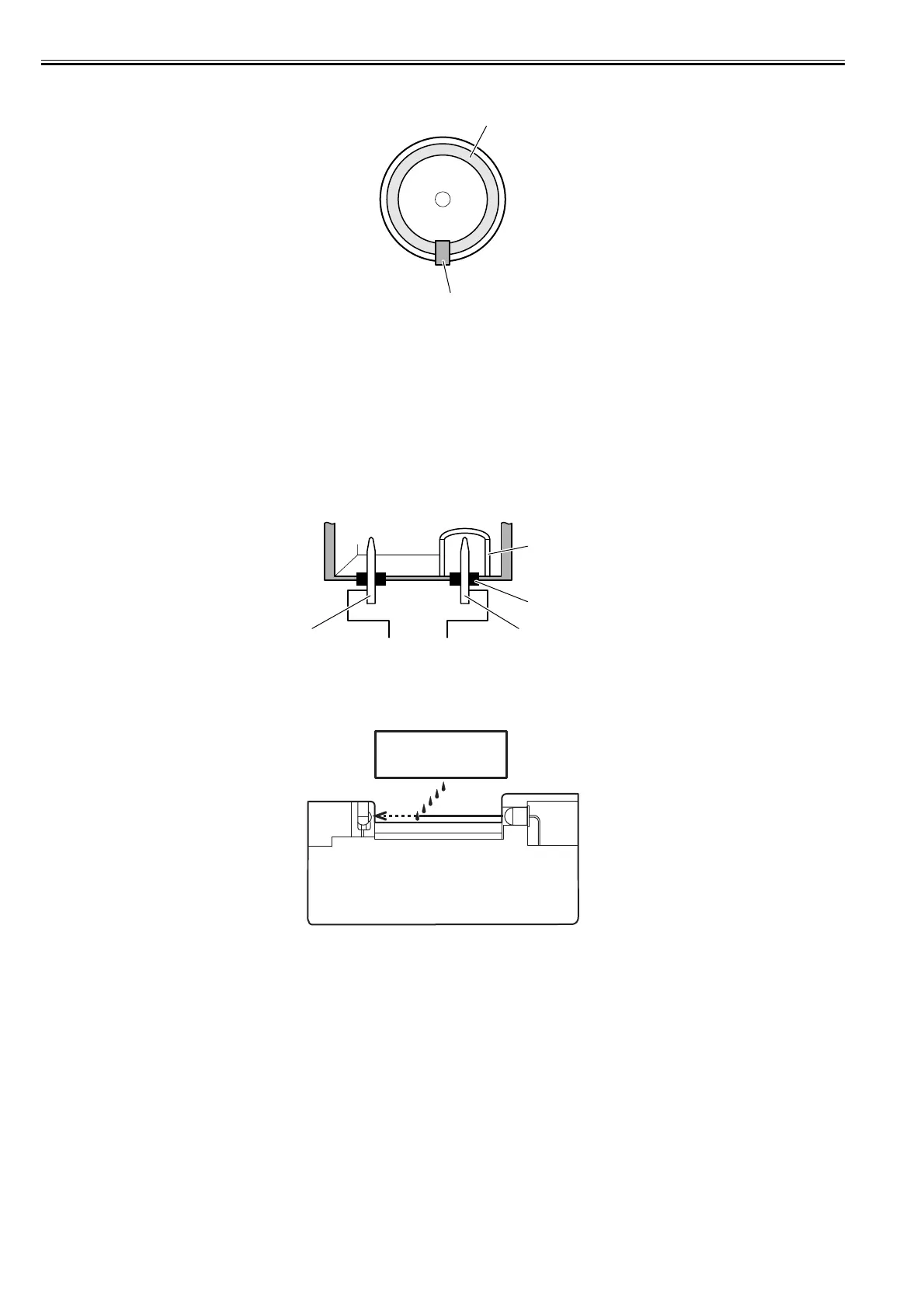Chapter 2
2-44
Pump encoder sensor
The photointerrupter-based sensor reads slits in the encoder film of the Purge motor and controls the amount of its rotaion accordingly.
F-2-34
Valve open/closed detection sensor
The photointerrupter-based valve open/closed detection sensor detects the status of the valve.
The sensor detects that the ink supply valve is open when the sensor light is shielded by a flag linked with the valve cam.
Agitation cam sensor
The photointerrupter-based agitation cam sensor detects the status of the agitation cam.
The sensor detects the agitation cam home position when the sensor light allows it to be transmitted.
Ink detection sensor
The ink detection sensor detects the presence or absence of the ink in an ink tank with respect to the status of continuity between two hollow needles.
When the ink level in the tank falls to a point below the wall surrounding the hollow needles in the air passage, continuity with the hollow needle on the ink supply
side is disrupted, causing the sensor to detect that the ink is out.
F-2-35
Head management sensor
The phototransmitter-based head management sensor detects the status of ink discharge from the printhead.
The carriage iteratively moves and stops at the detection position for each nozzle train, discharging inks nozzle by nozzle while it is halted.
The sensor detects discharging nozzles from the voltage changes produced by the drops of an ink discharged from one nozzle at a time shielding the sensor light.
F-2-36
Ink tank
Wall
Rubber plug
Needle(air passage)
Needle (ink supply)
Printhead
Nozzle unit
Head management
sensor unit
