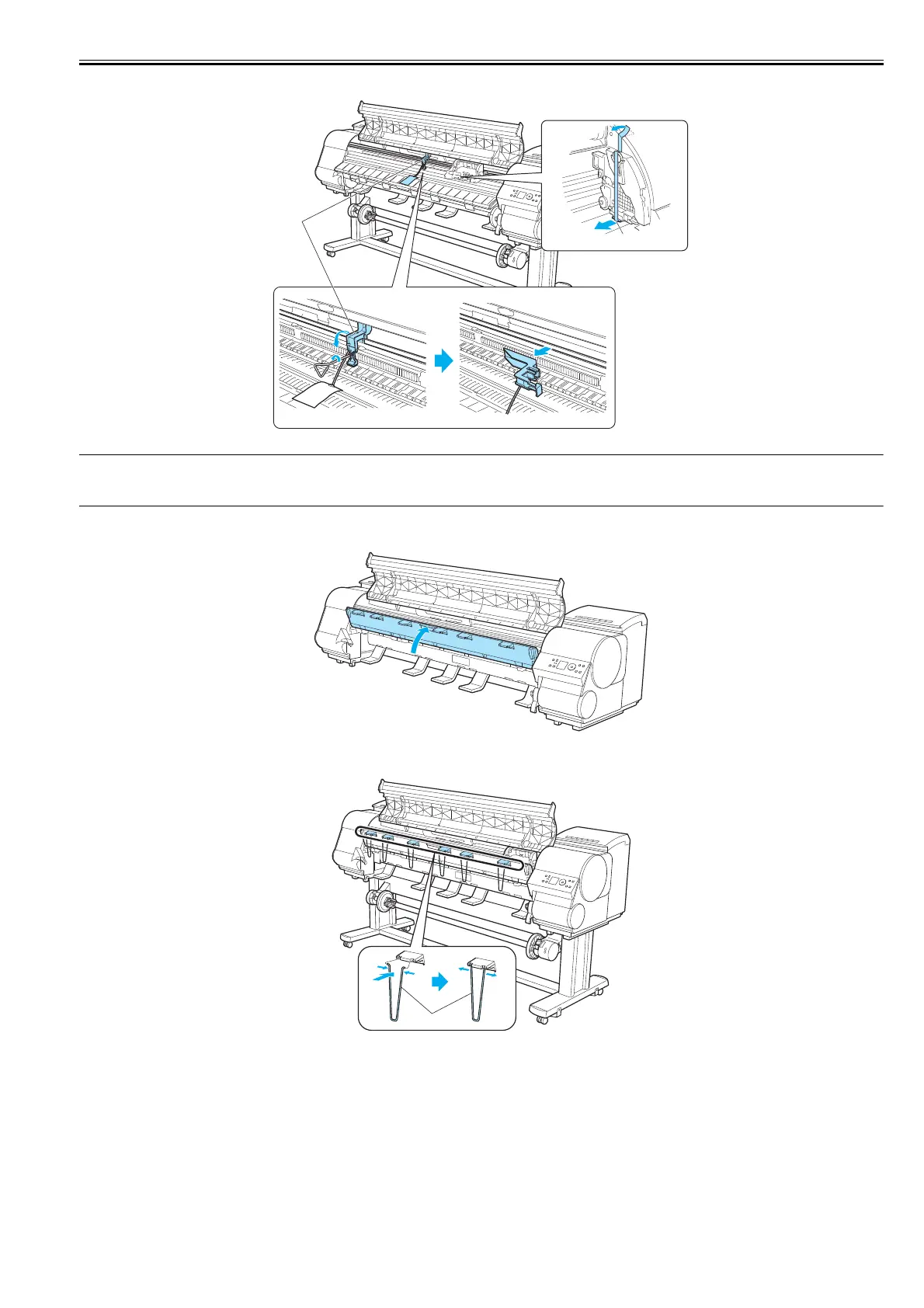Chapter 3
3-21
4) Remove the screw and remove the belt stopper [1], and then remove the carriage spacer [2] pulling out toward the arrow direction.
F-3-39
MEMO:
Keep the belt stopper, screw, and the hex wrench which have been removed since these are needed when moving the printer to another location later.
Neglecting to attach the belt stopper may cause damage to the printer when moving the printer to another location.
5) Lift the ejection guide.
F-3-40
6) Attach four eject supports [1] on the back of the ejection guide.
F-3-41
