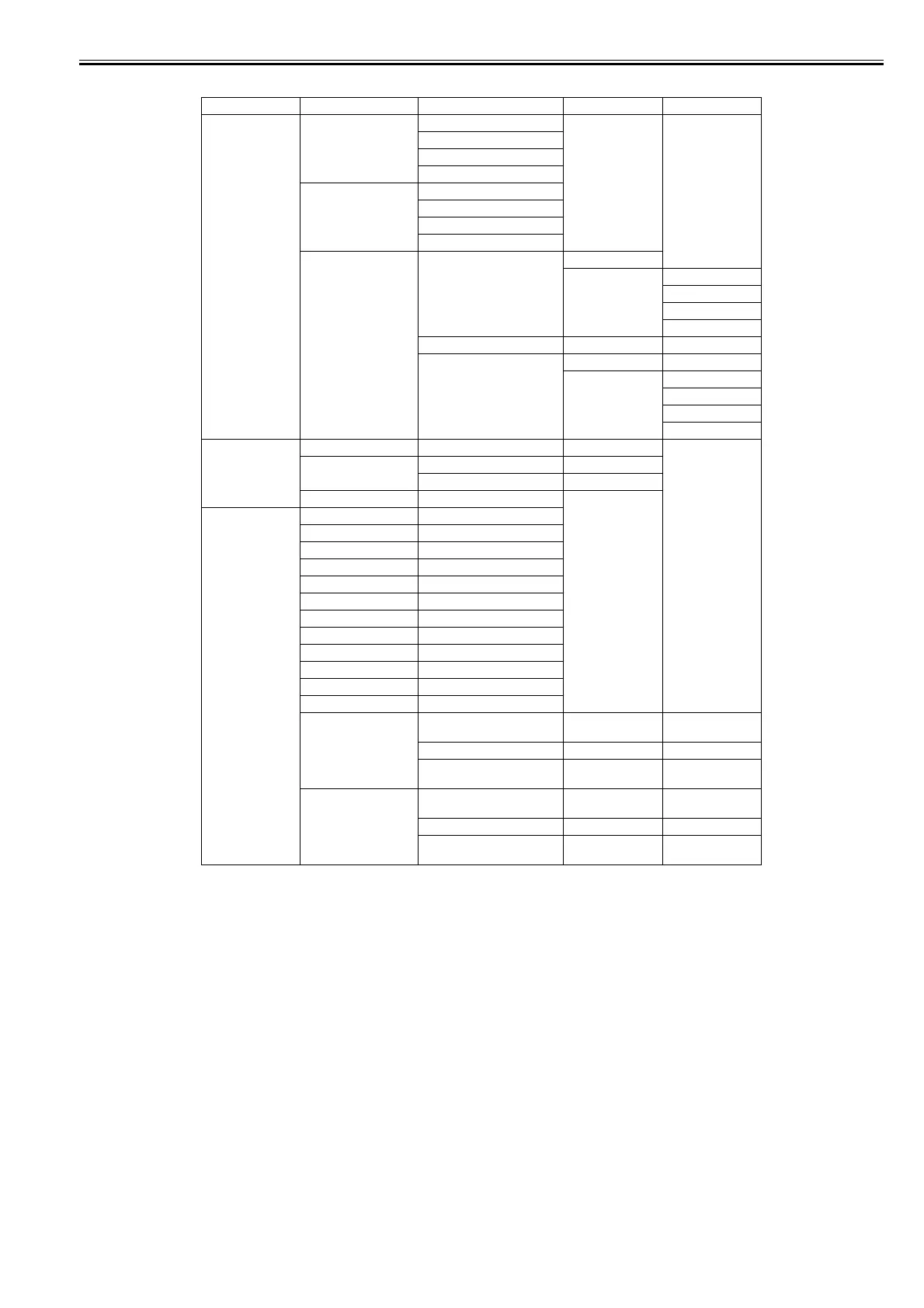Chapter 7
7-7
T-7-6
First Level Second Level Third Level Fourth Level Fifth Level
COUNTER HEAD DOT CNT. 1 PC
---
GY2
TTL
HEAD DOT CNT. 2 PC
---
GY2
TTL
PARTS CNT. COUNTER A OK/W1/W2/E
PARTS A1 1:00
2:00
3:00
4:00
---
COUNTER X OK/W1/W2/E
PARTS X1 1:00
2:00
3:00
4:00
SETTING Pth ON/OFF
RTC DATE yyyy/mm/dd
TIME hh:mm
PV AUTO JUDGE ON/OFF
INITIALIZE WARNIG : Press the [OK] button to clear
ERROR : Press the [OK] button to clear
ADJUST : Press the [OK] button to clear
W-INK : Press the [OK] button to clear
CARRIAGE : Press the [OK] button to clear
PURGE : Press the [OK] button to clear
INK-USE CNT : Press the [OK] button to clear
CUTTER-CHG CNT : Press the [OK] button to clear
W-INK-CHG CNT : Press the [OK] button to clear
HEAD-CHG R CNT : Press the [OK] button to clear
HEAD-CHG L CNT : Press the [OK] button to clear
HDD BOX PASS. : Press the [OK] button to clear
PARTS-CHG CNT PARTS A PARTS A1 : Press the [OK]
button to clear
---
PARTS X1 : Press the [OK]
button to clear
PARTS COUNTER PARTS A PARTS A1 : Press the [OK]
button to clear
---
PARTS X1 : Press the [OK]
button to clear
