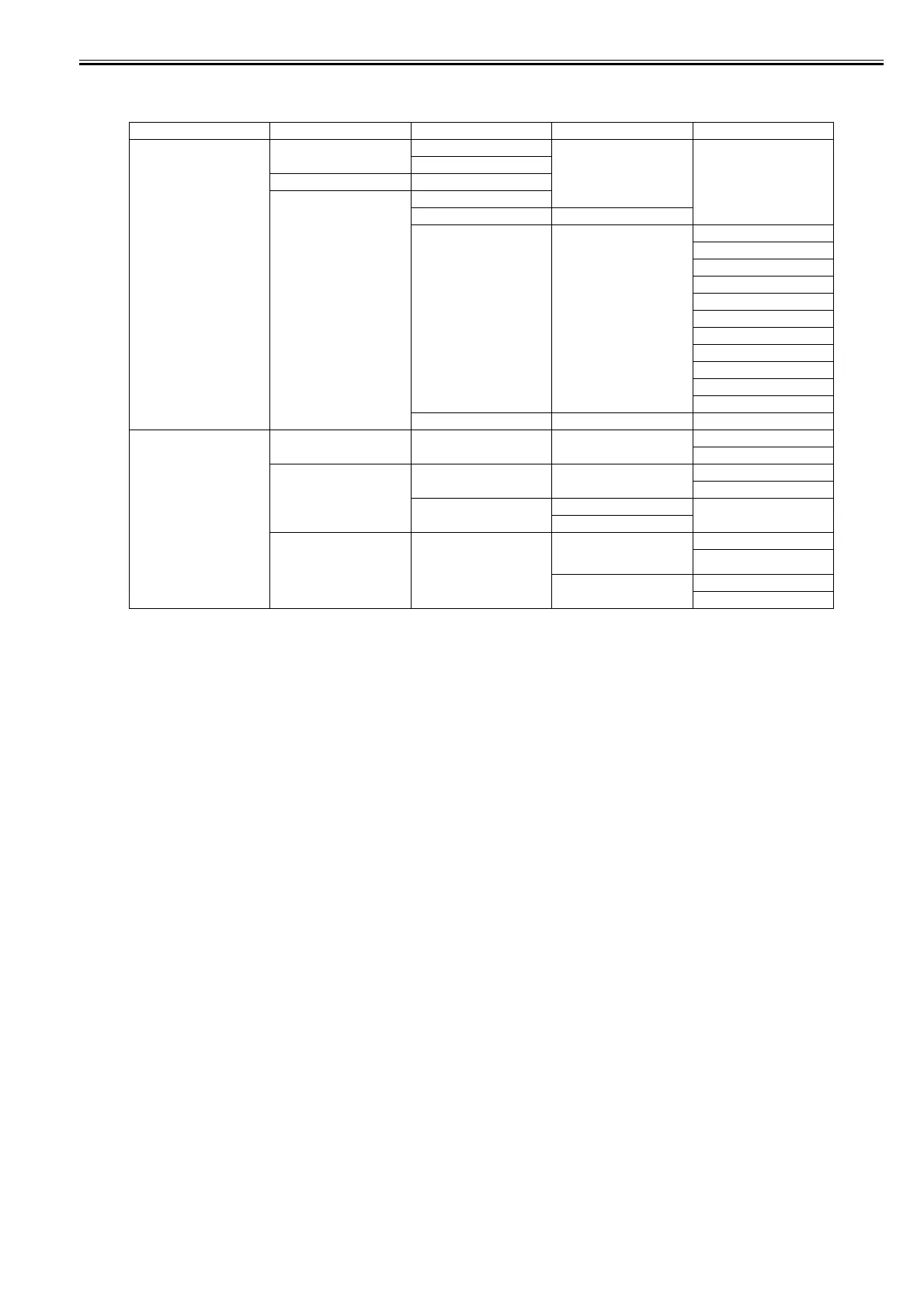Chapter 1
1-33
3. Main menu during printing
The structure of the main menu during printing is as follows.
T-1-11
First Level Second Level Third Level Fourth Level Fifth Level
[Menu Durng Prtng] [Head Cleaning] [Head Cleaning A]
[Head Cleaning B]
[Fine Band Adj.] -5 to 5
[Information] [System Info]
[Error Log] [########-####]
[Job Log] (Choose from information
about the latest three print
jobs.)
[Document Name]
[User Name]
[Page Count]
[Job Status]
[Print Start Time]
[Print End Time]
[Print Time]
[Print Size]
[Media Type]
[Interface]
[Ink Consumed]
[HDD Information]
[Job Management] [Job Queue Ope.] [Job List] (Choose a print job) [Priority]
[Delete]
[Com. BOX Ope.] [Job List] (Choose a print job) [Priority]
[Delete]
[Print Job List] [No]
[Yes]
[Psnl. BOX Ope.] [Folder List]
(Enter a password if one has
been set.)
[Job List]
(Choose a print job)
[Print]
[Delete]
[Print Job List] [No]
[Yes]
