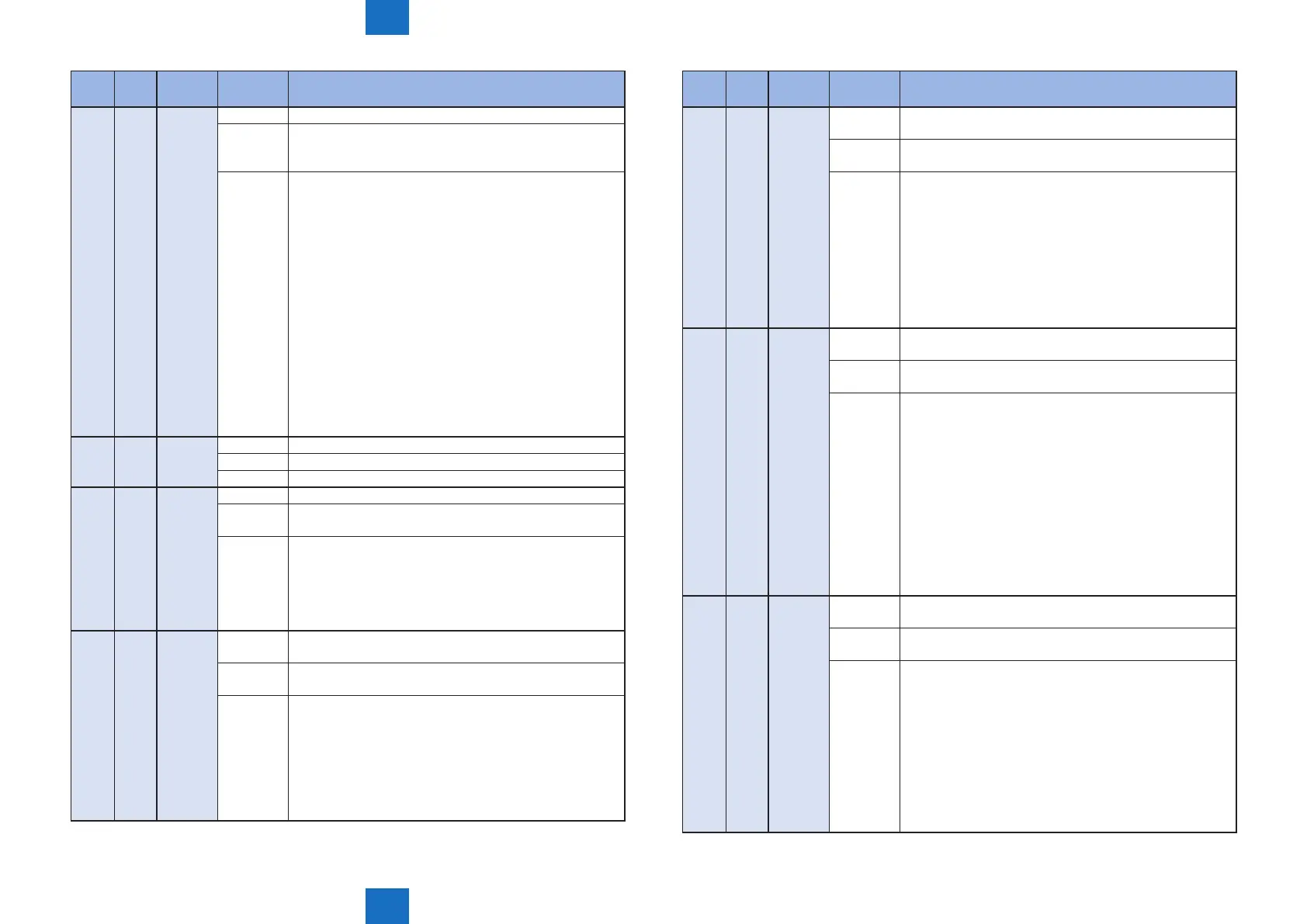7
7
7-9
7-9
Ecode Detail
Code
Location Item Description
E027 0X00 05 Title Error in supply with Developing Assembly
Description Failure in detection about the changes of ON => OFF =>
ON with the sensor which detects a full rotation of the supply
screwwithinthespeciedperiodoftime.
Remedy 1. Check the damage of the Developing Coupling.
If it's damaged, replace the Developing Assembly.
2. Check the damage of the coupling (with the Developing
Assembly) at the Host Machine side.
If it's damaged, remove the Main Drive Unit to replace the
coupling.
3. Turn the motor as a single unit while the Drum/Developing
Assembly is removed to check rotation of the Main Drive
Unit.
If it does not rotate, replace the Motor.
If the above measures do not solve the problem, replace the
Drum Driver PCB (UN4).
If there still remains the problem, replace the Main Drive
Unit.
4. Remove the Hopper Unit and manually turn the Supply
Input Gear to check rotation.
If it's results in NG, replace the Hopper Unit.
E032 0001 05 Title ASSIST Counter failed to work
Description Detection of short-circuit with the Count Pulse Signal
Remedy Check the cable (to see if it's disconnected)
E045 0000 05 Title Error in Transparency Sensor
Description When the power is ON or the door is closed, the light failed
to be back although there is no paper.
Remedy 1. Check installation or soil of the Transparency Sensor
(UN51) and the prism.
2. Check the Sensor Harness (to see if the harness is
caught, disconnected or physically removed).
3. Replace the Transparency Sensor.
4. Replace the Pickup Feed Driver PCB (UN2).
E061 0X01 05 Title Abnormal current run to the Drum (small current level or no
drum is found)
Description Abnormal current run to the Drum (small current level or no
drum is found)
Remedy 1. Check installation of the Drum Unit.
2. Check if there is failure in grounding contact at the Drum
Unit side (such as loosened screw which secures the plate
at the contact point).
3. Check if there is failure in grounding contact with the
Drum at Process Unit side.
4. Replace the Drum Unit.
5. Replace the Pre-exposure LED PCB (UN23 - UN30).
Ecode Detail
Code
Location Item Description
E061 0XE0 05 Title Thechangeincurrentlevelfordrumlmthicknessdetection
is too much compared to the previous time.
Description Thechangeincurrentlevelfordrumlmthicknessdetection
is too much compared to the previous time.
Remedy 1. Check with the Host Machine which generates an error
to check if a wrong cartridge (which is different from the
initialized cartridge) is installed.
2. Check if there is failure in grounding contact at the Drum
Unit side (such as loosened screw which secures the plate
at the contact point)
3. Check if there is failure in grounding contact with the
Drum at Process Unit side.
4. Replace the Drum Unit.
5. Replace the Pre-exposure LED PCB (UN23 - UN30).
E061 0XF0 05 Title Abnormal initial current level at the time of initialization of
thedrumlmthickness(largecurrentlevel)
Description Abnormal initial current level at the time of initialization of
thedrumlmthickness(largecurrentlevel)
Remedy 1. Check installation of the Drum Unit.
2. Check if there is failure in grounding contact at the Drum
Unit side (such as loosened screw which secures the plate
at the contact point).
3. Check if there is failure in grounding contact with the
Drum at the Process Unit side.
4. Forced initialization in Service Mode: COPIER >
FUNCTION > DPC > DRMRSET (X) X: execution of the
color causing the error.
5. Replace the Drum Unit.
6. Check the primary transfer voltage value (if it's not
appropriate, turn OFF and then ON the main power to
forcibly execute the ATVC control).
E061 0XF1 05 Title Abnormal initial current level at the time of initialization of
thedrumlmthickness(smallcurrentlevel)
Description Abnormal initial current level at the time of initialization of
thedrumlmthickness(smallcurrentlevel)
Remedy 1. Check installation of the Drum Unit.
2. Check if there is failure in grounding contact at the Drum
Unit side (such as loosened screw which secures the plate
at the contact point).
3. Check if there is failure in grounding contact with the
Drum at Process Unit side.
4. Forced initialization in Service Mode: COPIER >
FUNCTION > DPC > DRMRSET(X) X: execution of the color
causing the error)
5. Replace the Drum Unit.
6. Replace the Pre-exposure LED PCB (UN23 - UN30).
