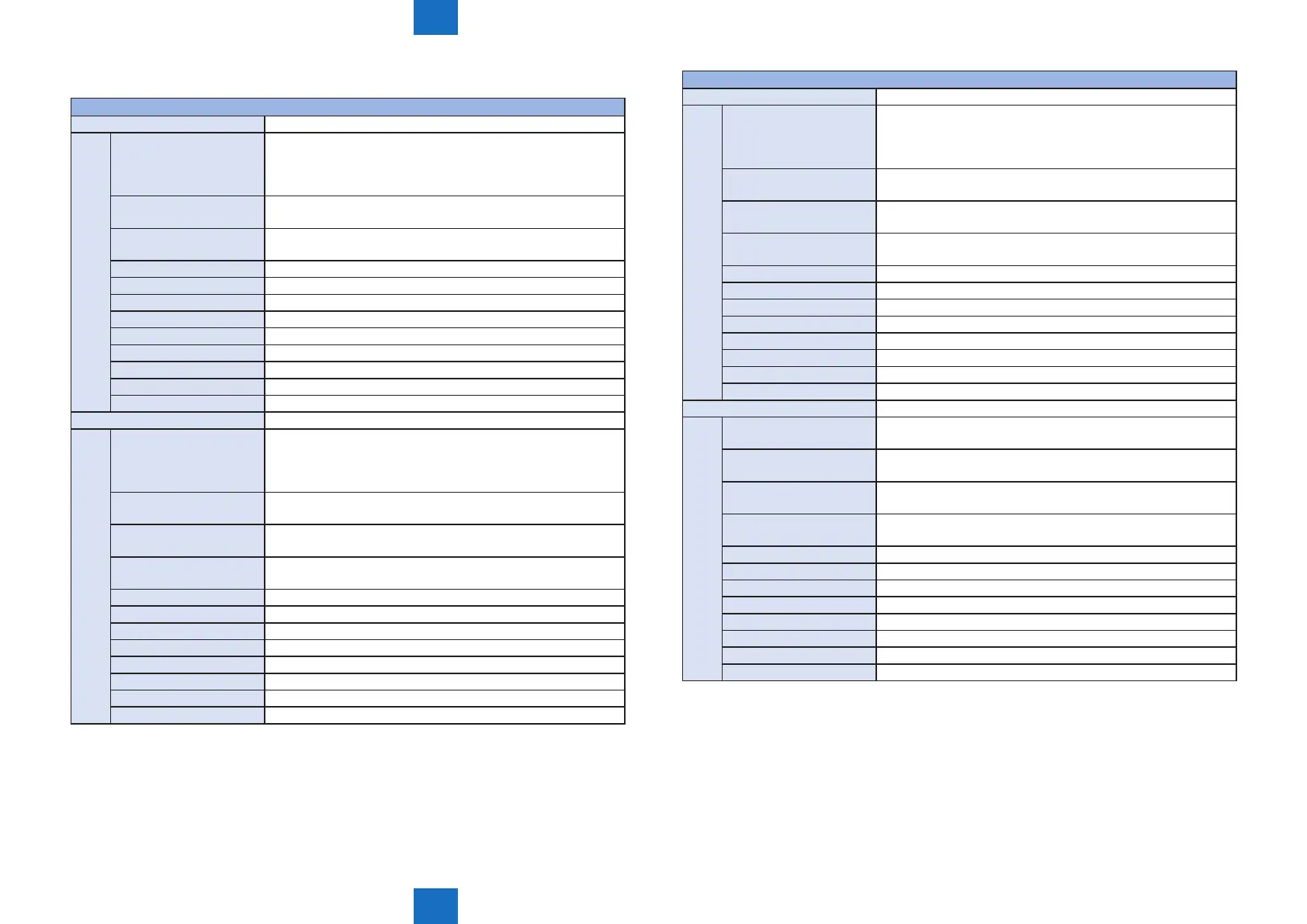8
8
8-157
8-157
CCD
COPIER > ADJUST > CCD
W-PLT-X White level data(X) entry of white plate
Lv.1 Details When replacing the Reader Controller PCB/clearing RAM data,
enter the value of service label. When replacing the Copyboard
Glass, enter the value of barcode label which is afxed on the
glass.
Use case When replacing the Reader Controller PCB/clearing RAM data
When replacing the Copyboard Glass
•
•
Adj/set/operate method 1) Enter the setting value, and then press OK key.
2) Turn OFF/ON the main power switch.
Caution Do not use this at the normal service.
Display/adj/set range 7500 to 9999
Unit -
Appropriate target value -
Default value 8271
Required time -
Related service mode COPIER.> ADJUST> CCD> W-PLT-Y, W-PLT-Z, BW-TGT
Related user mode -
Supplement/memo -
W-PLT-Y White level data(Y) entry of white plate
Lv.1 Details When replacing the Reader Controller PCB/clearing RAM data,
enter the value of service label. When replacing the Copyboard
Glass, enter the value of barcode label which is afxed on the
glass.
Use case When replacing the Reader Controller PCB/clearing RAM data
When replacing the Copyboard Glass
•
•
Adj/set/operate method 1) Enter the setting value, and then press OK key.
2) Turn OFF/ON the main power switch.
Caution After the setting value is changed, write the changed value in the
service label.
Display/adj/set range 7500 to 9999
Unit -
Appropriate target value -
Default value 8735
Required time -
Related service mode COPIER.> ADJUST> CCD> W-PLT-X, W-PLT-Z, BW-TGT
Related user mode -
Supplement/memo -
■
COPIER > ADJUST > CCD
W-PLT-Z White level data(Z) entry of white plate
Lv.1 Details When replacing the Reader Controller PCB/clearing RAM data,
enter the value of service label. When replacing the Copyboard
Glass, enter the value of barcode label which is afxed on the
glass.
Use case When replacing the Reader Controller PCB/clearing RAM data
When replacing the Copyboard Glass
•
•
Adj/set/operate method 1) Enter the setting value, and then press OK key.
2) Turn OFF/ON the main power switch.
Caution After the setting value is changed, write the changed value in the
service label.
Display/adj/set range 7500 to 9999
Unit -
Appropriate target value -
Default value 9418
Required time -
Related service mode COPIER.> ADJUST> CCD> W-PLT-X, W-PLT-Y, BW-TGT
Related user mode -
Supplement/memo -
SH-TRGT Shading tgt VL(B&W)[book mode]:D-Reader
Lv.1 Details To set the B&W shading target value in copyboard reading
mode.
Use case When replacing the Reader Controller PCB/clearing RAM data
When replacing the Scanner Unit
•
•
Adj/set/operate method 1) Enter the setting value, and then press OK key.
2) Turn OFF/ON the main power switch.
Caution After the setting value is changed, write the changed value in the
service label.
Display/adj/set range 1 to 2047
Unit -
Appropriate target value -
Default value 1126
Required time -
Related service mode -
Related user mode -
Supplement/memo -
