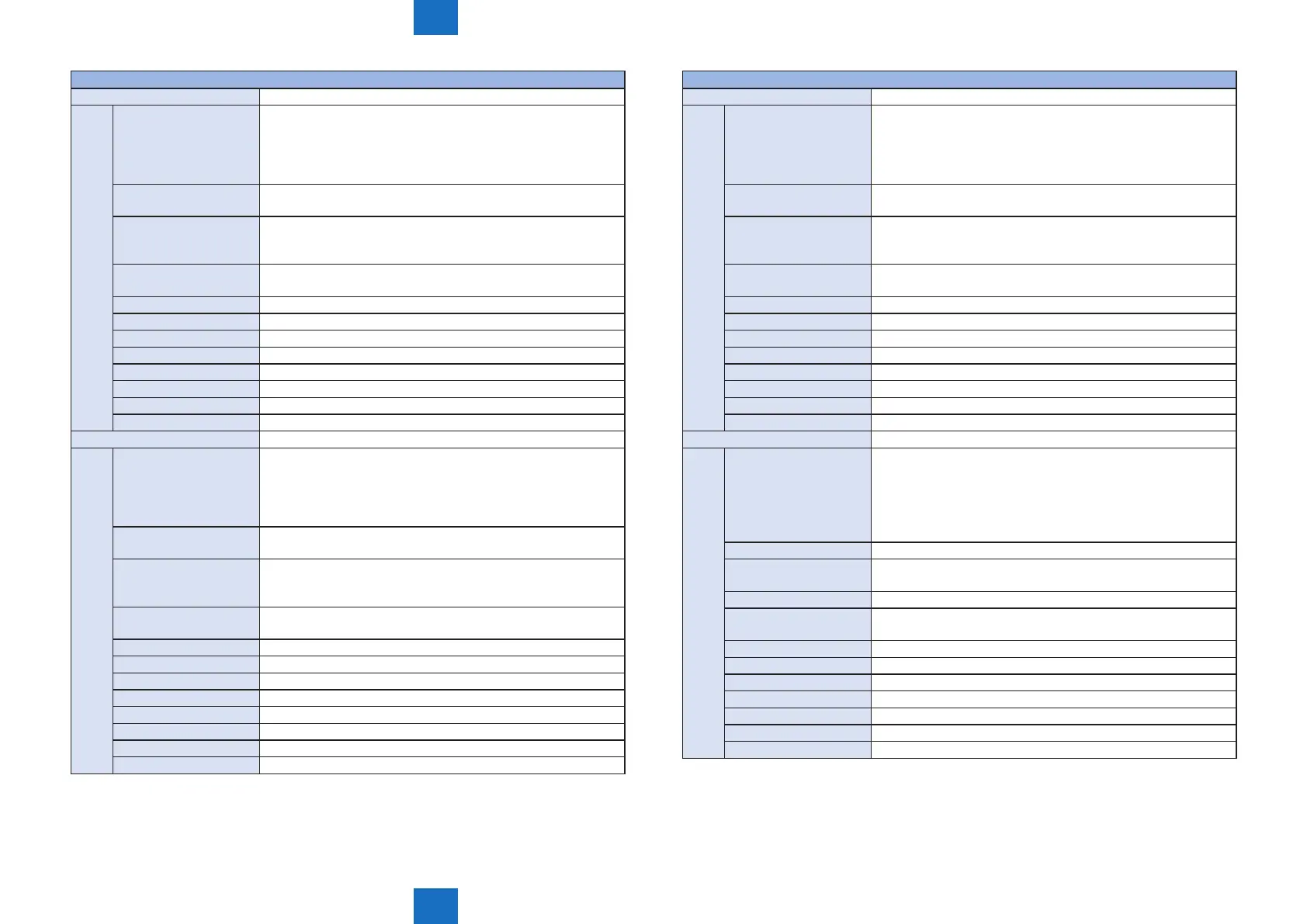8
8
8-324
8-324
COPIER>OPTION>IMG-FIX
DMX-OF-M Adjustment of M color D-max setting
Lv.2 Details When adjusting D-max control setting in case that density of solid
area on magenta color image is not appropriate even performing
auto gradation adjustment.
Increase the value when the density is low and decrease the
value when the density is high.
Use case When density of solid area on an image is not appropriate even
performing auto gradation adjustment
Adj/set/operate method 1) Enter the setting value, and then press OK key.
2) Turn OFF/ON the main power switch.
3) Execute auto gradation adjustment.
Caution Be sure to execute auto gradation adjustment (full adjustment)
after the setting is done. .
Display/adj/set range -3 to 3
Unit
Appropriate target value
Default value 0
Required time
Related service mode
Related user mode
Supplement/memo
DMX-OF-C Adjustment of C color D-max setting
Lv.2 Details When adjusting D-max control setting in case that density of solid
area on cyan color image is not appropriate even performing auto
gradation adjustment.
Increase the value when the density is low and decrease the
value when the density is high.
Use case When density of solid area on an image is not appropriate even
performing auto gradation adjustment
Adj/set/operate method 1) Enter the setting value, and then press OK key.
2) Turn OFF/ON the main power switch.
3) Execute auto gradation adjustment.
Caution Be sure to execute auto gradation adjustment (full adjustment)
after the setting is done. .
Display/adj/set range -3 to 3
Unit
Appropriate target value
Default value 0
Required time
Related service mode
Related user mode
Supplement/memo
COPIER>OPTION>IMG-FIX
DMX-OF-K Adjustment of Bk color D-max setting
Lv.2 Details When adjusting D-max control setting in case that density of solid
area on black color image is not appropriate even performing
auto gradation adjustment.
Increase the value when the density is low and decrease the
value when the density is high.
Use case When density of solid area on an image is not appropriate even
performing auto gradation adjustment
Adj/set/operate method 1) Enter the setting value, and then press OK key.
2) Turn OFF/ON the main power switch.
3) Execute auto gradation adjustment.
Caution Be sure to execute auto gradation adjustment (full adjustment)
after the setting is done. .
Display/adj/set range -3 to 3
Unit
Appropriate target value
Default value 0
Required time
Related service mode
Related user mode
Supplement/memo
TMP-TBL9 Fixing control temperature setting:coat1
Lv.1 Details To set the offset of xing control temperature for coated paper 1
(106 to 163 g/m2).
As the value is incremented by 1, the control temperature is
increased by 5 deg C.
Increase the value when xing failure occurs.
Decrease the value, when xing offset occurs.
Use case When offset/xing failure occurs on coated paper 1
Adj/set/operate method 1) Enter the setting value, and then press OK key.
2) Turn OFF/ON the main power switch.
Caution
Display/adj/set range -2 to 2
-2: -10 deg C, -1: -5 deg C, 0: 0 deg C, 1: +5 deg C, 2: +10 deg C
Unit 5 deg C
Appropriate target value
Default value 0
Required time
Related service mode
Related user mode
Supplement/memo
